How to Extend the Latest Phone Battery Life 2022
Extend Time Between Charges
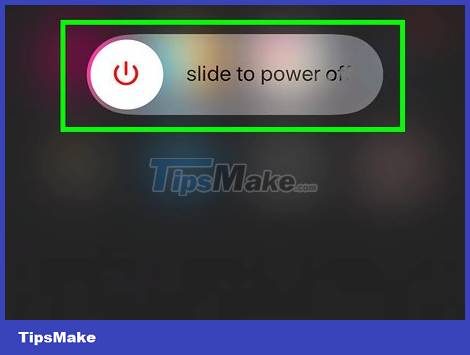
Turn off the phone. You should only turn off the phone if it is not used for many hours because the process of turning it on / off will consume a lot of energy. This is the most effective and simplest way to protect your phone's battery. Why? This helps conserve power and charge your phone. If you don't want to answer your phone while you sleep or after work, turn it off. Do the same thing when you're in an area with no signal (like on the subway or in a remote area, because your phone's battery drains quickly when it's constantly tuned for signal).
Some phones have an automatic power-saving function, but signal loss can last up to 30 minutes, which consumes a lot of battery. If you use a smartphone and are in an area with no signal, put your phone on airplane mode.
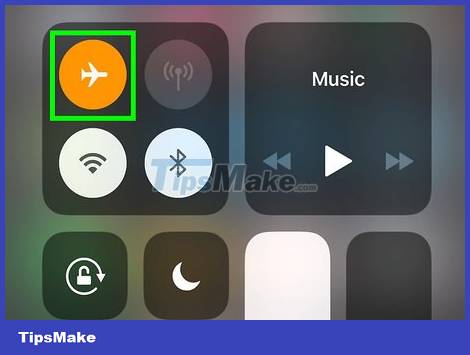
Stop looking for signals. When you are in an area with weak signal or no signal, your phone continuously detects signals and uses a lot of power. You will understand this if you forget to turn off your phone while on the plane. The best way to prolong battery life is to always leave your phone in a place with good signal. If the signal is weak, you can buy a signal booster to amplify the signal anywhere, or simply put your phone on airplane mode (as discussed earlier).
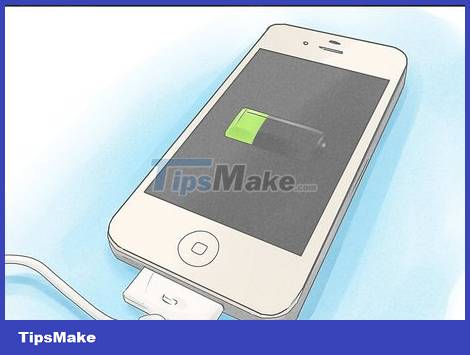
Do not follow the method of fully charging and draining the battery. Avoid letting the phone power down. Unlike nickel batteries (such as the AA NiCd or NiMH rechargeable batteries commonly found in supermarkets), lithium batteries are designed to charge early and often, so that the energy level gets too low which can affect the battery's life. With lithium batteries, charging regularly and not draining the battery will prolong battery life.

Turn off your phone's vibrate mode. Use ringtones only. Vibrating phone consumes energy. You should also set the ringtone to the lowest possible volume.

Turn off the phone's backlight. Backlight makes it easy to see the screen in bright sunlight or outdoors. However, the backlight consumes a lot of energy. If you can look at the screen without using it, it will prolong the battery life. If you must use the backlight, many phones have a function to set the time to turn on the light, you can shorten the time to use the light. Usually, 1-2 seconds is enough to see. Some phones also have ambient light sensors, which automatically turn off the backlight in well-lit conditions and turn on when it's dark.

Avoid unnecessary functions. If the battery is running low, do not use the camera or access the network. Taking pictures drains energy quickly.
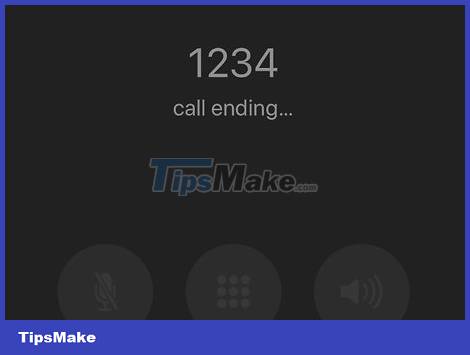
Talk on the phone briefly. How many times have you heard someone say "My computer is about to crash" but still try to speak for a few more minutes. Sometimes saying your phone is about to die is just an excuse to turn it off (and quite effective) but if you really want to save your phone's battery, limit the time you talk.
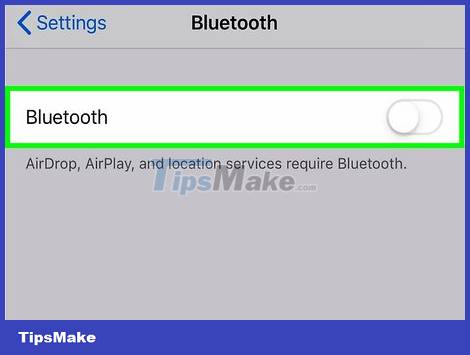
Turn off Bluetooth. This feature drains the battery quickly. Turn on Bluetooth only when necessary.
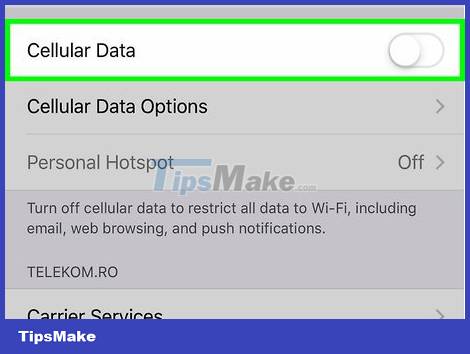
Same with WIFI, GPS or infrared function, if your phone is integrated with the above features. Turn them off when you don't need them.

Reduce the screen brightness to the lowest possible level.
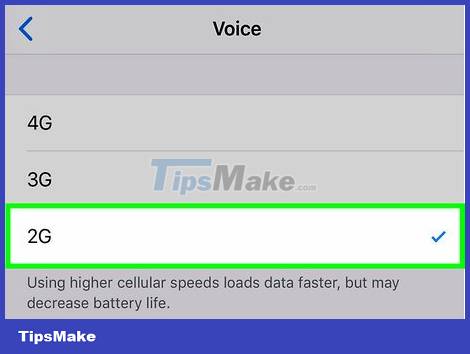
Adjust network settings when possible. Use 3G (HSPA, HSPA+, UMTS) or 2G (GSM) instead of 4G (LTE). Turning on 4G on the phone will drain the battery faster than using 3G and 2G. Turn off 4G (LTE) when in an area with poor signal. When using 4G, both 3G and 2G are turned on so the phone uses a lot of power. You can turn off 3G and use 2G when 3G signal is not good.

On smartphones, avoid using animations or videos as wallpaper. Animated wallpapers will drain the battery quickly.
Use a black background image if possible. AMOLED screens use less power when setting a black background instead of a white one. .
Extend Battery Life
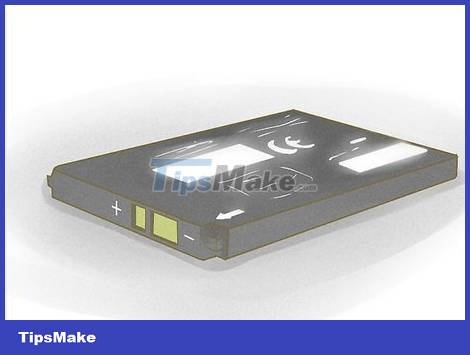
Launch new battery. You should fully charge a new battery before using it to maximize its capacity. Nickel batteries usually charge about 16 hours and repeat the process of full-discharge 2-4 times, while lithium ion batteries should only be charged for about 5-6 hours. Please ignore the full battery message as it is not accurate with new batteries.

Avoid running out of lithium ion batteries! Unlike Ni-Cd batteries, the life of a lithium-ion battery will decrease each time you use it completely. You should charge the battery when there is one battery line left. Lithium-ion batteries, like all rechargeable batteries, have a charge level.

Battery cooling. Put the battery in the refrigerator. Battery life will last if you keep it at room temperature, and there's nothing worse than constantly using it at high temperatures. If you can't control the weather, you can avoid leaving your phone in the car or in direct sunlight, you don't need to keep your phone in your pocket as body heat will increase battery temperature. Also, check the battery while charging. If the battery gets too hot, the charger may be damaged.

Charge the battery properly, suitable for each type of battery. Most newer mobile phones use lithium-ion batteries, some older models use nickel batteries. Read the information on the back of the battery or the specifications to determine the battery type.
Nickel batteries (NiCd or NiMH) generally do not experience the misleading "memory effect". According to the description on Wikipedia and many other in-depth sources, the term "memory effect" is used to refer to the failure of NiCd batteries (and other chemical batteries), but in many cases is misunderstood by users. deterioration of battery life due to improper discharge and charging of the battery.
Lithium-ion batteries can be preserved if charged carefully and stored separately. You don't have to "remodel" them/
Regardless of the type of battery, you should only use one charger and stop charging if the battery gets too hot.

Store batteries properly. If you will not use the battery for a while, remove the battery from the phone and store it in a cool, dry but not freezing place (it can be in the refrigerator, but not in the freezer). Do not place with metal objects that can move and short-circuit the terminal. Lithium-ion batteries don't work in cold temperatures, so you need to take them out a few hours before using them. Lithium-ion batteries oxidize when charged to 40% and are stored. Do not store batteries at low voltage. Recharge the battery after storage.

Clean the battery and phone contacts. Over time, contacts can become dusty, reducing the efficiency of energy transfer. Clean them with a cotton swab or use IPA (isopropyl alcohol) solvent. If the contact is made of two different metals, such as gold and tin, corrosion that is referred to as "charged or metallic" will occur. You will need to use a solvent such as acetone or nail polish remover to remove corrosion from the contacts. Be careful: solvents dissolve plastic so use the Q-Tip to avoid damaging the battery case or phone.
Battery Failure Index
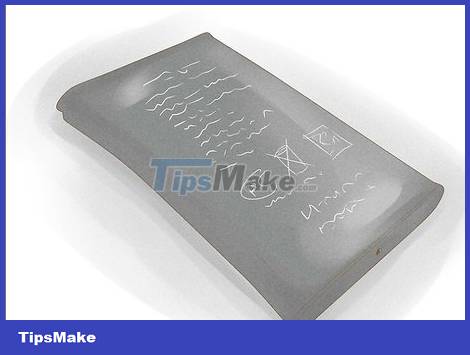
Learn ways to avoid battery damage:
- The usage time after recharging is shortened.
- The battery is unusually hot during recharging.
- The battery is unusually hot when using the phone.
- The battery face is swollen. You can confirm by touching or looking at the battery case. At the same time, when placing the battery on a flat surface, the battery will wobble or rotate. The good battery case is flat and doesn't spin easily.
- There is a hard spot on the battery. You test by pressing your finger against the surface of the battery.