Steps to adjust Touchpad on Windows 11 for more convenient use
Using a laptop if you do not have a separate mouse, you can also use the touchpad to manipulate instead. But don't think that the Touchpad can only be used as a normal mouse. On Windows 11 , it has a lot of modes, functions, and ways to use it, if you know how to use it, it's super convenient. Let's learn how to adjust Touchpad on Windows 11 .
How to adjust Touchpad on Windows 11
Step 1: You can access the settings of the device with the Windows + i key combination or use the shortcut icon settings on the machine to enter.
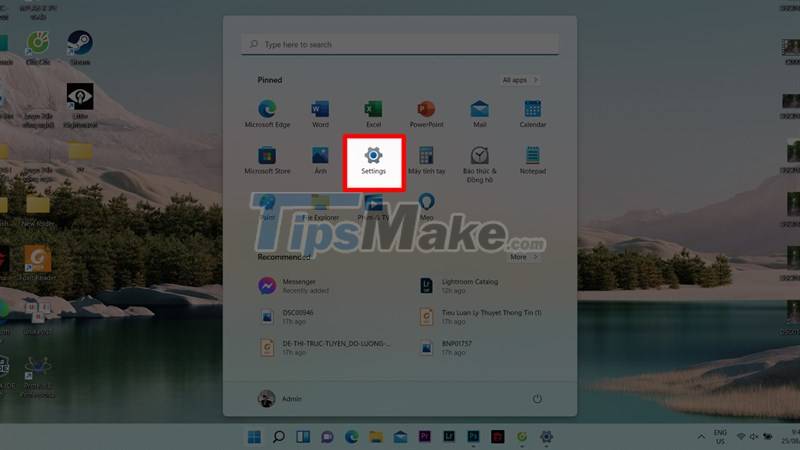
Step 2: Select next to Bluetooth & devices > Touchpad to be able to see more specific customizations and settings.
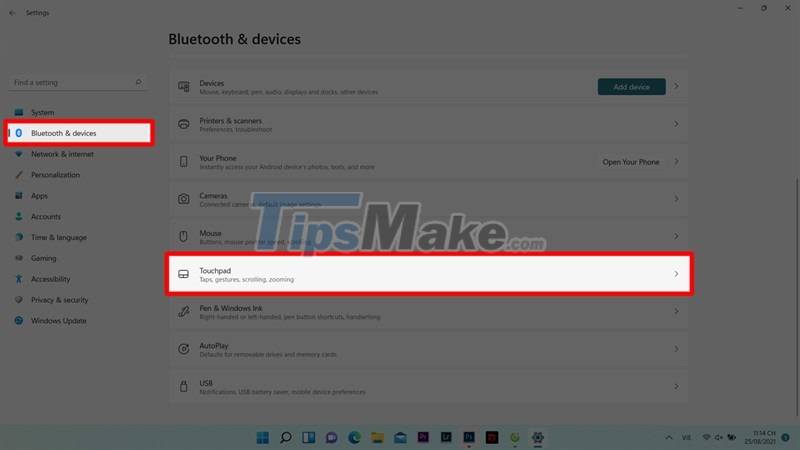
Step 3: Here you will see the switch to turn on or off the Touchpad, the mouse speed of the Touchpad, the gestures of the Touchpad, some additional settings of the Touchpad, . you can click on each item to view and adjust history to suit your needs.
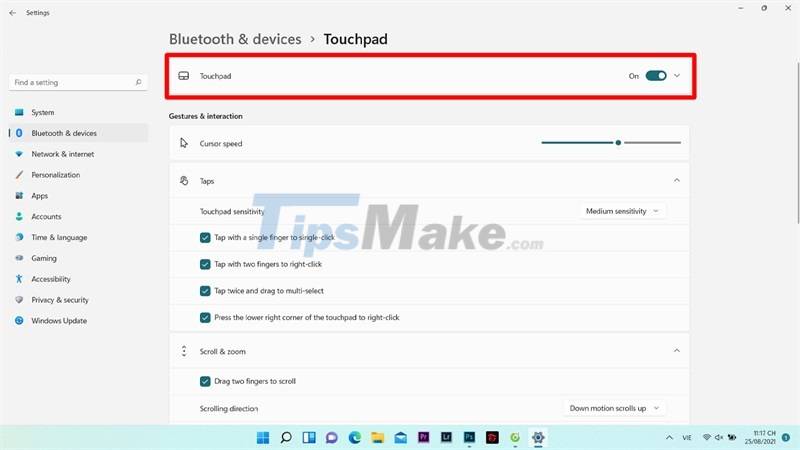
Step 4: Especially, pay attention to the 3-finger, 4-finger gestures to see its usability or select Advanced gestures to see more details about these gestures.
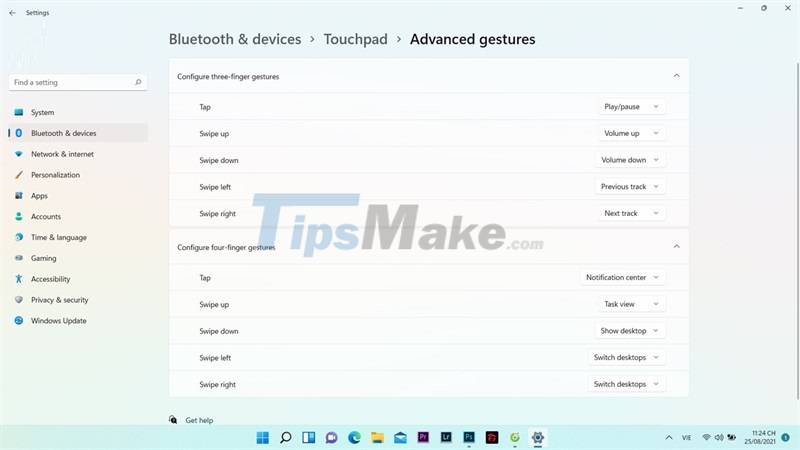
Good luck.
You should read it
- ★ How to fix Touchpad error on Windows 10 does not work
- ★ Guide to change the direction of the scrolling page of Touchpad Windows 10
- ★ Ways to activate Touchpad without a mouse
- ★ How to increase the sensitivity of the touchpad on a Windows 11 laptop
- ★ Instructions for activating and customizing virtual Touchpad on Windows 10