Special features of Battle Mode in vs Zombies 2
With Battle Mode , players do not need to directly fight their opponents. Instead, when choosing an opponent to fight, you will have to plant trees in your backyard to fight the giant zombies.
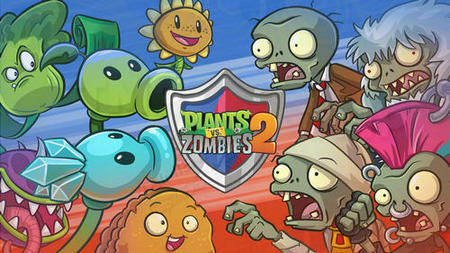 EA Adds New Battle Mode to Plants vs Zombies 2
EA Adds New Battle Mode to Plants vs Zombies 2
Special features of Battle Mode
The score you get is equivalent to the number of zombies you kill. Score comparison changes will be displayed in a new banner placed at the top of Battlez.
After the battle ends, you can see the type of plants the enemy used, this information gives you hints about the type of plants used in the next battles. In addition, if you win consecutively, you will also receive higher rewards. If you find these features very attractive, you can install Plants vs Zombies , play zombie killing games on your computer.
Although they can't help you play games, the compact Raspberry Pi computers in the palm of your hand are extremely powerful. Recently, the manufacturer Raspberry Pi Foundation has brought the Raspberry Pi 3 version with upgraded processors and faster network connections but the price remains the same.