Streaky computer screen - Cause and fix

I. Determine the cause
The cause of the screen streak can be caused by either hardware or software. For details we can observe and check in the following ways:
1. Hardware error
- When only the screen is turned on (the computer is off), the stripes still appear
- Stripes flash, but do not change position
- There are many stripes divided by uniform sizes

If you see the signs of your screen stripes above, it means they are due to hardware, how to fix you see below!
2. Software error
- Stripes appear only when the computer is turned on
- Stripes change position, jump continuously
- Uneven lightning stripes
These are the recognizable signs of stripes stemming from the software, operating system you are using and how to fix them, see below!
II. Fix stripes due to hardware
1. Check the output port, output device
On our computers there are separate components that handle image rendering and that is the GPU, GPU in two forms: iGPU (integrated) and discrete GPU. As for iGPU, there's nothing you can do but replace them entirely.
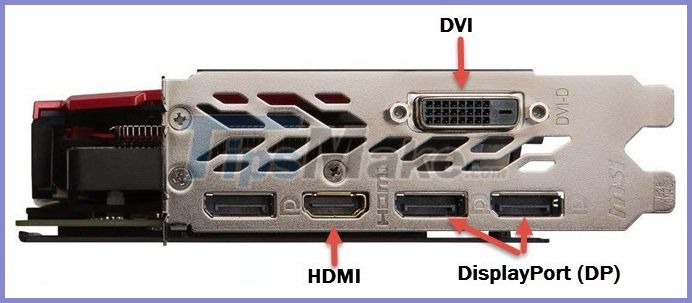
If you use a discrete GPU, everything is simpler, you just need to remove the GPU and use the iGPU to output, if the stripes disappear, it is definitely due to the discrete GPU. At this point you just need to take the GPU to repair or replace them.
Besides, you should try to switch back and forth between the ports on the computer to see if the cause is the signal pins of the connection ports or not! You can even change the strings just for sure.
Check the screen
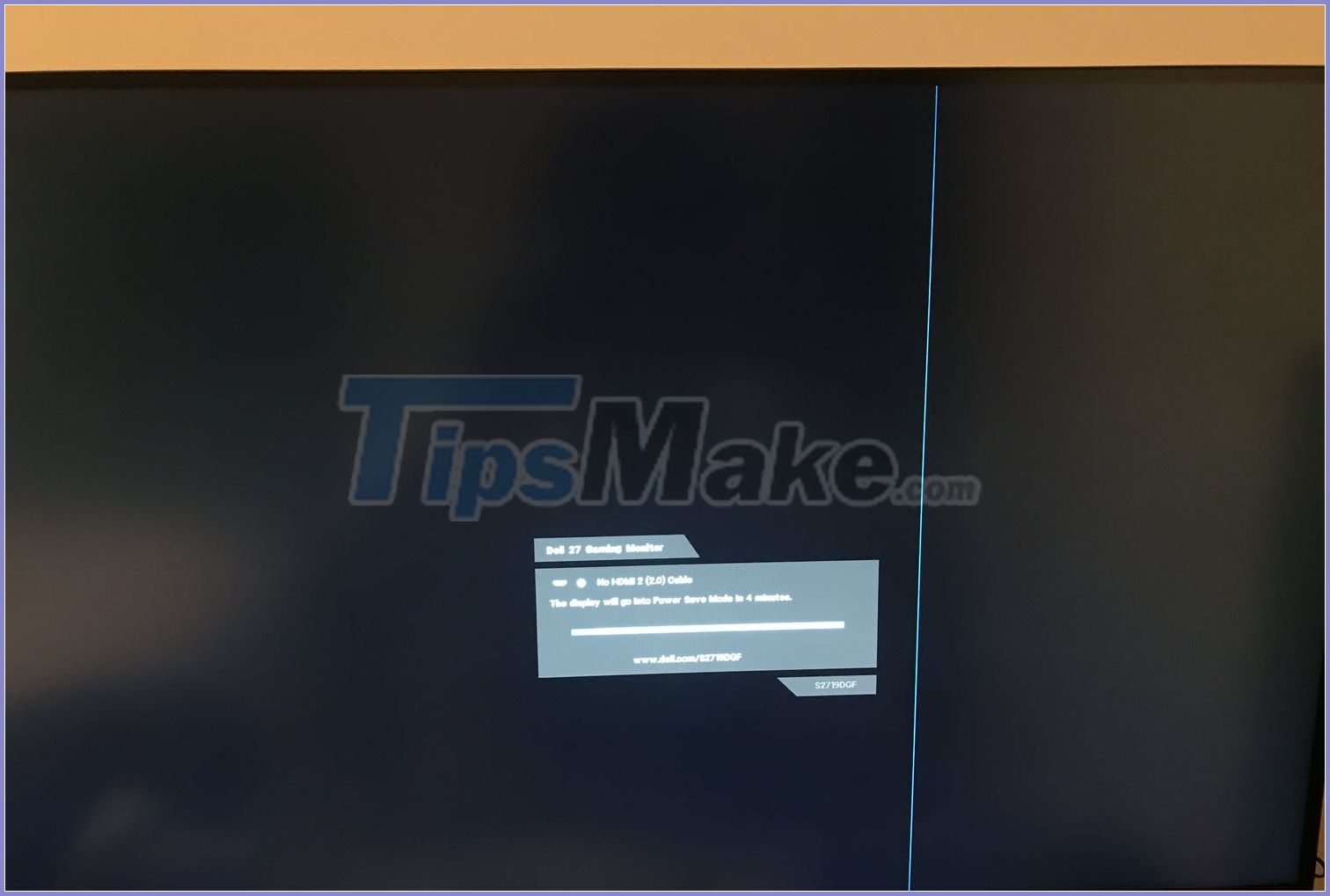
If the cause does not come from the video output then perhaps your monitor has a problem on the chip and the backlight is causing them to show striped content. This is a pretty serious problem and the only solution is to replace the display panel. Normally, the replacement panel will be handled by the manufacturer for you and the price usually ranges from 30-40% of the screen value.
For laptops, this problem is similar to the screen on the computer. However, the cost of replacing screens on laptops is relatively much cheaper, they are only about 1-2 million VND.
3. Cable monitor signal
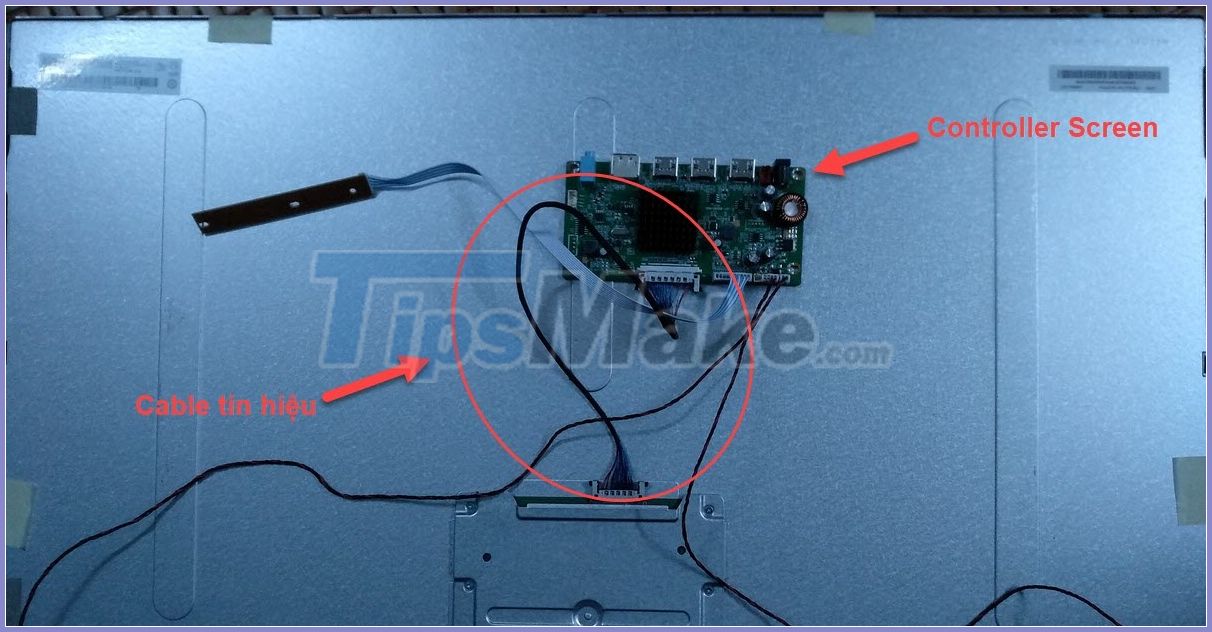
This is a relatively complex test and requires high expertise to perform them.
On a screen, the signal is sent to the controller and then the controller outputs the signal to the screen via the signal cable. If the signal cable has 01 (or more) signal pins black, they will create screen streaking on the computer.
If the error comes from the signal cable, the replacement cost is much cheaper, they only fluctuate in the range of 200-300k only.
III. Bug fixes due to software
For software striped errors, the solution is much simpler and they will save a lot of time.
1. Check for software conflicts

If suddenly your computer appears streaked after installing a certain software, that is the culprit. The culprit of that software interfered with the driver of the monitor and made them chaotic. The best way is to remove the software.
2. Reinstall Windows
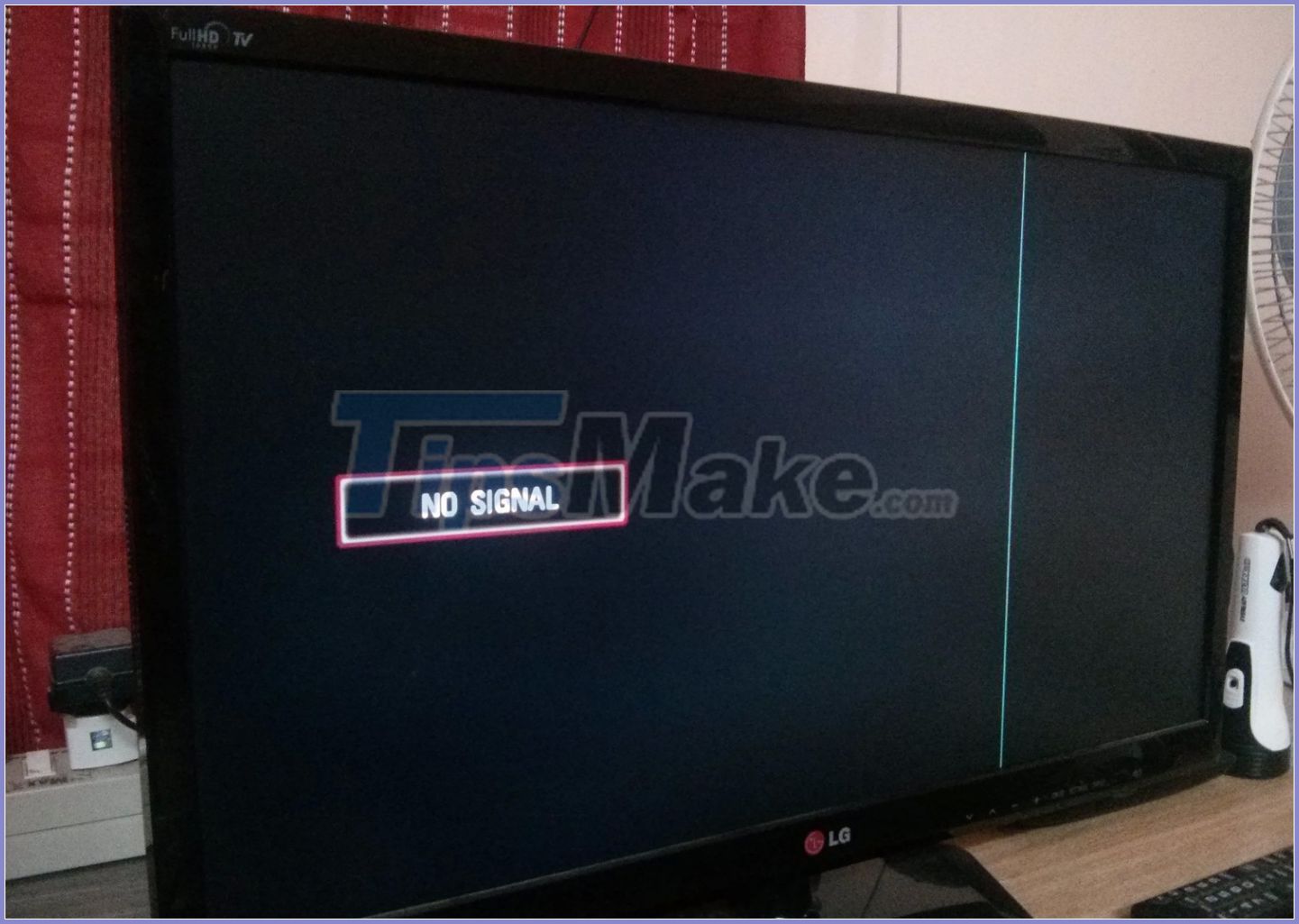
Most of Windows in Vietnam are used without copyright, so after a period of use they will arise a series of different problems. Because of this, please reinstall Windows for sure.
In this article, Software Trick has shared to you the streaked screen - the cause and how to fix them effectively. Good luck!