How to change the appearance of the character PUBG Mobile
Survival shooter games like PUBG Mobile or Rules of Survival have a step in creating a character appearance as soon as you start playing the game. And after the game can be played, the player no longer likes the appearance of the character he created earlier, wants to change to a more different appearance.
PUBG Mobile also has the feature to change the character appearance whenever you want, even to change the gender of the character playing. The following article will guide you how to change the character appearance of PUBG Mobile.
- How to play PUBG Mobile on PC with Tencent emulator
- How to play PUBG Mobile on PC using Nox App Player
- Instructions to play PUBG Mobile with friends
How to change the appearance of game characters PUBG Mobile
Step 1:
In the game interface we click on the game avatar in the top right corner of the screen.

Step 2:
Switch to the new interface and click on Basic Info then select Appearance to enter the interface to edit the appearance and gender of the game character.
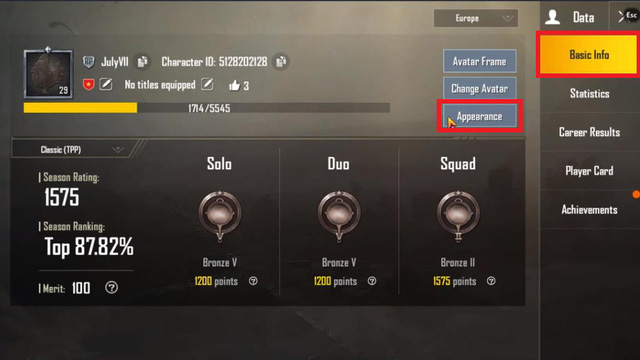
Step 3:
Customize interface to select new characters for the character. Here gamers can choose new faces, new hair styles for play characters, skin color when clicking on the respective parts.
If you want to change the gender of the character, click Male or Female. When you have finished selecting new elements for the character, click OK to confirm.

Note to players , some changes in the game will require us to spend gold coins to make, maybe 500 or 1000. The Current price section will show the price you pay.
If you agree, just click Buy to buy. When successfully exchanged, a message will appear on the interface for you to know.
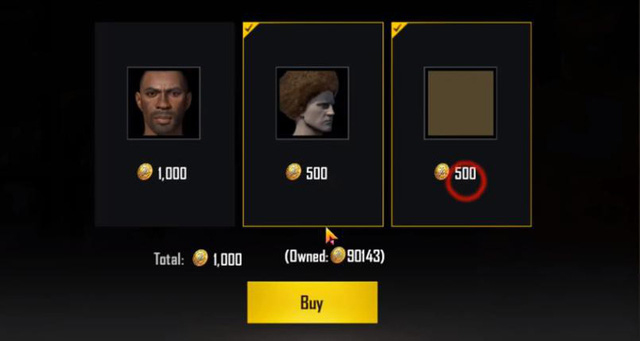
Changing new looks for characters on PUBG Mobile will cost you a certain amount of money. So if you have a lot of money or you really need to change it, you should change it.
See more:
- Tips to limit blood loss in PUBG Mobile
- How to fix PUBG Mobile error with gray screen
- Loot locations in PUBG Mobile
I wish you all success!