7 unique browsers for Android
Mobile browser is an application you can use all the time, but you do not use it to replace your phone applications or messaging applications.
However, you should do it. There are many things you can do in the browser. Therefore, it is important that the browser you are using and exploiting daily is suitable for your needs.
You may be someone who wants a handy interface or perhaps you're more interested in your privacy than anything. Each person will choose for themselves an Android browser like that. Here are the 7 most prominent options among the unique browsers for Android.
7 unique browsers for Android
- 1. Firefox Focus: The browser focuses on security
- 2. Opera Touch: Browse the web more conveniently
- 3. Ecosia Browser: Planting trees with web searches
- 4. DuckDuckGo Browser: Check website privacy
- 5. Lynket Browser: Customizable Powerful Tabs
- 6. Cake: Removes search engine results pages
- 7. Kiwi Browser: A simple choice
1. Firefox Focus: The browser focuses on security
- How to use Firefox Focus: Private Browser


Let's start with one of Mozilla's services for Android, Firefox Focus. Firefox Focus is designed for the sole purpose of securing your presence when browsing the web. There is no browsing history, tabs, list of most visited websites or similar features found on modern browsers.
Instead, Firefox Focus comes with a variety of tools, allowing you to erase all traces after you leave the site. The browser does this by interfering with tracking tools and cookies, which can track your browsing habits.
In addition, Firefox Focus will delete your entire browsing session and its details as soon as you exit the browser. There is also a continuous delete button and a notification for when you want to perform a delete operation manually.
Because Firefox Focus prevents all background plugins, loading web pages is also faster. You can even choose the types of elements you want to allow. For example, you can disable analytics monitors and still keep cookies, since disabling them may cause problems with certain websites.
Download Firefox Focus (Free).
2. Opera Touch: Browse the web more conveniently
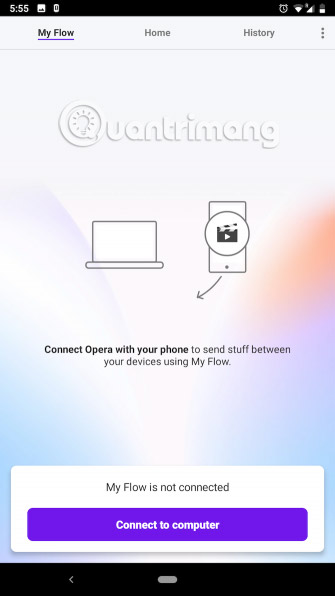
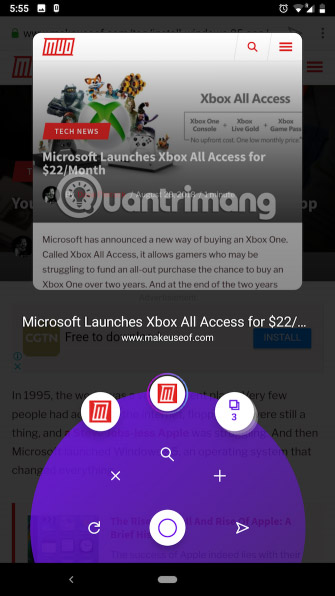
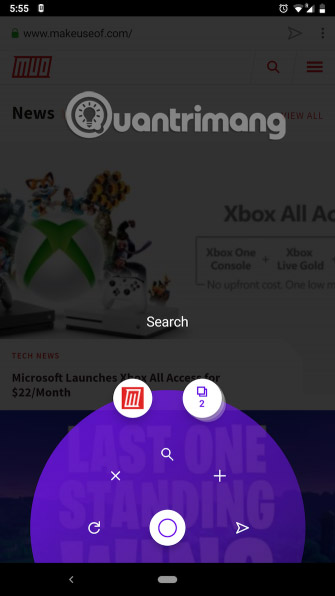
Opera Touch is a browser for those who find it hard to browse the web on large screen phones. Instead of the usual option row at the bottom, the application comes with a gesture-based floating button, called Fast Action Button . You can swipe this button in different directions to access tasks like switching to another tab, reloading, searching and more. This makes everything important right at your fingertips.
This browser also has some other convenient tools. One is My Flow , which allows you to seamlessly share content between Opera on your desktop and your phone. In addition, there is a setting to block websites to exploit electronic money in the background.
Among Android browsers that can use gestures, Opera Touch definitely has the most beautiful and sophisticated interface.
Download Opera Touch (free).
3. Ecosia Browser: Planting trees with web searches
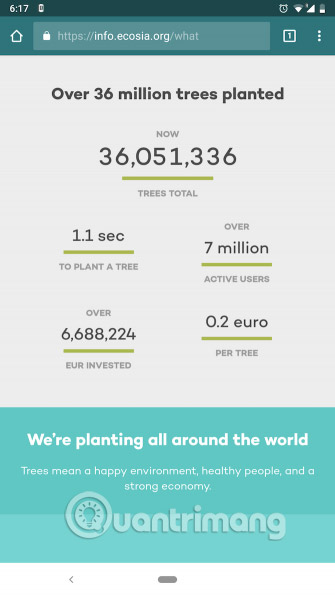
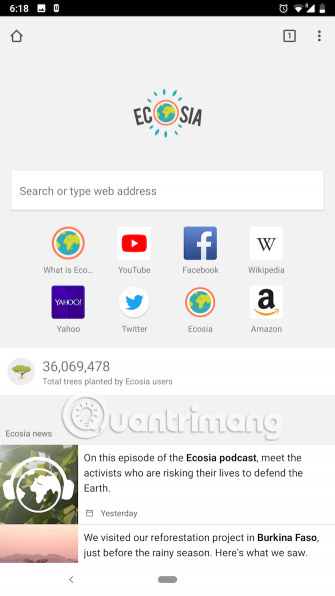
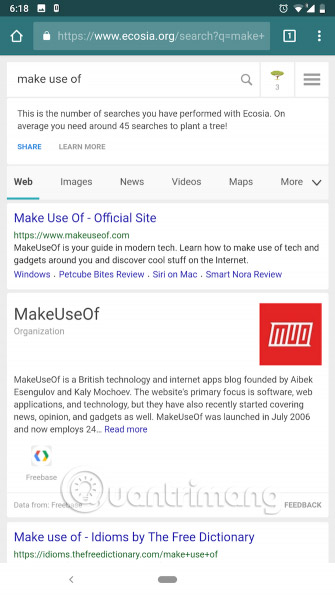
Ecosia Browser is a Chromium-based browser with a significant difference: Developed by a non-profit organization and associated with a custom search engine. So how useful is it?
Advertising revenue from every web search you run with Ecosia Browser will be used to grow trees. All of the money raised from the browser is used to finance forest planting programs.
A tree costs about 45 searches, not too much. Most people will probably reach this milestone in less than a week. Ecosia said its browser accumulated enough profit to plant a new sapling every second. So far, Ecosia has managed and cultivated more than 36 million trees, with the contribution of nearly 7 million active users.
Therefore, if you can accept using a search engine that is not too powerful, give Ecosia Browser a chance for a great reason above. Its remaining features are identical to Google Chrome.
Download Ecosia Browser (Free).
4. DuckDuckGo Browser: Check website privacy
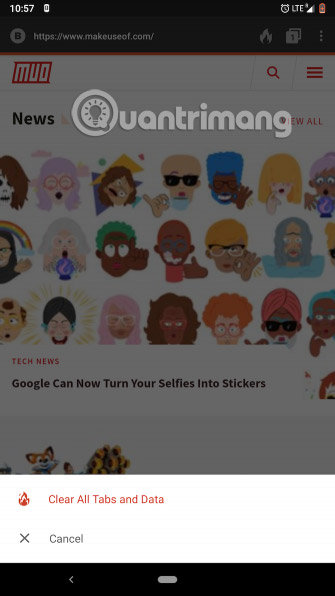
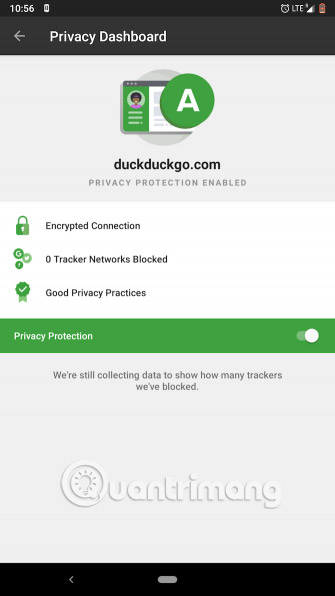
In addition to a variety of privacy-oriented features, DuckDuckGo's Android browser will guide you to the safety of a particular site by decentralizing it. These scores stem from the evaluation of some security practices. These include whether HTTPS is available, the number of trackers, whether electronic currency, advertising or anything else is exploited.
The browser displays this hierarchy next to the address bar and even allows you to improve it manually, by blocking different elements. There is also a Fire button , to remove all your personal data from apps like Firefox Focus. Although this browser does not automatically do this after each session.
The biggest highlight of DuckDuckGo, of course, is that it forces you to use DuckDuckGo's own search engine instead of Google. This is said to be a safer environment. Of course, ignoring Google on Android doesn't guarantee your browsing is a completely private experience, but it's a good start for this.
Download DuckDuckGo Browser (Free).
5. Lynket Browser: Customizable Powerful Tabs
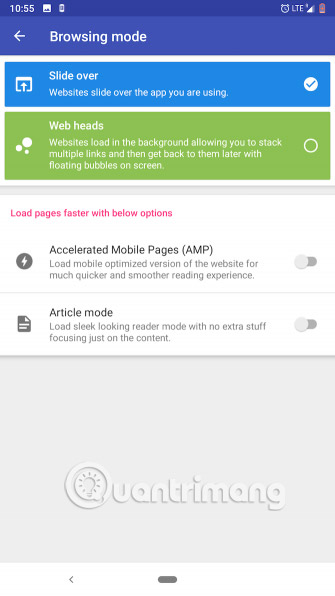

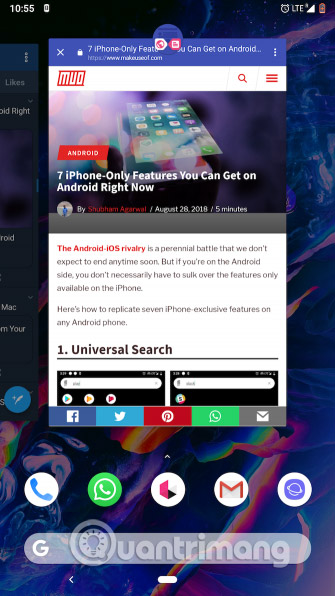
Lynket Browser is for those who are tired of Custom Tabs of Android.
Originally set to allow developers to easily display web pages without sending users information about the application via mail, the Custom Tabs have become a mess due to lack of attention from Google. Up to now, Custom Tabs have two very serious limitations: They prevent users from performing multitasking and you lose everything when you exit and return to the application.
Lynket overcome these drawbacks with a smart approach. When configured as the default browser, Lynket will take any Custom Tab you open to a separate window on your phone, allowing you to easily multitask between several of them. Moreover, the browser also adds these links to history so you don't lose them forever if you accidentally exit.
It can even launch Custom Tab as floating bubbles and load them in the background if you don't want to use it right away. This is similar to Chat Heads of Facebook Messenger. Reader mode and advantages of other browsers are also available.
However, the most attractive aspect of Lynket Browser is the application built on the Custom Tabs protocol. That allows it to use the structure of any other browser (like Google Chrome or Samsung's browser) and synchronize its existing data.
Download Lynket Browser (free).
6. Cake: Removes search engine results pages
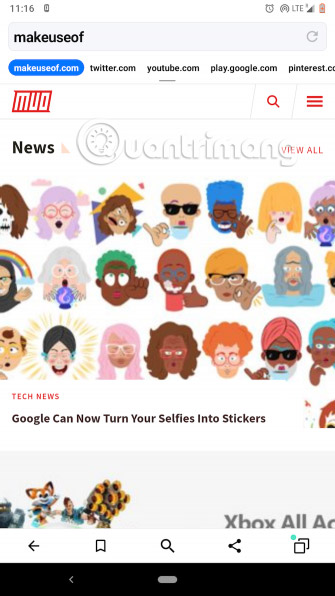
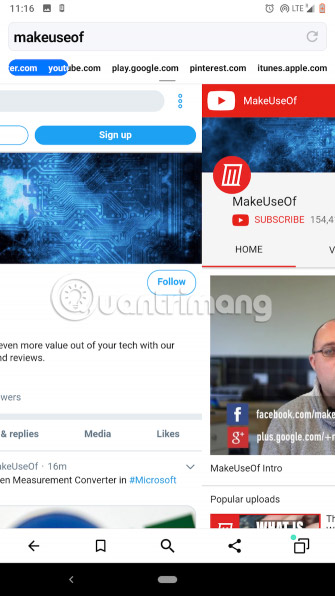
Most of the time when you search for something online, you will immediately choose the first link. A free browser called Cake handles that behavior by removing the search engine's results page.
The idea is to ignore that and take you directly to the first link of the result. From there, you can swipe right or left to view the rest of the pages, or scroll down from the top to access the search index. Cake also preloads the closest links with the link you're reading at this time and speeds up the experience even more.
Download Cake Web Browser (Free).
7. Kiwi Browser: A simple choice
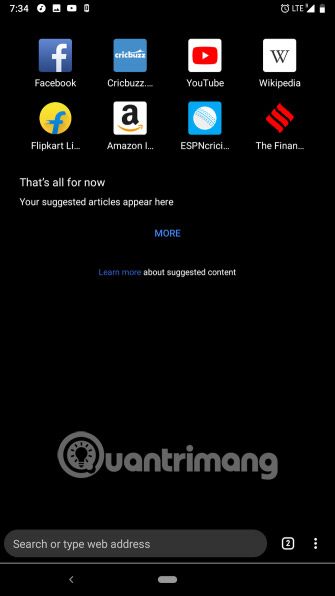

Based on Chromium, Kiwi Browser is an app that helps people find a fast, no-frills browsing experience. The browser comes with all the necessary features and a few additional features.
This includes a night mode (optimized for OLED screens), the bottom address bar, protection from cryptojacking and more.
Download Kiwi Browser (Free).
- How to use Kiwi to access Gmail directly on Windows 10
The browser installed on your phone is probably more capable of handling your needs. But these 7 unique browsers give you a new experience, by fixing at least one flaw from other mainstream applications, such as the Custom Tabs' security or hassle.
Wish you have the right browser!
See more:
- Face point 15 the safest web browser for Android
- Which web browser is best for Windows computers?
- Top 6 best browsers for Android