6 simple and easy to use online sharing services
TipsMake.com - In the previous post, we introduced you to 5 online data storage services that do not require account creation , very convenient and useful when you want to share information with others. And in this article, we continue to introduce 6 other completely free online data storage tools.
FilesOverMiles :
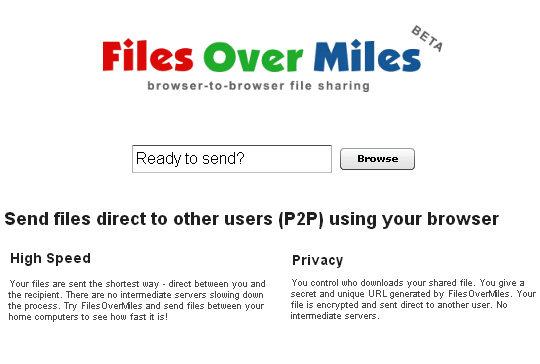
All you have to do is point the link to the file to store, share the path, set a password to protect . But FilesOverMiles has a pretty strange rule, that the file you upload will not be downloaded. on any hosting server, but only switch between sender and receiver. Visualize in this simple way, if the sender closes the operation window after sharing the path to the recipient, it will not be able to receive the file. Therefore, the sender must maintain that tab or window until the recipient completes.
Pipebytes :
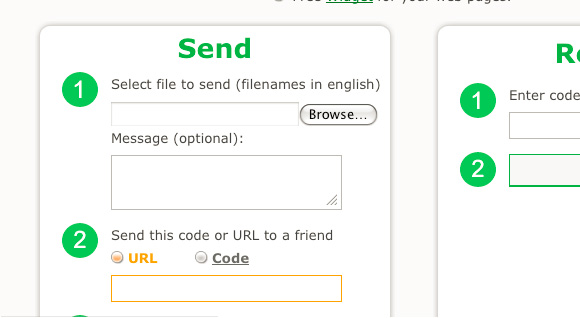
Similarly, this service requires users not to turn off windows in the work process and share it with the recipient, the main function of Pipebytes here is to directly connect the sender's and recipient's computers. together.
Jetbytes :
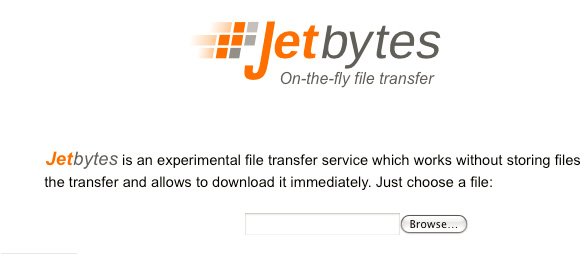
Nothing other than the tools mentioned above, Jetbytes will do the 'bridging' task between you and other shared computers. The main console is simple, easy to use, but you need to keep in mind that the created link can only be used once, or simply imagine a sender - 1 recipient only.
Dropdo :
With Dropdo , you will no longer have to keep the work window, because the file after uploading will be stored on the server.
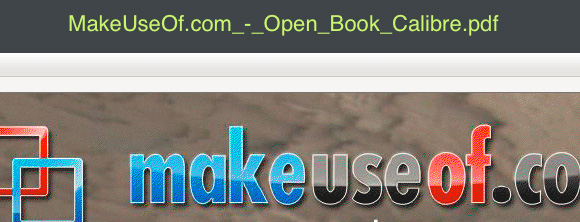
Besides, Dropdo also supports preview feature - Preview some popular document and text formats today.
Senduit :
Although this service has a maximum capacity limit of 100 MB, Senduit still has a few other handy features. For example, set the self-destruct time of the file after uploading:
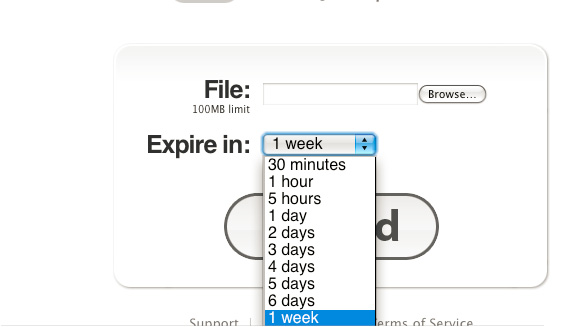
In fact, this is quite important, especially at work. All you need to do is store the data, share the path, set the self-destruct time of the file. Just like Dropdo , users do not need to close working windows or tabs while sharing to recipients.
LargeDocument :
The entire main window is made of Flash, so Mac and Linux users will experience some problems, and Windows is perfectly stable:
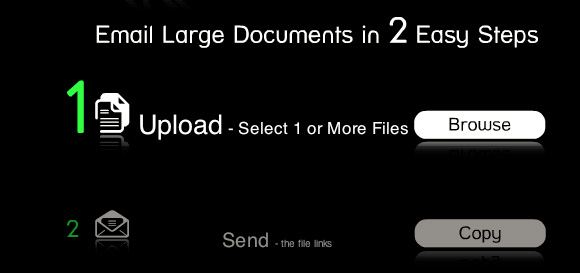
A nice feature of the Large Document is the ability to integrate with the Gmail application, so it's much easier and more convenient for those who use Google's email service.
The above are 6 online storage and data sharing tools with specific features, but all are free. Hopefully everyone will have more effective support in life and work. Good luck!