Quick security check to make sure your Gmail account can be recovered
Losing access to your Gmail account can be like losing the keys to your entire online life. Before disaster strikes, take a few minutes to make sure you can recover your account quickly and securely.
5. Check your recovery email and phone number again

A recovery email and phone number are your lifelines in case something goes wrong. Without them, regaining access to your Gmail account can be a nightmare of forms and dead ends. You'd be surprised how many people set up their Gmail years ago, linked an old college email or a now-defunct phone number, and never looked back.
Take a moment to double-check that both your recovery email and phone number are working. Sign in to your Google account settings, go to Manage your Google Account , then click the Security tab . Under How you sign in to Google , you'll find your recovery phone number and email. Review them to make sure they're correct.
If you've changed your phone number or stopped using a secondary email, update it immediately. It's a small step that can save you a lot of trouble later.
4. Make sure your passwords are strong and updated

Weak or outdated passwords only benefit potential hackers. Even if you think your password is 'good enough,' it's worth taking a fresh look. Strong passwords should be long and include uppercase and lowercase letters, numbers, and symbols.
However, strength isn't just about complexity; it's also about uniqueness. If you reuse a password from another site, you're putting your Gmail account at serious risk.
If you haven't updated your password in a while, this is a sign to do so. Choose a password that's easy to remember but impossible to guess. Avoid obvious passwords like your birthday, pet's name, or anything you might reveal in a quick social media scroll. Better yet, use a trusted password manager or online password generator to help you create strong passwords .
3. Review the devices logged into your account
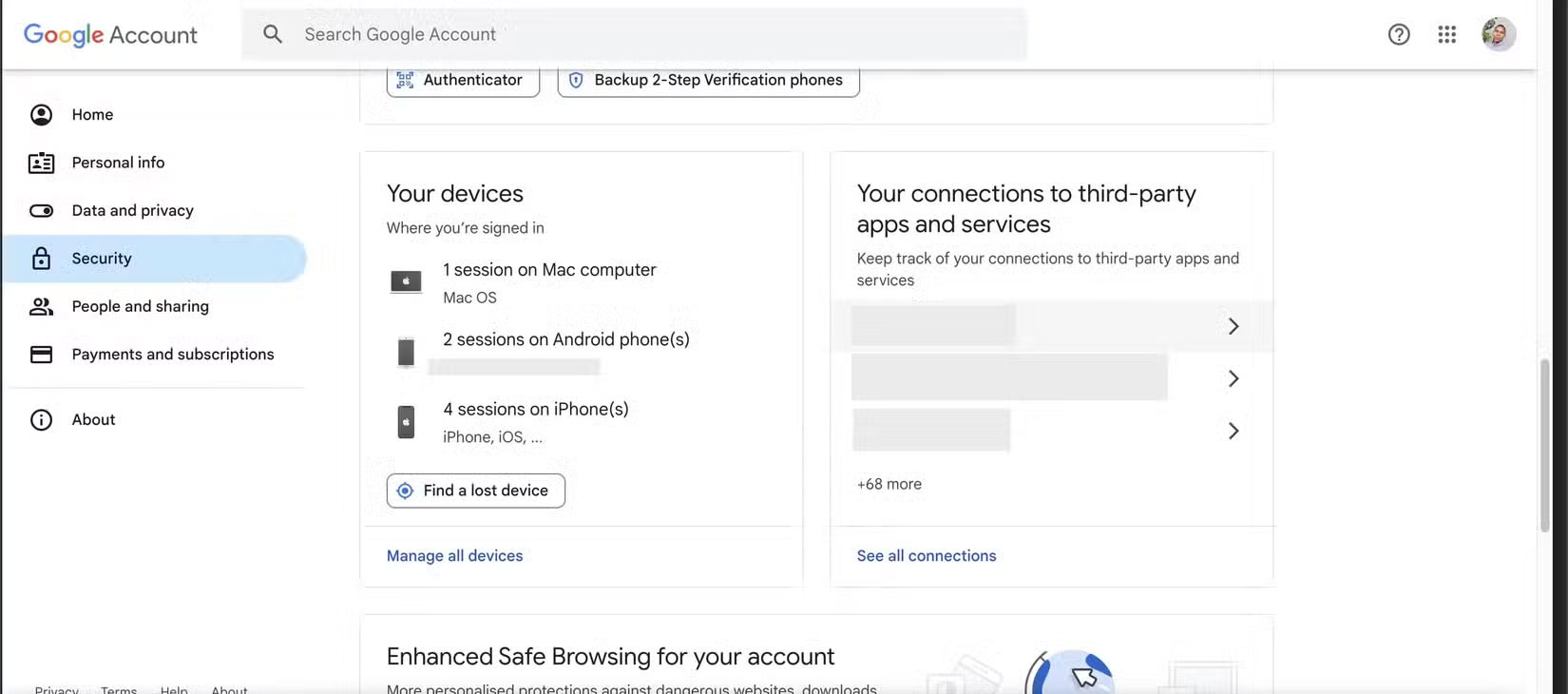
Another important but often overlooked step is to review which devices are currently logged into your Gmail account. If you haven't checked in a while, you might find some surprises, like an old phone you no longer use or, worse, a device you don't recognize.
To check, go to your Google account settings and under the Security tab , look for Your devices . Here, Google lists every device that has recently accessed your account. Catching unauthorized access early can mean the difference between a quick fix and a full recovery nightmare.
If you spot any unfamiliar devices, don't panic. Click on them and select the Sign out option . Then change your password immediately. You should regularly trim this list by signing out of devices you no longer use to ensure that only trusted devices have access to your account.
2. Turn on two-factor authentication
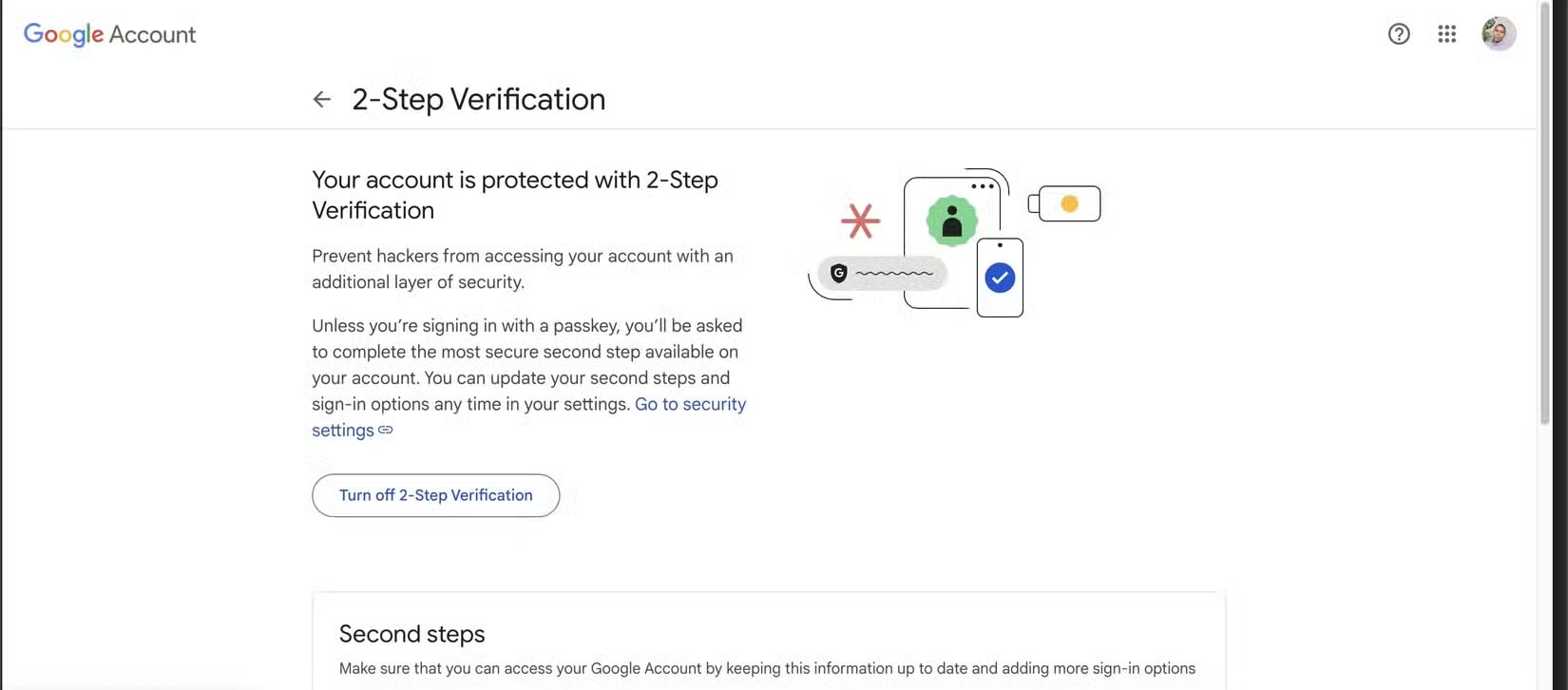
If you're serious about keeping your Gmail account secure, two-factor authentication (2FA) is essential. It's one of the most effective defenses against unauthorized access because it requires more than just your password. Even if someone steals your password, they'll still need the second factor, usually your phone, to get in.
To enable 2FA, go to your Google account in the Security tab and look for 2-Step Verification . Follow the prompts to set it up using a text message, an authenticator app like Google Authenticator , or a physical security key for maximum protection. Using an authenticator app is generally more secure than SMS, as phone numbers can sometimes be spoofed.
Failure to enable two-factor authentication can lead to account hijacking, which can have serious consequences.
1. Keep the backup code in a safe place
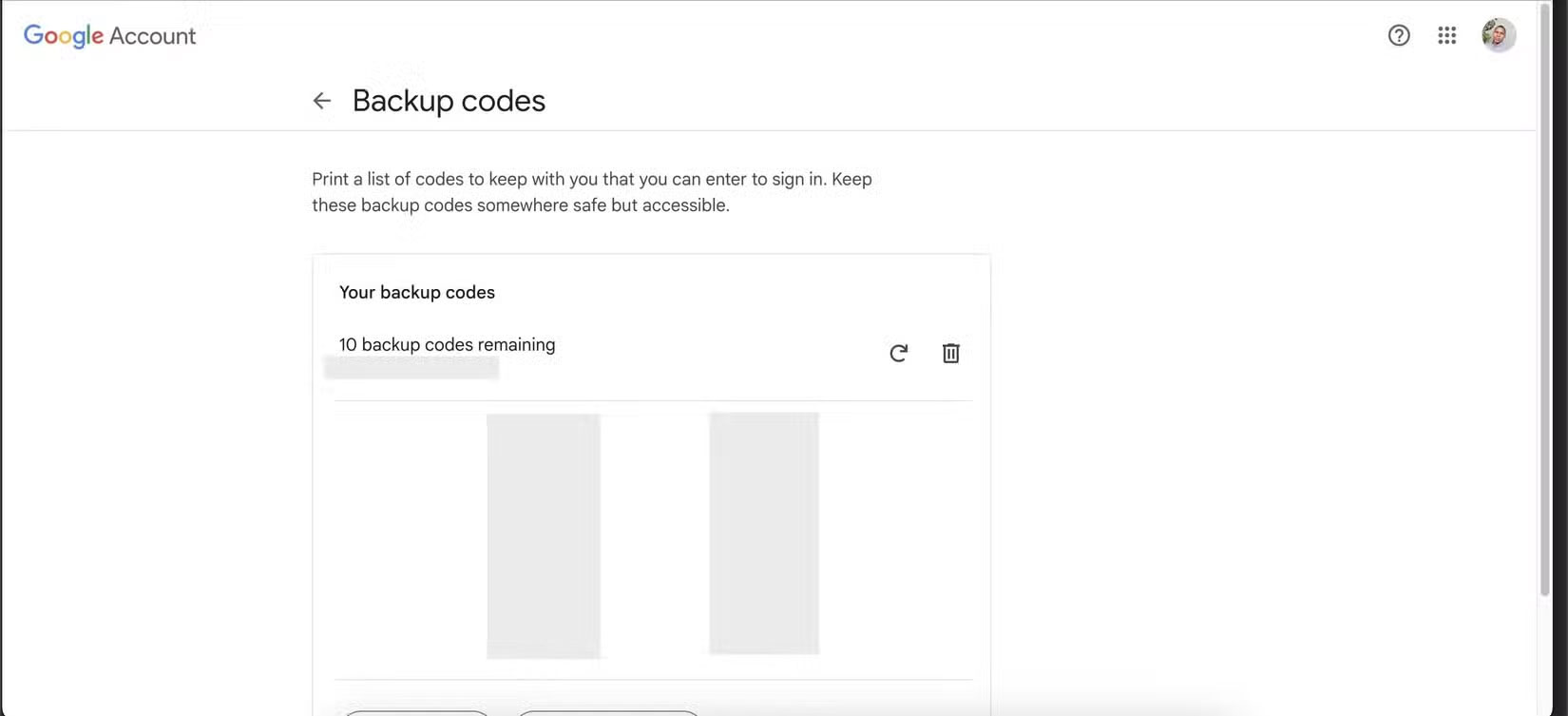
Even with two-factor authentication, you should still be prepared for the unexpected. What if you lose your phone or lose access to your authenticator app? That's where backup codes come in. Google offers a set of one-time codes that can help you regain access when your regular methods fail.
After setting up 2FA, Google will give you the option to download or print your backup codes. Store them somewhere offline, like a locked drawer or a secure digital vault that doesn't sync to the cloud. The goal is to keep them out of reach of cyberthreats but accessible when you need them most.
Securing your Gmail account doesn't have to be complicated or time-consuming, but it does require a little attention before problems arise. It's a simple habit that will help protect everything valuable inside. Take a few minutes to review your settings, update anything that's out of date, and set up a smooth recovery if you need to! You'll be glad you did in the future.
 Instructions for switching from Skype to Microsoft Teams
Instructions for switching from Skype to Microsoft Teams 7 Samsung Features You May Not Be Using for Better Photos
7 Samsung Features You May Not Be Using for Better Photos What are Buddha's relics? Things to know about Buddha's relics
What are Buddha's relics? Things to know about Buddha's relics Boot Failure Detected Error – Pocket the Fix Now
Boot Failure Detected Error – Pocket the Fix Now Surprising truth about non-recyclable items
Surprising truth about non-recyclable items Latest King's Choice Code and How to Enter Code
Latest King's Choice Code and How to Enter Code