How to quickly fix device descriptor request failed error
Error device descriptor request failed or USB Device not recognized - This is an error when you have plugged the USB into the computer but the computer does not recognize it. At this point you will not be able to copy data from the computer to USB and vice versa. For those who regularly use USB to store data, this is quite an uncomfortable situation. And if you are looking for a way to fix the device descriptor request failed error, the following is the information for you.
Detailed instructions for fixing device descriptor request failed errors
The device descriptor request failed error is also known by names such as Unknown USB Device or USB Device not recognized. This error can come from many different causes such as a problem with the connection port, a computer problem or a faulty USB driver.
There are many solutions for you to fix the error, apply them one by one to see which method is effective for your case.
Check the USB plug
First, check to see if your usb port is having any problems. If it is rusted or dented, it may be the cause of the error. And of course, you also have to check the USB connection port on your computer.
If you notice that the connection port is rusted or dusty. You can gently clean it with a dry cloth or cotton swab. Note that you should not use liquid for cleaning because it can easily cause unintended damage. At the same time, you can try plugging the USB into another computer to test. If it still works fine, check your computer again.

Change to another connection port on the computer
Currently, most computers have more than 1 USB connection port. Therefore, you can try plugging the USB into other ports to see if the error is fixed or not!
Restart the computer to fix the device descriptor request failed error
It's very possible that the computer not recognizing the USB is just a temporary problem. This may be due to a software conflict on the computer. Or it could also be due to some other small incident. In this situation, restarting the computer is the most feasible option. After restarting the computer, reinsert the USB to check if the device descriptor request failed error has been fixed or not.
Uninstall and reinstall the usb driver on your computer
- Step 1: Open Device Manager by entering the keyword Device Manager in the search box on your computer and then press enter.
- Step 2: Double click on Universal Serial Bus controllers to display the list of connected USBs.
- Step 3: If you notice that your USB shows Unknown device. Now right-click on the item that is having problems and select Uninstall.
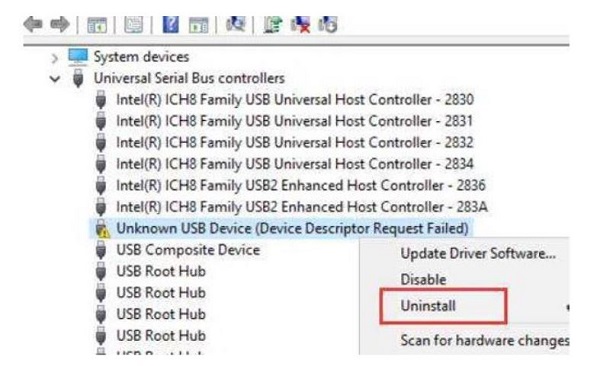
- Step 4: Restart the computer and let the computer automatically update the driver.
Check the hardware on the computer
If you have tried the measures I listed above but the device descriptor request failed error has not been resolved. At this point, it's best to check to see if the hardware on your computer is having any problems. Of course, you can take your computer in for a check-up and have a professional technician do this.
And above is one way to fix the device descriptor request failed error that I want to introduce to you. Hopefully the information I share can help you handle the problem quickly. If you cannot temporarily resolve the error, you can temporarily store the data on Zalo drive or cloud!
You should read it
- How to fix Unknown USB Device, Port Reset Failed error on Windows 11/10
- Request object in Node.js
- Fix 400 Bad Request error in Chrome, Firefox, Internet Explorer and Edge browsers
- How to fix Chrome 'Failed - Virus Detected' error on Windows
- Steps to fix the 'Download Failed Network Error' error on Chrome
- The certreq command in Windows
 The computer does not display the Shutdown button, fixing the error is not difficult
The computer does not display the Shutdown button, fixing the error is not difficult The computer now finalizes the string, solving it in a flash
The computer now finalizes the string, solving it in a flash AMD Software Adrenalin Edition Warning error, how to fix?
AMD Software Adrenalin Edition Warning error, how to fix? Fix MS Paint not working on Windows
Fix MS Paint not working on Windows Steps to fix 'The User Profile Service failed the logon' error on Windows 10
Steps to fix 'The User Profile Service failed the logon' error on Windows 10 The laptop cannot be refreshed and the solution is surprisingly simple
The laptop cannot be refreshed and the solution is surprisingly simple