Protect yourself by keeping your hardware safe
A few years ago, Intel's Andy Grove gave some advice to the computer industry as well as to those who own small tools that are associated with today's modern life. All firewall application components, virus scanning and antispyware programs in the world will have no effect if someone has physical access to your computer. Use some of the following tips, means and utilities that can help you strengthen your hardware protection fence.
Lock or wrap your computer

Figure 1 : Protect your computer with Targus' Defcon Worksurface Lock product
Laptops have long been a major target of thieves. But desktops are not out of the danger of being compromised. Kensington, PC Guardian, and Targus have provided a number of computer physical protection products to the market at the risk of crashing or crashing from tables, walls or other fixed areas. Make sure the link closes to keep your computer completely healthy. Using conventional devices may not cost much, but if you spend $ 47 on Targus' Defcon Worksurface Lock, you can rest assured that your computer will be perfectly protected. whether or not it falls from a high table or some other surface. (See Figure 1).
If you want to protect the memory module, graphics card, and especially the hard drive, you should look at retail stores that cost about $ 15. They will protect the case by removing one of the frame's screw holes. If you are planning to buy or build a PC that requires high technology, it is best to invest in a case key.
Prevent memory leaks
CD burners, floppy drives, USB drives or other external storage devices make it easy for thieves to take large amounts of data from your computer. SecurityKit.com provides a number of physical removal keys for access to floppy drives, optical drives and other media card readings. For only $ 23 you can buy a four-component package of small keys for USB ports. (You can buy online at Lindy).
If you see that the physical key is not needed, you should use the AP Lock USB utility ($ 15), access the USB ports and optical drives in your computer via a simple and easy-to-use interface. . If you don't want to spend a certain amount of money, you can use the utility in the operating system itself. Windows allows to disable most components of a hard drive through Device Manager. Right-click My Computer , select Manage , Device Manage . Double-click the drive or port you want to stop, under the 'Device usage' tab , select Do not use this device (disable) (see Figure 2). However be careful that this technique merely slows down the speed of data thieves. Because they can easily reverse any changes if using any administrator account in your computer.
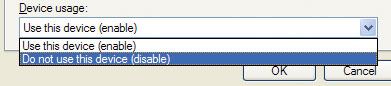
Figure 2 : Prevent data loss by disabling ports and devices through Windows Device Manage
Key words when starting
Prevent intruders from operating system stages that have not been booted by computer passwords, often called CMOS passwords. You should check back in your device or on the manufacturer's website about the password reset procedure. Then enter the startup program by pressing the key indicating when the computer starts operating (before the operating system is loaded) and searching for the password option function.
The boot password is an effective way to prevent random intruders, sometimes unintentionally invading. But even so, it is not a universal method. Unless you combine the case box, the intruder can reset or remove the password easily by adjusting a jumper on the motherboard.
Use protection program
CMOS passwords can protect your computer when it is turned off, but it is not very helpful during the process of running the computer. Many screen savers provide password protection but with an additional level of security, use a USB security token such as Griffin Technologies' 130 SecuriKey Professional program to be more efficient. When you remove a key (key) from its USB port, the computer will automatically lock the program until the key is replaced. This program costs $ 130. Doing it yourself is another way to save you money by transferring a normal USB key to the secure token with only DefendGate's $ 5 TokenKey utility.
Use coding?
The best way to protect sensitive data from being exposed is to encrypt it. (You can see some sample encoding programs here.) Encryption products built on hardware such as Kensington's PCKey ($ 70) enhance protection by incorporating software encryption with a USB token key (a token is a notification number). ). Addonics's Saturn Cipher hard drive enclosure program is also not bad. It incorporates a chip that seamlessly encrypts the entire hard drive without virtually starting or maintaining it. These programs cost between $ 59 and $ 139. Each program provides two hardware keys you can use to access the drive. But remember that if you lose these keys you will also lose data. (You can refer to some documents about self-coding laptop devices provided by Hitachi and Seagate here, ("Auto-Encryption" section)).
Follow and wait for intrusion
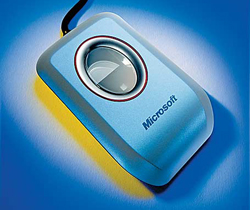
Figure 3 : Microsoft's one-finger data storage device
The rogue keylogger programs (tracking stolen information from the keyboard) are the way hackers often use to steal passwords, e-mail account information and lots of data from other keyboards. KeyKatcher of Allen Concepts records keystrokes on a small device that fits nicely between its keyboard cable and USB or PS2 port. You should use this product to monitor keyboard activity on your computer when you are away. Its price is $ 69 for 64KB type and $ 119 for 256KB type.
Use one finger to overpower all
To control access without a password, you should use Fingerprint Reader for $ 40 Microsoft (see Figure 3). With this product, you only need to use one finger instead of typing a password. Andrew Brandt also provides some tips for using it.
There is a good "grinder"
You can crush shredded sensitive data on paper for security purposes. But what about sensitive data on a CD or DVD player? Aleratec has provided CD / DVD defragmentation to help you do that. You can find it at a minimum price of 37 dollars.
If all else fails, try adding some "spells" later: Is your computer "haunted"? Many computers become problematic for those reasons! Check your system with GoshRadar, a USB device with the ability to "detect mysterious energy sources". Unfortunately, this device has not been strictly tested, so it cannot have the most accurate results of its operation.
Protect yourself

Figure 4 : Place your computer under surveillance through the wireless IP camera DCS-G900
Use a Webcam instead of your eyes and ears when you're away from home or away from the office. A normal webcam costs about $ 20. And a good webcam with monitoring software with audio sensors, motion sensors, video recorders and remote monitoring devices from any PC with Internet connection, its minimum price is from $ 50 or more. SurveillizCam Lite is free from NovoSun, providing a simple video recorder made by motion sensors. But with remote monitoring and audio monitoring, you need a full-featured program such as DeskShare's WebCam Monitor ($ 50).
If you want greater security, compact IP cameras can be placed anywhere, inside and outside your home or office as a smart choice. It transfers images to your computer via an Ethernet or Wi-fi network. A model of this type is D-Link's $ 152 DCS-G900 wireless IP camera, which allows you to watch recorded video in any standard browser. (See Figure 4).
An important point to consider when buying IP cameras is their use of resources. A camera connected to a Wi-Fi network avoids the hassle of using a cable like the one on an Ethernet network. But they are not entirely wireless because you still need to provide a power cord to them. Devices that support the Power over Ethernet or IEEE 802.3 standard need an ethernet cable, but pulling power from the cable eliminates the need to use an additional power cord.
Eight tips to preserve or restore your laptop
According to the FBI's 2006 computer crime survey conducted in more than 2000 companies, the amount of money lost is much greater than in 2005. The main reason is due to the increase in the number of laptops stolen. Significantly, it is one of the biggest threats besides viruses. What to do to avoid falling into that situation? The following eight tips will help you.
Stay close to your body : You can't keep your eyes on your laptop all day long. So put your hands, feet or part of your body on the computer when you go somewhere.
Leave as little suspicious information as possible : Leave the laptop in a box that everyone knows at first glance that it's a laptop that is on par with the "stole me" message! You should put your laptop in a discreet bag or a backpack.
Lock and load : Almost every laptop has a locking port that connects to network keys provided by Kensington and many other companies. If your device has no lock port but has a VGA connector, you can use it to buffer with Targus's Defcon Video Port Key Lock program for only $ 30. This device securely attaches a locking cable to any VGA port.
Become a siren : You can design yourself when you have to go somewhere. The Defcon 1 Ultra Notebook Computer Security System of Targus has a motion sensor that will make the horn sound whenever your computer is removed. This device can be great at airports and restaurants, but it can also be quite frustrating when someone accidentally moves your laptop.
Back up your computer : Lock your laptop while you're in the car with the Ncase Portable Safe case (Car-safe.com) to help you feel secure when traveling. You should put on it a newspaper or a shirt to avoid breaking down, and cover the thief. 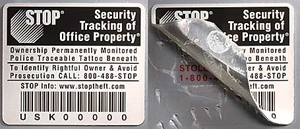
Figure 5 : Creating a special line or sign below the computer number makes it easy to find the device again in case of a loss
Leave your mark : Write down under the laptop number and create a special line or sign. This will make it easier to find the device for you if it is accidentally lost. The Security Tracking of Office Property provides a hard-to-remove ID label for the computer with a notification and the entire search period if it has ever been lost or found later. (See Figure 5). Its price is 26 dollars. The label provides the same operation as a theft prevention unit. But the best value of this service is to make it easy for honest people who want to return lost laptops to their old owners.
Open a search campaign : Some services search for computers by identifying Internet connections to the device after the device has been reported. This service installs a program that can contact the data center when the computer is reported to have lost links and used the network. They can also erase some or all of the data on the hard drive after a notification of a loss.
Absolute Software's Computrace LoJack for Laptops improved a component in the BIOS of many Dell, Gateway, . computers manufactured last year. It allows to detect lost machines even if thieves have a technology knowledge, replace the hard drive or reinstall the operating system. You can contact the manufacturer to see if your device is supported with BIOS Computrace. The price of this service is $ 50 a year fee or $ 100 for all three years.
Sign up for laptop insurance : You should consider insurance policies for laptops and register yourself for a service. A disaster can happen at any time (fire, explosion, theft). Surely you will be more secure with a covered laptop.
You should read it
- Laptops below 12 million are best for each criterion
- 5 causes of fast laptop failure so users should know to avoid
- Fujitsu has an ultraportable laptop in Vietnam
- Gigabyte came out with a massive gaming laptop
- 5 simple ways to extend laptop battery life
- Video - Configure the laptop to be a 3G Wi-Fi network hotspot
 Protect yourself from wireless access points
Protect yourself from wireless access points How do you understand antivirus software?
How do you understand antivirus software? Prevent attacks to steal your information
Prevent attacks to steal your information Protect your Web browser
Protect your Web browser Secure Mozilla Firefox
Secure Mozilla Firefox Set up a secure password system
Set up a secure password system