5 causes of fast laptop failure so users should know to avoid
Here are some of the causes of fast degradation of laptops that you need to know to avoid them, helping to extend the life of your device.
1. Temperature
When "heavy" operation, many laptops radiate a lot of heat, causing the device to overheat. The task of releasing this heat out of the body rests with the fan. But in order for the fan to fulfill its role, it needs user help to keep the heat outlet clean. If the heat sink is very dirty and clogged, the amount of heat emitted from the processor will not be able to escape, at some point the amount of heat will rise to the point where it could endanger electronic components. in.

Some laptops nowadays are equipped with automatic shutdown mechanism when overheated. But some do not, when overheated, they will work slowly and will at some point 'open'.
The cause of the heat escape is obstructed is that the dust causes the fan to get stuck, put the laptop on surfaces such as rugs, blankets . To prevent the laptop from overheating, you should clean regularly, put the laptop in the normal location. airy.
During use, you should pay attention to the sound of cooling fan. If your computer is not running heavy tasks and still loudly, check to have a solution before it has a problem.
2. Hard drive

The old and cheap laptops still use HDD optical drive, the hard drive has a data reader / writer to rotate on the hard disk to interact when operating. These parts have their own inertia, so if you move the laptop while it is running it may cause the internal hard disks to be hit. The end result is that you might lose all your data.
To avoid the risk, you should avoid moving the laptop while using applications that access the hard drive repeatedly or moving it gently and slowly.
3. Grip position of the laptop
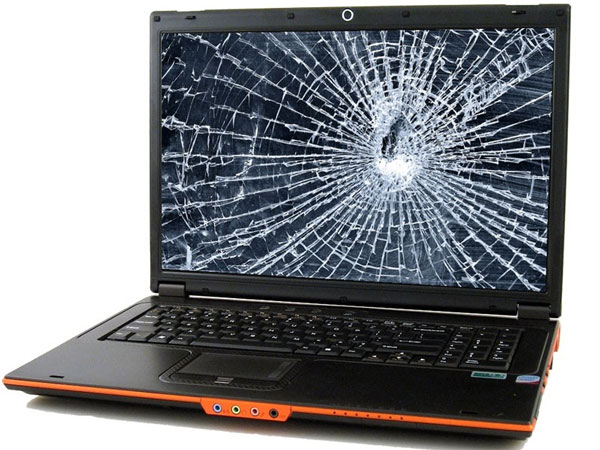
Holding a laptop by the side or screen is the fastest way to damage it. Because of this, the hinge will be under great pressure and may break due to the weight of the body below. The screen may also be damaged or even completely damaged by the edges of the screen.
When the laptop is open, it is best to hold them with two hands on both the front and back edges. When the laptop is closed, hold it at the front or back edge to ensure device safety.
4. Power cord

The laptop's power cord is designed to have thinner, lighter cores to make it easy to move around. Therefore, the power cord can easily be damaged if it is broken in many different angles, wrapped around other objects .
To preserve the power cord, you should bundle the power cord with a cord but do not get too tight, avoid letting the lump hanging suspended damage the power connector.
5. Shipping

Using a laptop backpack to protect your device on the go is a great protection. However, there are inexpensive bags that lack the necessary protective elements for a laptop, such as the lack of top and bottom padding or too thin padding. This can make your laptop unable to withstand strong shocks on the go.
To ensure laptop safety when traveling, you should choose laptop backpacks or protective covers with thick padding on both sides, above and below.
In short, the seemingly small details when combined together can make your laptop 'slowly' die. So, if you want your laptop to 'live longer', avoid accidentally making the above mistakes.
- Warning: Operation to attack Vietnamese users through Unikey percussion
- Bad guys can steal data by freezing RAM sticks with liquid nitrogen
- Acer Swift 3 S, ultra-light laptop and 11-hour battery life