Secure Mozilla Firefox
I Why protect your browser II Learn browser features III
Vulnerabilities and attacks
- ActiveX controls
- Java
- Cross-Site Scripting
- Cross-Zone and Cross-Domain vulnerabilities
- Threats from Script scripts, Active and HTML components
- Fake spoofing (Spoofing)
IV
Make planes to protect your browser
- Microsoft Windows Internet Explorer
- Mozilla Firefox
- Apple Safari browser
- Other browsers
V Keep your computer safe
B. Mozilla Firefox
Mozilla Firefox also supports features such as Internet Explorer except ActiveX and a zone security model. We recommend that you look in the Help and For Internet Explorer Users menu to understand the different terms used in these two browsers.
The steps below are to disable various features of Firefox. Note that many optional menus may change in different versions or may appear in different locations depending on the main operating system. You should observe to appropriate steps.
To edit the settings for Mozilla Firefox, go to Tools > Options .

You will see an Options window with a row of items above. The first item is General . In this section, for example, you can set up Firefox as your default browser.
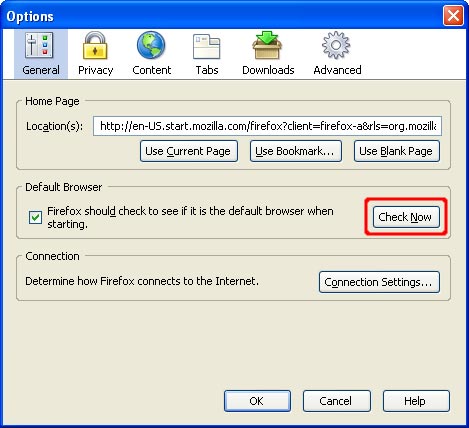
In the Privacy section, you can select Cookie items. Here you can disable cookies or change your preferences so that your browser can manage them. In general, we recommend that you only save cookies on the original site. In addition, by allowing the option if I have removed cookies set by the site , then a website can be blacklisted by setting cookies when its cookies are manually removed from the user. .
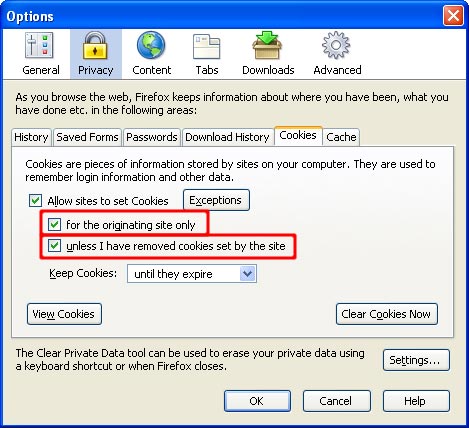
Many web browsers allow you to save login information. But generally we recommend that you do not use these features. You should decide to use the feature to make sure you can check your password data on your computer. In the Privacy section, the Passwords sub-section contains various options to manage saved passwords and a Master Password master password feature to encrypt data on your system. We recommend using this option if you decide to let Mozilla Firefox manage your passwords.
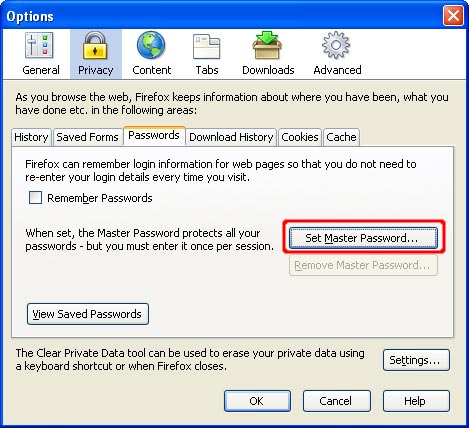
The Content section has an Enable Java option. Java is a programming language that allows website designers to run applications on your computer. On this point we recommend disabling this feature unless necessary for the sites you want to visit. You should specify whether this page is trusted and whether you want to allow Java to view the content of the page. After you end your visit to a file, we recommend disabling it until you need to revisit it another time.
Warn me option when web sites try to install extensions or themes will display a warning bar at the top of the browser when a website tries to install or perform an action.
Click the Advanced button to disable specific JavaScript features. We recommend disabling all of the options shown in this dialog box.
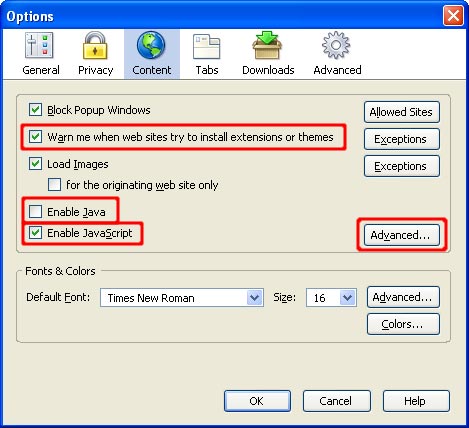
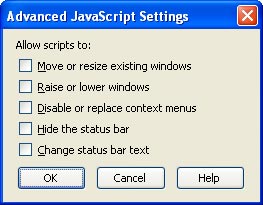
The Downloads section has an option to change actions while downloading files. At any time, a file is configured to open automatically with a related application, which can make the browser more dangerous for users. Vulnerabilities in related applications can be exploited more easily when they are configured to automatically open dykes. Click the View & Edit Actions button to see the current download settings and change them if necessary.
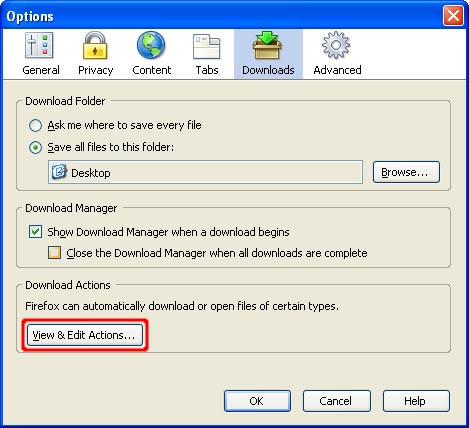
The Download Actions dialog box shows the file types and actions that the browser will take when it encounters a certain file type. For any of the file types listed above, click on both Remove Action or Change Action . If you click Change Action . , select Save them on my computer to save the file of that type to your computer. This helps prevent automatically exploited vulnerabilities that exist in applications.
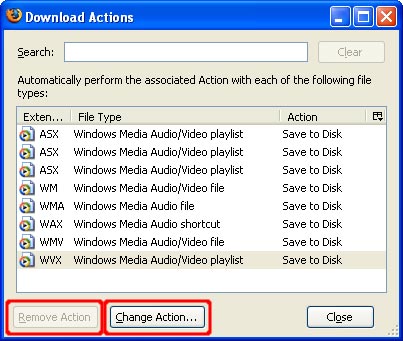
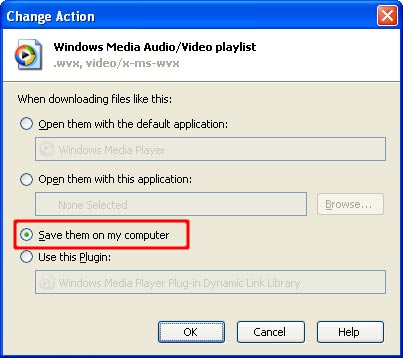
Firefox has a feature to clear private data Clear Private Data . This option will erase potentially sensitive information on the browser. Select Clear Private Data . from the Tools menu to use this private feature.
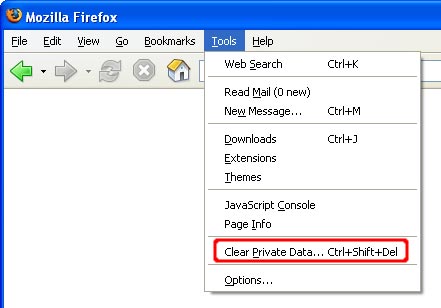
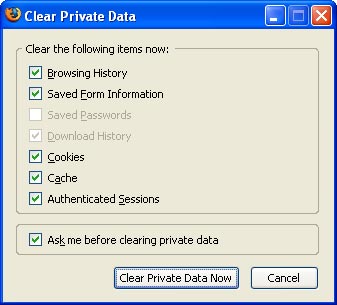
See the following article: Secure Apple's Safari browser