4 technical specifications to keep in mind when buying an AI PC
1. CPU
The important thing to look for in an AI-capable CPU is the presence of a Neural Processing Unit (NPU). This specialized hardware is specifically designed to handle AI workloads, reducing the burden on main processing cores and graphics chips. Intel's Core Ultra series and AMD's Ryzen 8040 series processors are currently leading the way in the x86 space, both with integrated NPUs.
Intel's Core Ultra chips from the Meteor Lake series deliver around 10 tera operations per second (TOPS) for the NPU alone, while AMD's Ryzen 8040 series processors have NPUs with 16 TOPS. This may seem impressive, but it should be noted that the AI landscape is evolving rapidly. Qualcomm has upgraded the Snapdragon X Elite and Snapdragon X Plus chips, integrating Hexagon NPU, providing 45 TOPS.
Intel's Lunar Lake processors, released around mid-July 2024, are rumored to feature NPUs with 48 TOPS processing capacity. AMD is not far behind, with its next-gen Ryzen AI 300 chip released at Computex 2024 promising 50 TOPS of AI performance.
But raw TOPS numbers aren't everything. Even though the NPU handles AI-specific tasks, you still want a processor that can keep up with your everyday computing needs. Look for chips that have a good balance between single-core and multi-core performance. Intel's Core Ultra 7 and Core Ultra 9 processors, as well as AMD's Ryzen 9 8945HS, are solid options that offer strong general computing performance along with their AI capabilities.
2. GPUs
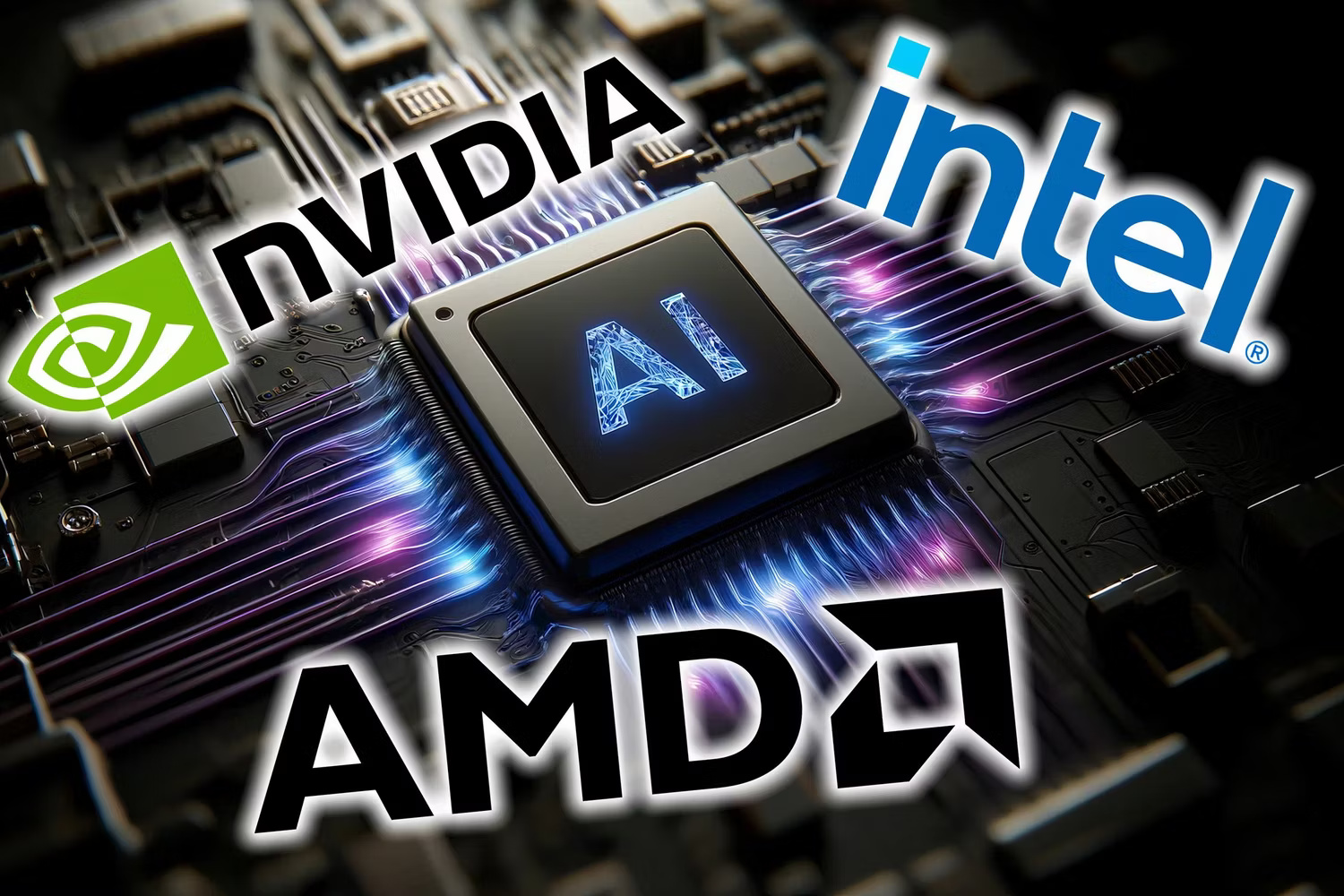
If you're serious about AI, NVIDIA GPUs should be at the top of the list. Its RTX line, from the RTX 2060 to the monstrous RTX 4090, has set the gold standard for AI performance in consumer hardware. What differentiates NVIDIA is its CUDA ecosystem and technologies like TensorRT, which provide huge advantages in terms of software support and optimization for AI workloads.
AMD has also made significant strides with its RDNA architecture, especially in the Radeon line (RX 7000, 6700 XT, etc.). These GPUs are designed with AI acceleration in mind, delivering competitive performance for local AI workloads and large-scale Machine Learning tasks. While they may not yet have the same software ecosystem as NVIDIA, they're definitely worth considering, especially if you're looking for a more budget-friendly option without sacrificing too much performance. .
Intel, an emerging player in the discrete GPU market, is also making waves with its Arc GPU. These GPUs are especially interesting because they are integrated into Intel's Core Ultra processors, providing a tight CPU-GPU combination that can handle AI work smoothly. Their AI Playground app is a nice touch, making it easier for newbies to tinker with AI on their PCs.
On Qualcomm's side, its Snapdragon X Elite and Snapdragon X Plus chips come with an improved integrated Adreno GPU to enhance AI processing capabilities.
Finally, don't forget power consumption and cooling. High-performance AI workloads can push GPUs to their limits, so make sure your AI PC powering and cooling solution can handle the GPU you choose. There's nothing more annoying than slow AI performance because your PC can't keep up with the heat.
3. RAM
Running AI models locally, especially large language models (LLMs), takes a lot of memory. There are some mixed messages about how much RAM you really need. While there are rumors that Microsoft may require a minimum of 16GB for AI PCs, we've seen examples like Dell's XPS 13 with only 8GB. However, don't let this fool you; 8GB may not be enough for any serious AI workloads. Don't go for anything less than 16GB of RAM if you're serious about running AI tasks locally, with 32GB or even 64GB being ideal if budget allows.
Another factor to consider is the type of RAM. It is recommended to look for the latest DDR standards (DDR5, as of press time) for PC AI. DDR5 doubles the performance of DDR4, making a significant difference in AI processing speed.
4. Software
When considering PC AI, the software ecosystem is as important as the hardware specifications. First of all, you'll want to make sure your PC is running Windows 11 (and possibly newer versions of Windows). Microsoft has invested heavily in AI integration, with features like Windows Copilot and Windows Studio Effects becoming central to the user experience. It also tested features like Windows Recall, which to be honest, sounds a bit privacy invasive to some.
Also, look for laptops with a dedicated Copilot key. That's a sure sign that you're looking at a real AI PC.
