New on iOS makes it easy to share Wi-Fi with friends
With the beta version of iOS for developers, many new features in this operating system have been announced during the last annual conference for both iPhone and iPad. In iOS 11, users can also easily connect to Wi-Fi thanks to the new password sharing feature between devices that are close to each other, reducing the complexity of connecting new networks.
- Play free, easy WiFi with MyPubicWiFi
- Free WiFi access with Android ZiPi application
This feature allows an iOS device to have Wi-Fi access via another iOS device without entering a password. 9to5Mac has described this feature in detail as follows: For example an iPad has Wi-Fi network and an unconnected iPhone (provided that both devices are running iOS 11), they are placed close together. It is possible to share Wi-Fi without a password (it seems that macOS High Sierra also supports this feature).
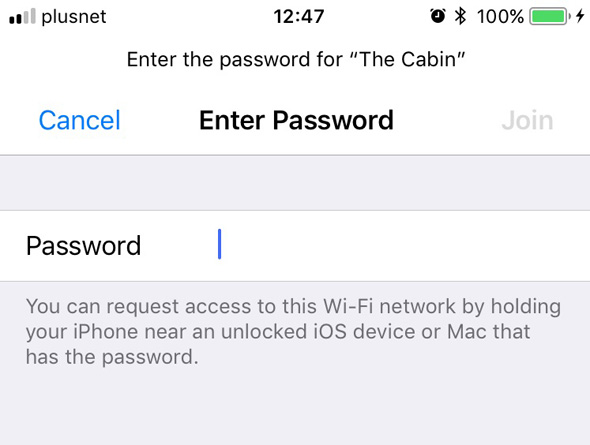
After navigating to Settings> Wi-Fi and selecting the same network as the shared device (iPad), the receiving device (iPhone) will display the traditional password entry screen (on the image), after a few seconds, the iPad will display a pop-up message saying " Share Your Wi-Fi " to the user that the iPhone wants to access the network (see picture below).
Then, the iPad user clicked Send> Done to send the Wi-Fi password to the iPhone. It is done.
Note : iOS or MAC devices must be unlocked to perform active Wi-Fi sharing.

There are many new features in iOS 11 officially announced at WWDC this week and sharing Wi-Fi is one of the most interesting features. Follow TipsMake.com to find out the most useful information about this new version of iOS.