New Microsoft Edge can 'disguise' as other browsers
The new version of Microsoft's Edge web browser developed based on the new Chromium will be able to 'impersonate' other browsers depending on the website the user visits. The purpose of this exciting 'feature' is said to be able to make Edge better compatible with many different types of websites, making it possible for websites to be displayed most accurately, as well as deciding how to play online. stream (stream) videos or play back regular videos.
With the official release of Chromium-based Microsoft Edge, Microsoft is currently using Chromium Blink tool instead of the original EdgeHTML. In addition, the software company has also begun to implement some rather unique features, which have been scrambled from the original Edge and then edited a bit and included in their new Chromium-based version.

- Google will block login information from embedded browser frameworks
To support sites that use features that rely on the original Google Chrome or Microsoft Edge, the new Chromium Edge browser will essentially "fake its user agent" into another browser.
Convert user agent
If you do not know yet, the user agent is a software that acts on behalf of the user, possessing the sequence of information sent to a web page when the browser connects to this site through which the website can identify The exact identity of the browser is being used. This allows the site to automatically make changes to the way it displays and optimize the website interface or features that are best suited, depending on the browser used.
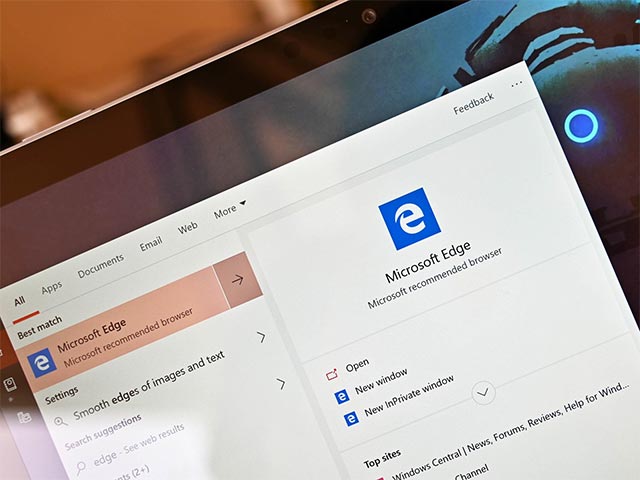
- Firefox will enable hyperlink (Ping) checking by default
When Microsoft Edge version of Chromium is started, it will connect to config.edge.skype.com address and download the JSON configuration for the browser. Below is the URL that the Microsoft Edge Canary version uses at startup:
https://config.edge.skype.com/config/v1/Edge/75.0.131.0?osname=win&channel=dev&clientId=[id]&osver=10.0.18875&osarch=x86_64&osring=WIF&osedition=professional&ostelemetrylevel=full After that, Microsoft's server will respond to the JSON configuration file. This configuration file contains different configuration settings that the browser will use during launch.
There is a section in the JSON configuration file called EdgeDomainActions. This is basically a series of rules that specify the browser that Microsoft Edge will impersonate when accessing a particular website. You can see the EdgeDomainActions configuration is illustrated below:
{ "EdgeDomainActions":{ "user_agent_override":{ "version":1, "policies":[ { "name":"EdgeUA", "type":"partialReplacement", "value":"AppleWebKit/537.36 (KHTML, like Gecko) Chrome/64.0.3282.140 Safari/537.36 Edge/18.17763" }, { "name":"ChromeUA", "type":"edgeTokenReplacement", "value":"" } ], "applications":[ { "domain":"netflix.com", "applied_policy":"EdgeUA" }, { "domain":"facebook.com", "applied_policy":"ChromeUA" }, { "domain":"messenger.com", "applied_policy":"ChromeUA" }, { "domain":"hbonow.com", "applied_policy":"EdgeUA" }, { "domain":"hbogo.com", "applied_policy":"EdgeUA" }, { "domain":"napster.com", "applied_policy":"EdgeUA" }, { "domain":"sling.com", "applied_policy":"EdgeUA" }, { "domain":"stan.com.au", "applied_policy":"ChromeUA" } ] } }, } This section tells Edge that it will have to impersonate the original Google Chrome (ChromeUA) or Microsoft Edge (EdgeUA) depending on the specific website.
For some sites like netflix.com, hbonow.com, hbogo.com, napster.com and sling.com, the new Edge will pretend to be the original Edge and move its user agent to:
Mozilla/5.0 (Windows NT 10.0; Win64; x64) AppleWebKit/537.36 (KHTML, like Gecko) Chrome/64.0.3282.140 Safari/537.36 Edge/18.17763 For other popular sites like facebook.com, messenger.com and stan.com.au, it will pretend to be Google Chrome and use the following user agent:
Mozilla/5.0 (Windows NT 10.0; Win64; x64) AppleWebKit/537.36 (KHTML, like Gecko) Chrome/75.0.3763.0 Safari/537.36 For all other domains not listed, Microsoft Edge Chromium will use the default user agent, which is:
Mozilla/5.0 (Windows NT 10.0; Win64; x64) AppleWebKit/537.36 (KHTML, like Gecko) Chrome/75.0.3763.0 Safari/537.36 Edg/75.0.131.0 - Google wants to block unsafe, potentially risky download files on Chrome
Why should Microsoft Edge Chromium disguise as another browser?
As mentioned, the biggest reason for this 'disguise' is in compatibility issues. There are some popular websites that look better or can provide usability and user experience better when opened in a particular browser. In addition, because Microsoft Edge Chromium is the only browser currently owned Blink tool is strongly supported from Chromium, but also uses PlayReady DRM's advanced Playbook video from Microsoft, so the browser will be able to The ability to choose how to handle the site is much more flexible.
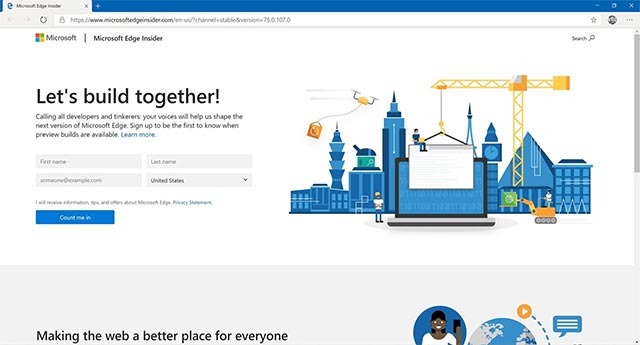
- Chrome has added an administrative policy, which allows uninstalling blacklisted extensions
This allows Edge Chromium to 'fool' a site that is Google Chrome if the site usually works better in Google Chrome browsers. In addition, this feature can also allow it to pretend to be the original Microsoft Edge when connecting to video playback sites to take advantage of Microsoft DRMs such as PlayReady - which are often unsupported by running browsers. Chromium core.
In general, these are just conjectures and temporarily we still cannot know the exact reason why Microsoft transformed the user agent. However, with this exciting feature, Microsoft Edge has become one of the only browsers that can 'borrow' the dominance from other platforms to provide better user performance.
You should read it
- ★ Microsoft Edge is about to add a series of features to support remote work and enhance security
- ★ Microsoft Edge Chromium has added support for ARM64
- ★ Leaks Microsoft's new Chromium Edge download link
- ★ There is an Edge Chromium browser, invite download and experience
- ★ Microsoft Edge may rise to second place, behind Google Chrome