Microsoft support page says there will be Windows 10 April 2018 Update for Windows Phone
The Microsoft support page recently released information that the April Arpril update 2018 Update will be available on mobile. This is what is written on the page.
"Download Windows 10 Mobile version April 2018 Update
Windows 10 Mobile automatically downloads and installs updates when ready. April Update will have additional and improved features for your Windows 10 phone. To check for updates, on Start, swipe to open the list of applications and select Settings> Update & Security> Phone Update> Check for Updates.
Note: The update also depends on the manufacturer, phone model, country and territory, service provider, hardware limitations and other factors. "
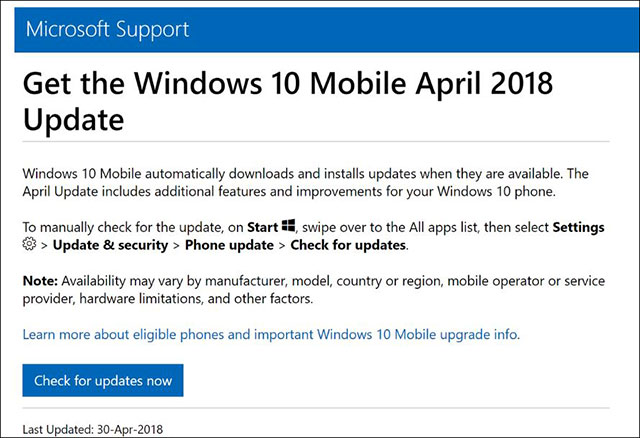
This is an image on the Microsoft support page
When checking Microsoft's update device page, talk about Creators Update and Fall Creators Update for Windows 10 Mobile and not April 2018 Update. Perhaps this is just a mistake.
See more:
- How is Microsoft turning Android into a mobile OS for Windows?
- Why does Microsoft's mobile future depend on eSIM?
- Microsoft people explain why Windows on the phone failed