Microsoft silently added a shortcut to access LinkedIn on Windows 11
This includes a very strange addition: Pressing the keyboard shortcut "Ctrl+Shift+Alt+Win+L" will take you to the LinkedIn website. LinkedIn is a social networking site for businesses owned by Microsoft. Microsoft wanted to promote its products so it included this shortcut in Windows.
Furthermore, this shortcut works on the default web browser that the user has set on the system, not just on Microsoft's Edge browser. It's unclear why Microsoft decided to include this strange little additional feature in Windows 11.
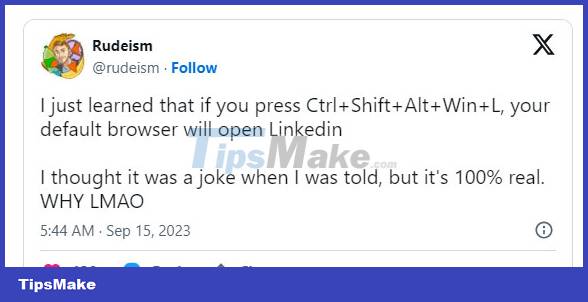
In fact, it is not strange for Microsoft to deploy specialized shortcut options to launch its applications on the Windows environment. For example, Windows users can press the key combination " Ctrl+Shift+Alt+Win+T " to quickly launch Microsoft Teams. You can also launch Microsoft 365 versions of Word, Excel, and PowerPoint by pressing the key combinations " Ctrl+Shift+Alt+Win+W ", " Ctrl+Shift+Alt+Win+X " and " Ctrl +Shift+Alt+Win+P " respectively. There is also another similar shortcut to launch the Outlook application on Windows 11, which is " Ctrl+Shift+Alt+Win+O ",
Overall, whether these shortcuts are useful or not depends on your personal needs. But at least you've learned one more interesting feature of Windows.