Microsoft integrates LinkedIn with Word to make writing applications easier
Last year, Microsoft acquired LinkedIn for $ 26 billion, promising to incorporate a social network looking for this job with Office. And the result is here.
Although we have seen the new LinkedIn for Windows 10 app, MIcrosoft also revealed a more interesting new service, Resume Assistant. Office 365 buyers now have straight LinkedIn integration to help with writing applications in Word.
See also: Microsoft released a completely new LinkedIn application for Windows 10
The assistant reads the job description in the job application and looks for similar patterns on LinkedIn to help the job seeker be described better. While you merely copied the description, Microsoft only showed a new column next to Word and did not allow users to drag and drop them into text.
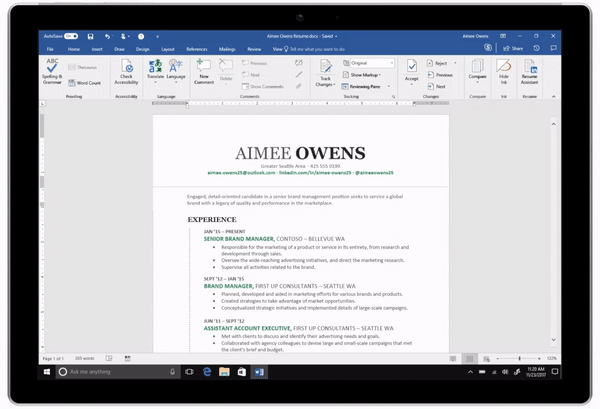
Information displayed on the column in Word
This new job application assistant from Microsoft also offers a list of skills that may be needed, even a job list, to help find out exactly the type of application that employers need. It is not difficult to find this information on Linkedin but when they jump straight into Word, where you are writing your application, it is much more convenient.
Microsoft is bringing this feature to buyers of Office 365 on PC, as part of the Office Insiders program. Features will be available in the next few months.
See also: Instructions for creating a LinkedIn account
You should read it
- ★ 10 things you may not know about LinkedIn CEO Jeffrey Weiner
- ★ LinkedIn Company Pages: Image Size Tips for a Polished Brand Presence
- ★ Instructions for creating a LinkedIn account
- ★ 6 AI-powered features on LinkedIn you may not know
- ★ Microsoft released a completely new LinkedIn application for Windows 10