Microsoft PowerPoint is about to add annotations and subtitles in real time
Microsoft will be adding real-time captions and captions to PowerPoint software from 2019 to assist deaf or deaf people to attend the seminar. The new feature will support 12 languages to speak and display on the screen more than 60 languages, which allows the speaker to present a translation of the presentation.
Microsoft built this new feature based on the artificial intelligence work that it is developing. To provide annotation and translation for audiences, Microsoft has used similar software for its own presentations in recent years. With subtitles, the speaker can customize the form to match the slide. Voice recognition technology will be based on context to produce more accurate terms.
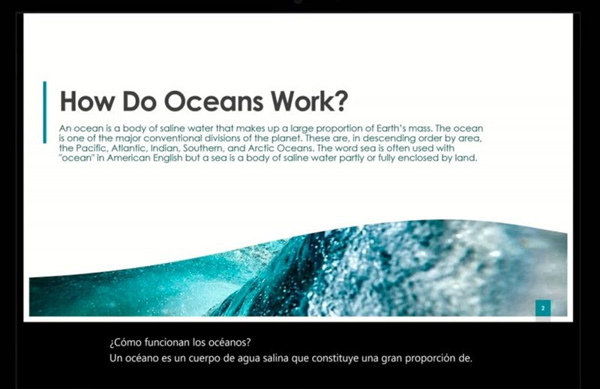
Previously, PowerPoint also had this feature but through the Microsoft utility. The G Suite suite of Google also has similar features.
As expected, from the end of January 2019, Microsoft will begin to include these features in PowerPoint Office 365 versions, sync on Windows, PowerPoint for Mac and online.
See more:
- Microsoft Office supports dark background mode on macOS Mojave
- Microsoft: 100% of PCs in Vietnam are infected with malware
- Microsoft launched a new Office icon set, a major change in design