Microsoft continues to raise hardware requirements Windows 11: Requires 8th generation Intel chip, Ryzen 2000 or later
Windows 11 brings a few interface changes (new Start Menu, rounded windows .), along with a few features such as Snap layout, built-in Microsoft Teams, enhanced gaming experience and especially is the ability to run Android apps.
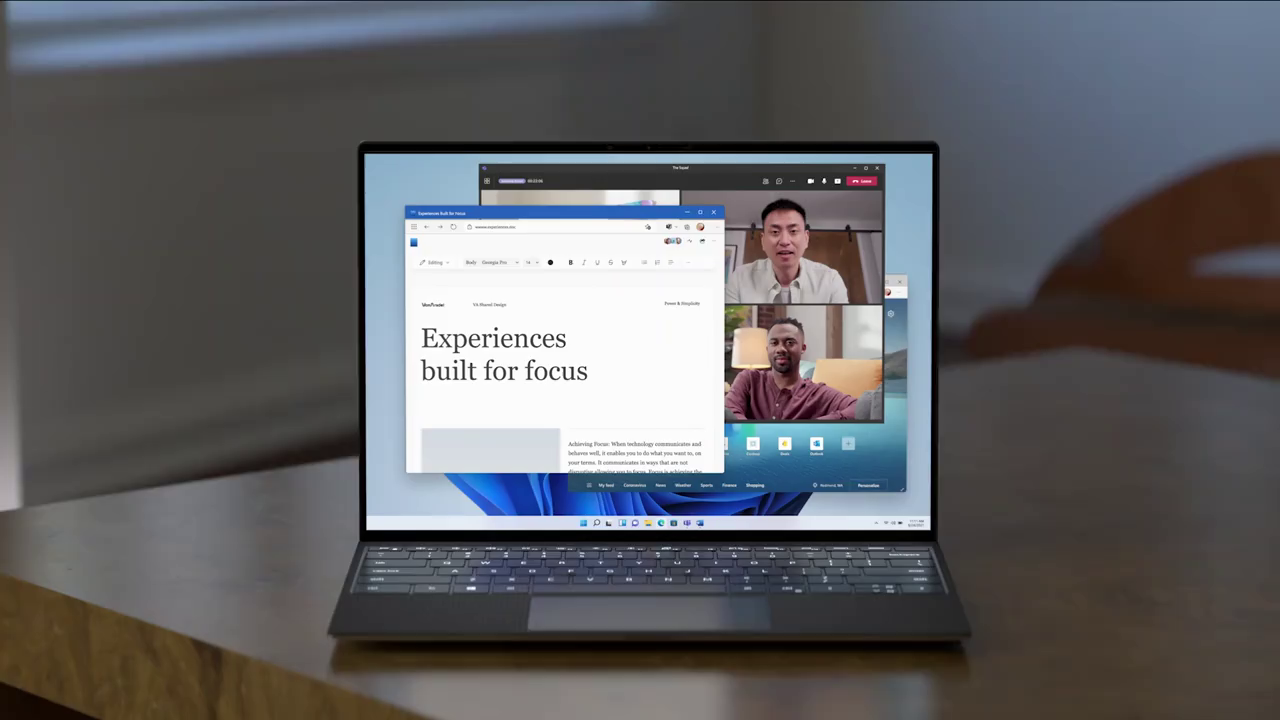
However, a problem that many users face with Windows 11 is the relatively strict hardware requirements of this operating system. According to the initial information posted by Microsoft, besides the basic requirements such as dual-core 1Ghz 64-bit chip, 4GB RAM, 64GB hard drive. Windows 11 also requires TPM 1.2 security chip.
However, not all CPUs or motherboards have this chip built-in. Therefore, many users have expressed disappointment when their PC, which is still using Windows 10 very well, cannot upgrade to Windows 11.
However, not stopping there, Microsoft recently corrected its hardware requirements after only 1 day of publication. "The original information contained errors and has been corrected by us," a Microsoft representative told The Verge.
It was thought that Microsoft would have a "loose" move to please users, but the opposite happened. Specifically, Windows 11 will require a TPM 2.0 chip, an upgraded version of TPM 1.2. TPM 2.0 was first announced at the end of 2014, but has only appeared on PC in the past few years.
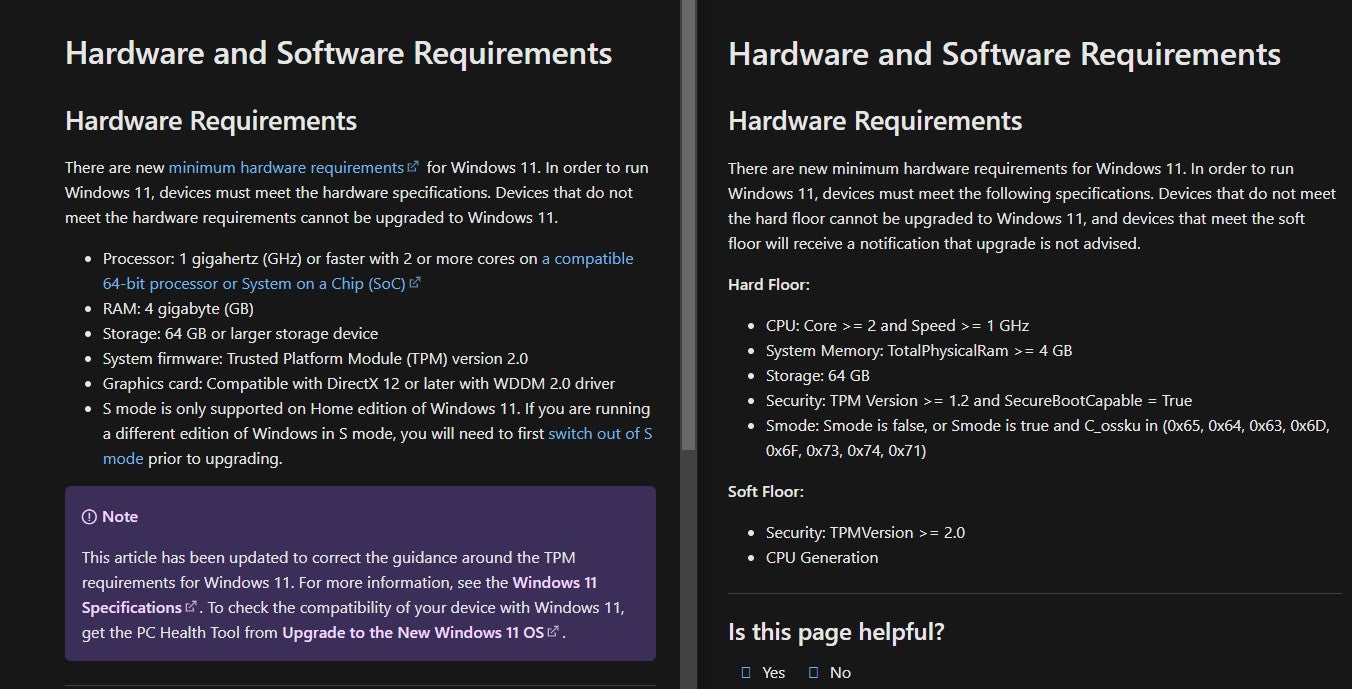
The information corrected by Microsoft (left) requires a TPM 2.0 chip. The original information (right) requires only the TPM 1.2 chip.
According to the list from Microsoft, only 8th generation Intel chips and above, or AMD Ryzen 2000 series or later, will officially support Windows 11. According to the tweet of Steve Dispensa, a Microsoft official, "Windows" 11 is only supported on the CPUs listed in the list. Even so, according to Steve, "this list can be adjusted over time".
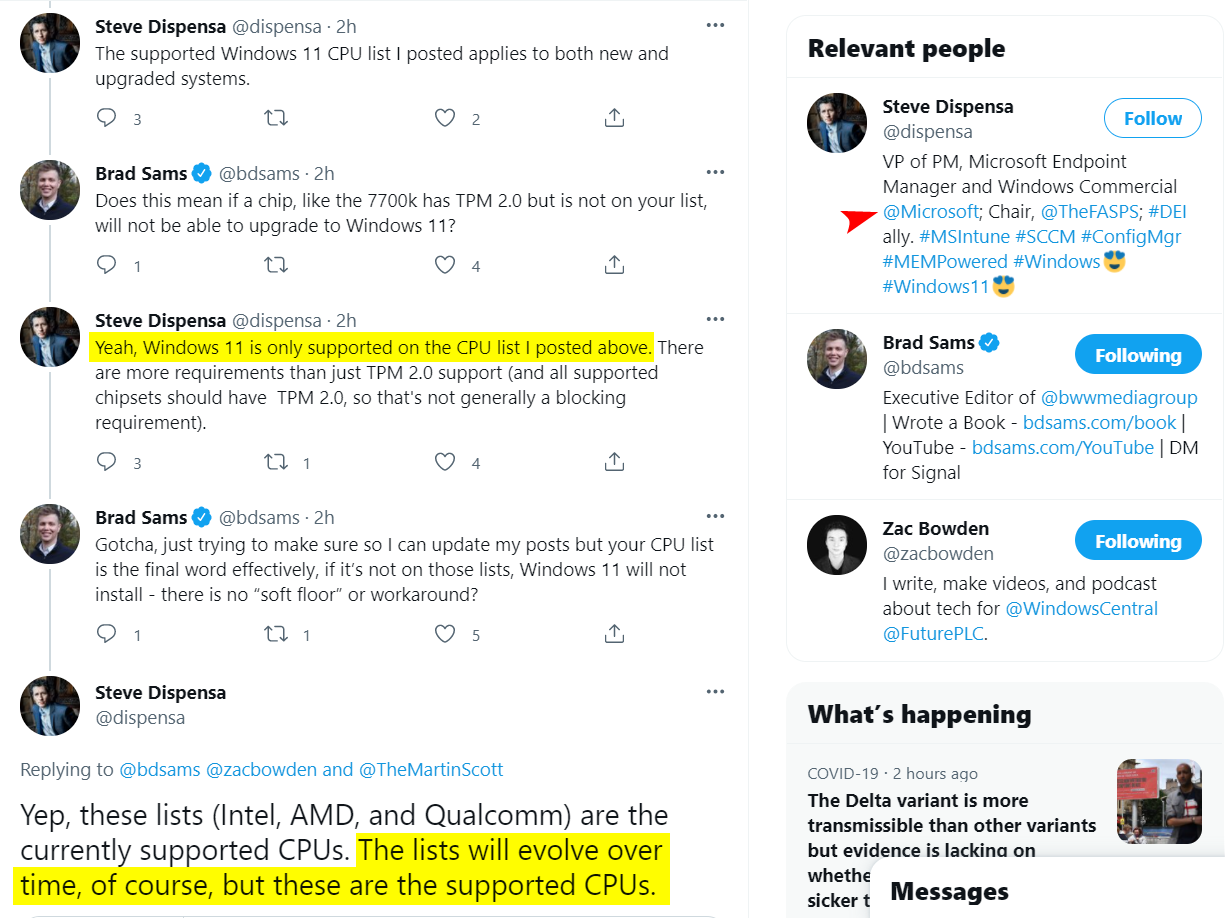
A Microsoft representative confirmed that only the CPUs on the list can update to Windows 11.
Here are the Windows 11 minimum hardware requirements:
- CPU: 1Ghz or faster, minimum 2 cores, 64-bit support
- RAM: 4GB
- Storage: 64GB or more
- Security Chip TPM 2.0 Chip
- GPU: DirectX 12 compatible, support WDDM 2.0
To find out if your PC is eligible to upgrade to Windows 11, users can download the PC Health Check tool developed by Microsoft itself.
You should read it
- ★ Simple way to have a home health checkup in just 1 minute
- ★ Microsoft is forcing Windows 10 users to install the PC Health Check app
- ★ Steps to use Windows PC Health Check, check whether the computer can install Windows 11 or not
- ★ 7 ways to self-check out the very simple health situation at home
- ★ Microsoft releases PC Health Check app for Windows 10 in update KB5005463