MacOS Mojave's Dark Mode makes Windows 10 embarrassed
The next macOS version of Apple has a night mode, though it is still in Beta but much better than what Windows 10 did. Microsoft has years to develop Dark Theme for Windows 10 but macOS has jumped away from them only in a Beta.
Apple chose dark gray instead of black
Dark Theme of Windows (turn on by going to Settings > Personalization > Colors > Choose your default app mode) using black, or the color code # 000000 in the HEX palette.
But this mode of Mojave macOS (turned on by going to Settings > General > Apperance) uses gray. Even the darkest color selection on macOS Mojave is not black to the level of # 000000 color on Windows.

Dark black in Windows night mode
As a result, color not only makes the eyes feel good but also looks better. Windows 10 application developers probably agree, for example, the Microsoft Store application also uses dark gray instead of black.
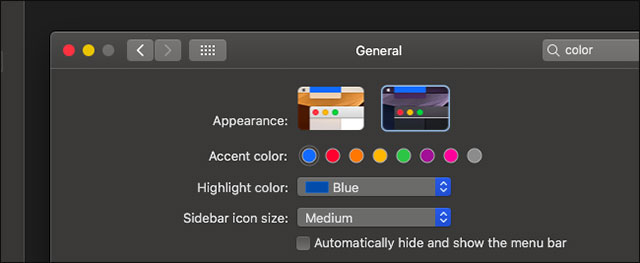
On the Mac is a more beautiful gray
Mojave's Dark Theme has an impact on all applications
Windows' dark color theme seems to be incomplete when there are very few applications that turn dark. Even if you switch to night mode, many applications still don't darken at all.
File Explorer is an example, and Microsoft finally released a dark theme for File Explorer in the upcoming Redstone 5 update. The image below shows that File Explorer night mode is still incomplete on the current Windows 10 version.
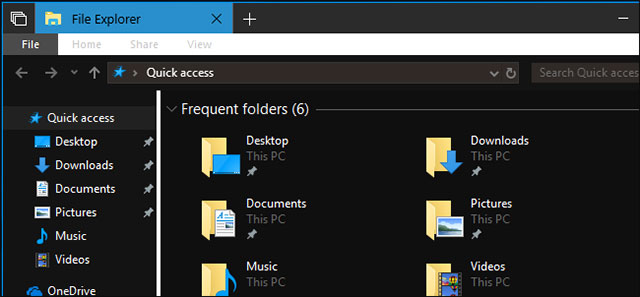
File Explorer Dark Theme mode
Microsoft took years to launch a dark theme for its File Explorer, but the feature is still incomplete. While macOS Beta Mojave now has Dark Theme on the Finder file management tool and is much better than File Explorer.
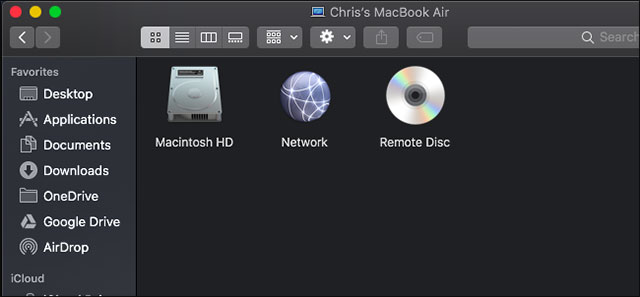
MacOS Mojave's Finder is much better
It is not difficult to defeat File Explorer but the big problem is that there are few 3rd party applications that use Dark Mode - almost none. Paint.NET tries to switch to the Dark Theme when you turn on the night mode for the application on Windows but there are still many unreasonable white and gray areas.
MacOS Mojave version has just been launched so not all 3rd party applications will support Dark Theme. But at least all applications available on macOS will support.
On Windows, all applications that switch from desktop applications don't have the Dark Theme installation, only Universal apps on the Windows Store store are available. On macOS, even if the application does not support, the developer will quickly update to take advantage of this feature. Mac application developers are also easier to support new features than Windows application developers.
macOS can automatically turn on Dark Theme at night
With Windows you have to turn on the night mode every time you need it, with Dark Theme on macOS Mojave, the new Dynamic Desktop feature at Settings > Desktop & Screen Saver can automatically switch to Dark Mode when it is dark and use normal lights. in the morning. Even desktop backgrounds automatically transfer images over time.
If you want to use night mode when it is dark, macOS can help you switch automatically. macOS also has Night Shift mode that automatically switches to warmer colors for the screen at night. With this feature, Windows 10 also has the same feature as Night Light.
Microosft Edge ignores system settings but Safari does not
Even if Microsoft creates a night mode for its application, it's not always enabled by default. Once you turn on the night mode for the application, Edge will still use normal light mode.
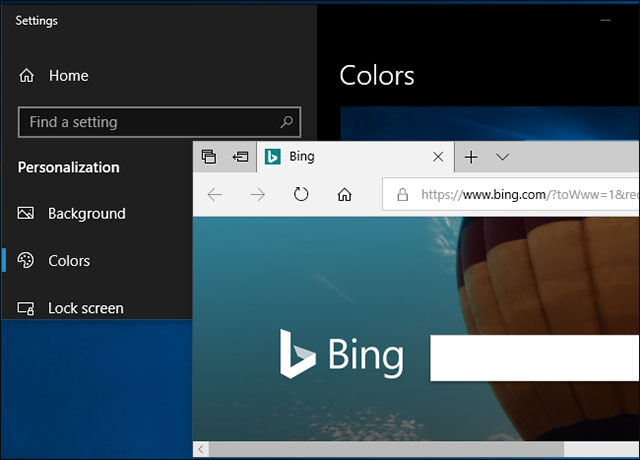
Edge doesn't seem to respect the system settings
But actually Edge has this mode, to turn on you must go to Settings > Choose a Theme > Dark. Edge calls this 'theme' rather than 'mode' even though the Windows theme is a completely different concept.
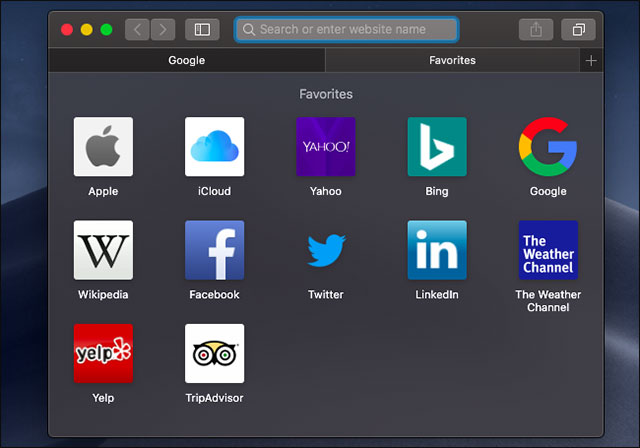
While Safari also has Dark Tab
So if you want to switch between day and night mode on Windows, you must turn on in 2 places. That is big difference compared to macOS. Safari respects the system's settings and will automatically switch to night mode, even having the New Tab page in night mode and Edge not.
See more:
- How to turn on Dark Theme for File Explorer on Windows 10
- Activate Dark Theme on Windows 10
- 6 highlights prominently during Apple's WWDC 2018 event