Learn about the SearchIndexer.exe process and why it works
In the following article, we will learn about Windows' SearchIndexer.exe process, what is the main purpose of this service, why 'waste' so much RAM and CPU of such a system? .
So what is this application actually?
In essence, SearchIndexer.exe is a Windows service that has the function of assigning and specifying data for the search feature - Windows Search, and with this process, Windows can search any file or application name. available in Start Menu, Windows Explorer and even in Libraries. To find out more, open Task Manager, right click on SearchIndexer.exe> Go to Service (s):
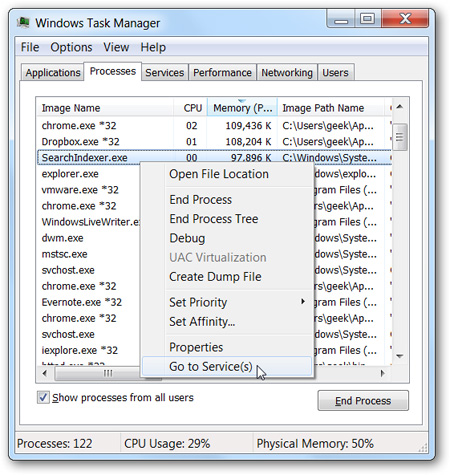
On the Services tab, you can see the Windows Search component in the list as follows:
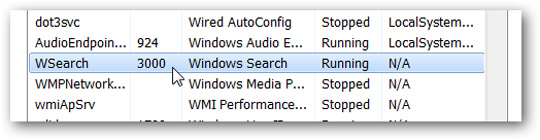
Select the application's Properties to learn more:
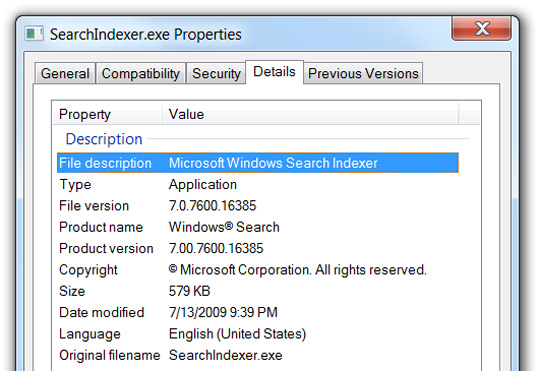
How to stop the operation of this process?
Open the Services management window from Control Panel or type services.msc in the Run window, navigate to the Windows Search section in the list and select Stop :

But we recommend that you do not disable this service, because it will cause instability and confusion in Windows search results.
How to completely remove this service?
We recommend that you do not remove this service from the system, but simply disable the application's operation. Select Turn Windows features on or off of windows features in Control Panel, uncheck the Windows Search box and click OK . Then restart the computer:
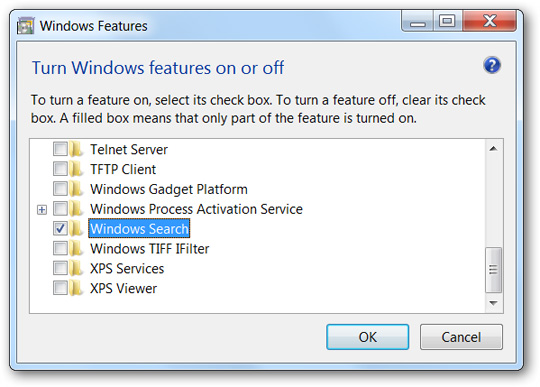
How does SearchIndexer use less system resources?
In possible solutions, cutting down on the amount of resources provided for this process is the easiest and safest. In Control Panel or Start Menu select Indexing Options to change these parameters. The first is the Pause button - which can make it possible to specify all data to stop for about 15 minutes, which is very convenient in case you need to search for files in certain drives, not the entire system:

Clearly specify search folders without Modify - this will help users shorten the search time considerably:

The above is some basic information about Windows SearchIndexer.exe process, and some useful information for you to improve the search speed of the system. Good luck!