Learn about Stub Domain
In the previous sections Network Administrator introduced what NAT (Network address translation) is, how to configure NAT, Dynamic NAT (dynamic NAT ) and Overloading NAT to work. The following article The network administrator will introduce you to Stub Domain. How computers on the Stub Domain can be connected to External networks .
1. How can computers on the Stub Domain be connected to External networks ?
Source computer A
- IP address: 192.168.32.10
- Computer port (port): 400
- IP Address NAT Router: 215.37.32.203
- Port number (Port number) The NAT router specifies: 1
Source B computer
- IP address: 192.168.32.13
- Computer port (port): 50
- IP address NAT Router: 192.168.32.13
- Number of NAT Router ports specified: 2
Source C computer
- IP address: 192.168.32.15
- Computer port (port): 3750
- IP Address NAT Router: 215.37.32.203
- Number of NAT Router ports specified: 3
Source computer D
- IP address: 192.168.32.18
- Computer port (port): 206
- IP Address Router: 215.37.32.203
- Number of NAT Router ports specified: 4
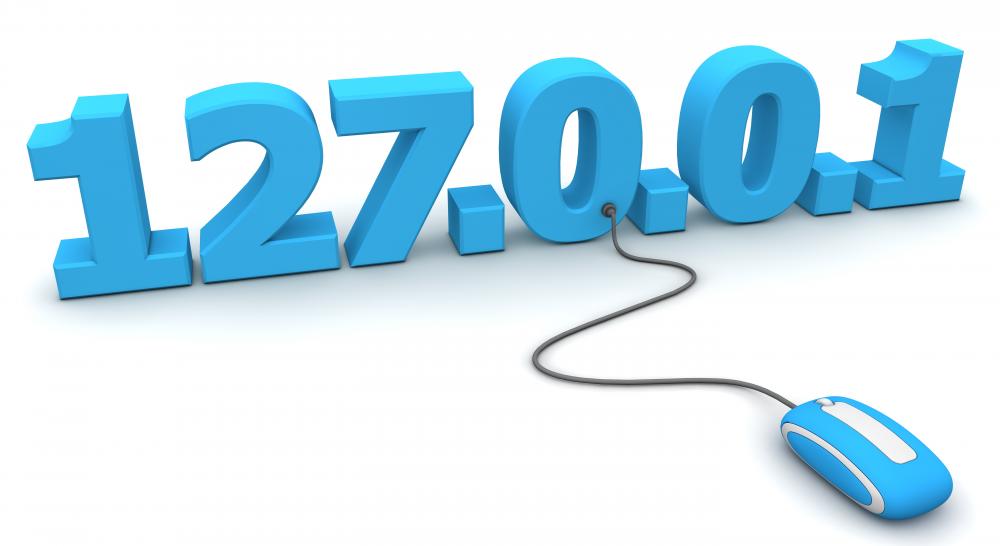
The NAT router stores the IP address and port number of each computer. The NAT router will then replace the IP address with a valid public IP address and port number (port number) corresponding to the location in the source computer's packet and gateway. Therefore, any External Network network sees the IP address of the NAT router and the route r port number as the source address - the computer information on each packet.
See also: Understanding the operation mechanism of NAT (Network Address Translation) (Part 1)
Also some of your computers on the Domain Stub can use Private IP addresses . You can create an IP access list to tell the router which computers in the network require NAT . All other IP addresses going through will not need to be compiled.
Some simultaneous translations are supported by Router by specifying the amount of DRAM (Dynamic Random Access Memory).
When processing a specific address, the compiled address table only takes about 160 bytes. Theoretically a 4 MB DRAM router can handle 26,214 simultaneous translations.
The IANA has limited the scope of specific IP addresses used as non-routable IP addresses, internal network addresses. These IP addresses are considered Private IP addresses (for more information you can refer to R FC 1918: Address Allocation for Private Internets ).
Any company or agency cannot register ownership of a Private IP address or use these Private IP addresses on a public computer. Router is designed to remove Private IP addresses. This means that a packet on a computer that has a private IP address can access the destination computer with a public IP address , but the private IP address will be discarded by the router .
See also: Understanding NAT configuration (part 2)
2. The range of 3 IP address classes used to connect to the network:
Scope 1 : Class A - 10.0.0.0 through 10.255.255.255
Range 2 : Class B - 172.16.0.0 via 172.31.255.255
Scope 3: Class C - 192.168.0.0 through 192.168.255.255
Although each subclass has a different scope, you do not need to use any specific subclass within the internal network ( Internal Network ). It is a good way to significantly reduce IP address conflicts.
You should read it
- ★ Routing and filtering network traffic - Part 3: Network Address Translation
- ★ Turn on / off concurrent connections to both Non-domain network and Domain on Windows 10
- ★ Things you need to know about Private IP addresses
- ★ How to check website IP address / domain name
- ★ Increase computer security through DNS server