How to share speakers in LAN system?
There are 10 computers in your office, but only 1 set of speakers. The speaker set is connected to your computer, what is the situation that other people want to listen to their music on that speaker? In the article below, TipsMake.com will introduce you how to open audio, listen to music on other computer's speakers, or say it is to share speakers in the LAN system.
How to share 1 set of speakers when there are multiple computers?
TipsMake.com will introduce you how to do this, can be said to be simple and easiest. That's using software, Share Speaker Player .
- Link download Share Speaker Player for free.
All you need to do is install Share Speaker Player on the computers on the LAN system you want to use.As in this test, I installed on 2 computers using Windows 7 operating system.

In particular, the computer has IP 192.168.77.36 which is the computer connected to the speaker, the rest (IP 192.168.77.13 ) is the computer containing the music to turn on. Just install Share Speaker Player on LAN computers, the software will automatically detect and add the IP addresses corresponding to the LAN computers on the Play on section (as you can see in the picture above). . To select music on computer 13, click the Add> button

Or press the Insert shortcut
Please note that Share Speaker Player only supports opening and playing Audio music (mp3, wma, wav .) but cannot open the music and video. Next, we want to listen to the music on the speaker connected to computer 36, switch in Play on section from My Computer to the IP address of computer 36 (here is 192.168.77.36 ) as shown above, click Play button or alternatively is to right click on the song> Play on Other Computer :
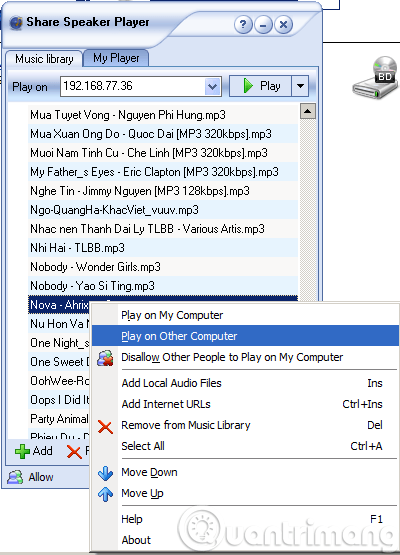
Then select the computer that needs to play the music, so it's done:
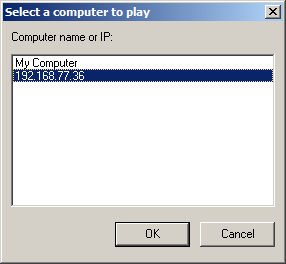
192.168.77.36 is a computer plugged into a speaker
Very simple and easy, with just a few steps and free software Share Speaker Player , you can freely use 1 set of speakers in the room with many computers already.

See more articles:
- Computer can't hear music, how to fix it?
- Ways to download YouTube videos fast and simple.
- How to change the interface for Windows 7.
Good luck!