Learn about Intel's new Optane memory
In the process of searching and researching to create faster processing computers, Intel has continuously introduced new upgrades in its products to test and earn more money from business customers. and technology enthusiasts. One of Intel's most impressive announcements is Optane memory, which is released with the 7th-generation Core processor.
- Set up your own computer - Part 1: Choose hardware
What is Optane?
Optane is a term coined by Intel to refer to the new super-fast memory modules. This name refers specifically to memory, not to a single format, but at this point, it is sold primarily in a dedicated M.2 card, compatible only with supported motherboards, You can use Core 7 series chips (i3, i5, i7 in 7XXX chip line). Optane memory uses 3D NAND manufacturing technology and other proprietary Intel technologies to achieve ultra-low latency - only 10 microseconds.
You can learn more about 3D NAND technology here: 3D memory and storage What is NAND?

What is Optane?
Optane memory is not the usual kind of random access computer memory or RAM. And it is not the technology that is being used for the storage tools you still see, nor is it created for the level of ordinary users. Instead, for the average user, Intel offers M.2 Optane modules with 16GB and 32GB capacities, which can work as a buffer, connecting RAM and hard disk, allowing data transfer. faster between memory, hard drive, processor. As a result, it increases the processing speed for end users, especially when combined with the caching software (which helps to intelligently store information on the Optane drive) to recover (retrieval) almost immediately. then
Imagine that the Optane memory is like a supercharger for conventional gasoline-powered engines: it's not an essential part of making the engine work, it doesn't replace any existing parts, It simply makes the whole system run faster.

The idea of using a small part of super-fast flash memory to enhance performance for primary storage is not new. In fact, Optane is basically the next generation of Smart Response Technology (SRT) that Intel created. SRT can use low-cost, low-cost SSDs to store cache data for regular, large-capacity, low-speed storage drives. The difference is that Optane uses memory produced and sold by Intel, along with special hardware and software on compatible motherboards.
What is Optane being used for?
Although Optane for general users is limited to super-fast M.2 modules, Intel has begun selling Optane storage hard drives for enterprise data centers, bringing in expensive memory components. Red but super fast speeds come to important servers. Currently, there are only 375GB of storage for Optane enterprise editions, directly attached to the PCI Express slot and sold for thousands of dollars to business customers. Thus, it can be seen that Optane is not a wise investment for individual customers or those who want to assemble computers themselves.
- 8 tips when you want to assemble the computer yourself
Intel has expressed that storage drives with Optane, both in the M.2 series and standard 2.5-inch SSDs, will be produced for ordinary users, but that's in the near future, not now. .
Can I use Optane memory instead of DRAM or SSD?
Is not. The 16GB and 32GB Optane M.2 modules currently sold to general users do not have the functions as an official computer memory, and they cannot replace the drive stored on the computer.
How does Optane make computers faster?
According to Intel's documentation, adding an Optane M.2 memory module to the motherboard can increase overall performance by 28%, increasing 1400% speed when accessing data for hard drives. The old and the feedback doubled for every regular task performed on the machine.
These numbers are based on a series of benchmark - benchmark, SYSmark 2014 SE Responsiveness and PCMark Vantage HDD Suite, so they are quite reliable. The hardware used by Intel to test these parameters is not the top hardware: Core i5-7500 processors, 8GB of DDR-2400 memory and 1TB of regular hard drives at speed 7200RPM.
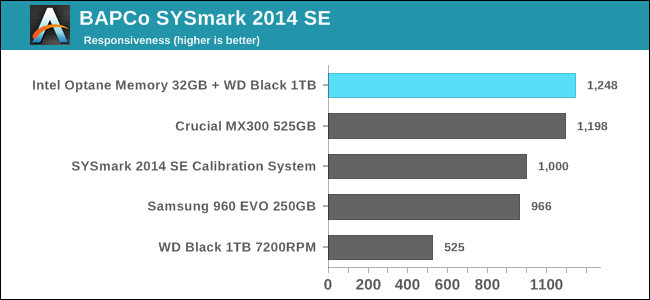
Anandtech has made a series of more advanced benchmarks using the same SYSmark 2014. test. They found that combining an Optane memory module with a conventional spinning hard drive can increase system performance. System, in some cases more than an SSD. In any case, the performance is nearly the same as an SSD. Based on these findings, it can be concluded that Optane is ideal for those who want to use a HDD with a larger storage capacity on a computer than a fast but lower capacity SSD.
Does Optane have drawbacks?
Optane modules are relatively cheap (US $ 50 for M.2 16GB cards and US $ 100 for 32GB copies, at the time of writing) it seems that it can be popular with all users. No, remember, you need the latest 7th-generation processor and compatible motherboard to be able to use it. Furthermore, although Intel advertises that Optane can increase performance for tasks and applications, the most significant improvement comes only with computers that are using rotating hard drives, not the SSDs that are increasingly popular. Systems with Optane will also consume more power.
What if the combined system, using SSD as a main operating system drive and a large hard drive to store files? Unfortunately, Optane only works with drives containing the main operating system and even only with the primary partition. You can mount Optane memory on the desktop using both SSD and HDD, but it will not improve the speed of the secondary storage hard drive. Instead, you should invest in RAM or buy a larger SSD that will be more effective.
How does Optane require hardware?
Core Intel Core 7: Core i3, i5, i7 chips with model numbers in 7XXX format.
Compatible motherboard, with Intel chipset supporting Optane and at least one expansion slot for M.2. Motherboards are not necessarily Intel, compatible motherboards include: ASUS, Asrock, Biostar, ECS, EVGA, Gigabyte, MSI and SuperMicro. They range in size from mini-ITX to ATX, so you have plenty of options.
Optane works with any RAM module, hard drive, and graphics card that is compatible with the motherboard. Currently, Optane has not been sold for laptops, and is only compatible with Windows 10. In the future, machines and operating systems may be expanded.
Hope the article helps you understand more about Optane.
You should read it
- ★ Windows 10 May 2020 Update encountered an incompatibility error with Intel Optane memory
- ★ Intel brought its strongest chip, a Core i9 processor, to a laptop
- ★ Intel SSD 660P soft-drive price in Vietnam: NAND QLC memory chip, 512 GB version less than 3 million
- ★ Samsung usurped Intel, becoming the world's largest chip maker
- ★ Which company CPU should I choose: Intel or AMD?