How to test iPhone 6/6 Plus using MLC or TLC memory
Currently, the iPhone 6 duo is being used by Apple using two different memory chips, MLC and TLC. However, according to the reflection of many users, the model using TLC memory chips often hangs unexpectedly and automatically reboots.
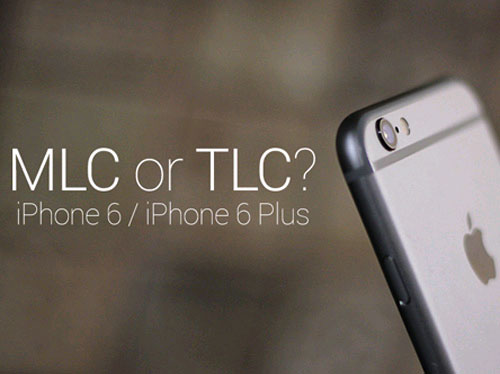
iPhone 6 uses TLC memory chips that are having trouble running unstable
In fact, basically the storage capacity, the MLC or TLC chips are the same, but due to the layered arrangement structure, TLC memory chips will run unsteadily with MLC and often suffer from sudden or self-suspended devices. restart the machine. Notably, this error only appears in 64 GB or 128 GB internal memory version.
If you are wondering if the iPhone 6/6 Plus model with 64 GB version or 128 GB I am using is using MLC or TLC memory chips, users can follow the following tips.
To perform the procedure, users need to have a Mac OS X-based computer, which connects to the same Wi-Fi on the iPhone. In addition, the iPhone also has to be jailbroken (unlocked) and installed Cydia. The steps are as follows:
- Visit Cydia to find and install the " OpenSSH " utility and 'IOKit Tools'
- To SSH into an iPhone device, on Mac OS X, users need to use the Terminal utility.
- On iPhone, go to Settings > Wi-Fi > Click on the "i" next to Wi-Fi connecting to get the IP address.
- Go back to the Terminal utility on Mac OS X. The user enters the command line: ssh root @ [IP ADDRESS] (IP ADDRESS is the IP address you took on iPhone).
- At this point, a pop-up will appear and you enter the word "YES" . In case the window asks for a password, enter the word "alpine".
- In the command line that appears, enter it from the command: ioreg -lw0 | grep 'Device Characteristics'
- At this time, a bulletin board will be displayed with lots of parameters related to the user's iPhone.

The results show that the iPhone 6 uses MLC or TLC memory chips
In the parameter description section, just note the "default-bit-per-cell" command line , if the "default-bit-per-cell" value = 2 , the iPhone uses MLC memory chips. If this value = 3 , iPhone is using TLC memory chip.