Google tested the spontaneous video feature when searching
Google recently conducted a few days of testing the auto-play feature, located on the Knowledge Panel on the right side of the search results in the browser.
Discovered on Monday by SEM Post journalist Jennifer Slegg, this test will display a short YouTube video related to the search keyword, below the keyword and related images. Because this is a limited test, only some users see it. Slegg said that after looking for two Warner Bros. movies. As Justice Leage and LEGO NINJAGO Movie, she saw the spontaneous trailer on the Knowledge Panel.
According to Slegg, the good news is that the sound is not spontaneous but must click on the video to make the sound. But that doesn't change whether the video will consume bandwidth whether you realize it or not. Slegg also said that this feature is only found on computers, not on mobile.
Search Engine Land confirms testing this feature, quoting a spokesman from Google: 'We are conducting tests to increase the search experience for users, but there are no plans to announce it yet. this time '.
An interesting point is that spontaneous videos do not come from mainstream sources. That means that videos played when searching on Google can be used as a way to generate revenue: for example, pay for videos that belong to a related topic that appears on the Knowledge Panel.
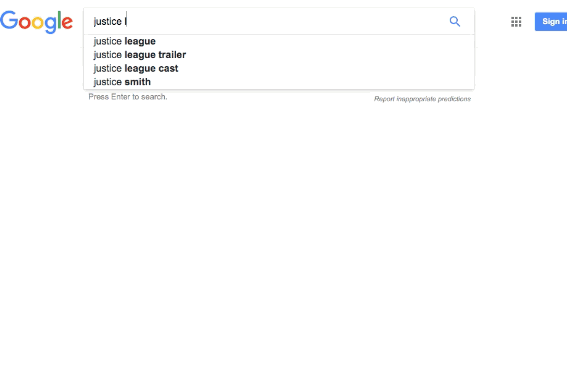
Video content related to keywords displayed on Google's search engine
As with many other Google tests, it is only visible to some users and does not mean that it will be widely released in the future. But Google's ongoing test shows that the search giant is also looking to continue to optimize its ability to generate money from the search process.
However, depending on how it works, if many users react badly because they already have to watch too many spontaneous videos on other sites, there will probably be a chance for another search engine to appear, Still strong without spontaneous video.