How to detect AI-generated images
Recently, social networks have been flooded with fake images that look real, created by artificial intelligence (Al). Some fake photos even spread false information, causing users to be confused and worried. settle.
With fake images of arrests of national or international politicians, users can check reputable news sources and verify them quite quickly.

However, with photos about life and non-famous people, verification will be quite difficult.
For example, images of a severe earthquake believed to have rocked the Pacific Northwest region of the US and Canada in 2001 were shared on the app Reddit. But the truth is that this earthquake never really happened and those images were all created by AI.
5 ways to detect AI-generated images
You don't always need special software to detect AI-generated images. While AI tools are great, they are not perfect. There are many telltale signs that an image is created by AI.
1. Strange human fingers
One of the most common signs of AI-generated images is strange finger parts. Fingers may look a little too long, too short, or bent in unbelievable ways. You should also take a second and count those fingers - you might find an extra finger or two in there.

Of course, those who use AI to generate images are aware of this limitation, which is why they often try to avoid detection by cleverly hiding their hands. If you happen to see a series of photos in which the person's hands are repeatedly obscured – hidden behind their back, stuffed in a pocket, or intentionally cropped out of the frame – feel free to ask questions.
2. Background abnormalities

Sometimes the focus of an AI-generated image may look realistic, but the background is the opposite. AI engines tend to struggle with complex backgrounds, leaving behind awkward blurs, distorted objects, or strange textures. Even small details can seem 'off', so looking closely at the background can definitely help you find clues.
3. Text is illegible or misspelled
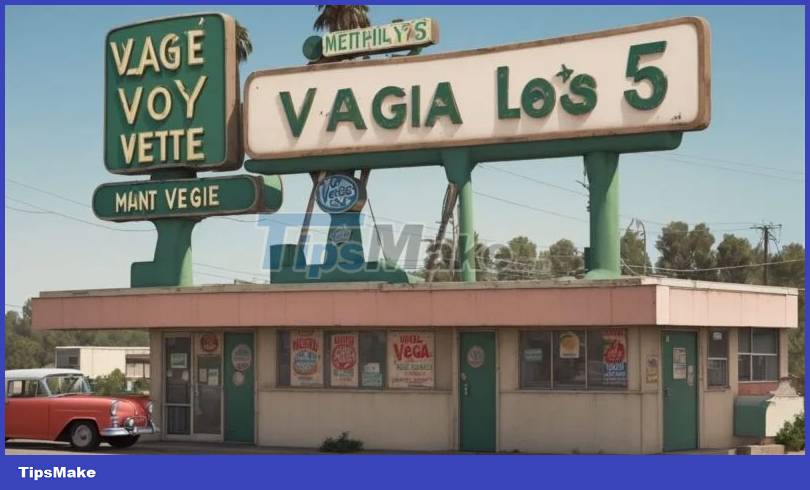
AI image generation models don't work well with words (but AI writing tools do). Symbols, labels or any text in the image can be an identifying mark. Look for strange spelling mistakes, meaningless phrases, or blurred letterforms. If text isn't sharp and easy to read, it's a sign that the image may have been created by extremely intelligent software.
4. Clothes are inappropriate

Take a moment to consider the fashion choices in questionable images. AI often makes mistakes with clothing details like buttons, zippers, and pockets, placing them in odd or incorrect locations. Also, pay attention to patterns and textures. The AI may have difficulty reproducing these consistently across the entire garment, leading to incongruous transitions.
5. Metadata

More and more major AI companies such as Google, Microsoft, Adobe, Midjourney, Shutterstock and most recently Facebook, are attaching invisible "fingerprints" to images. This data (called metadata) is hidden inside the image file and includes information about how the image was created. While metadata can easily be removed or edited, examining it is one of the first steps in your investigation.
3 applications to help detect AI-generated images
If you're feeling a little unsure about your ability to spot the difference between real images and AI-generated images yourself, there's no need to worry. For those who are not confident enough in their detection skills or simply want more confirmation, a number of applications have been developed specifically to address this challenge.
1. Hive Al Detector browser extension

The Hive AI Detector browser extension provides a seamless way to determine whether the content you are viewing – be it text or images – is created by AI. This extension is completely free and offers 3 convenient methods to scan content: right-click directly on the website, paste into a text box or upload a file. Hive trained its model on millions of examples of both AI-generated and human-generated content to achieve high accuracy even compared to the latest tool versions like Midjourney and ChatGPT.
2. AI or Not

AI or Not is a simple and accessible tool designed to help you distinguish between images generated by artificial intelligence and images taken by humans. With the free version, users are allowed up to 20 web-based image tests, 100 API image tests, and 5 audio tests. For those requiring larger usage, the Basic plan starts at $9/month, providing 300 image checks, full API responsiveness including pattern-specific detection, and 5-hour retention. sound check times.
3. AI Art Detector by Maybe
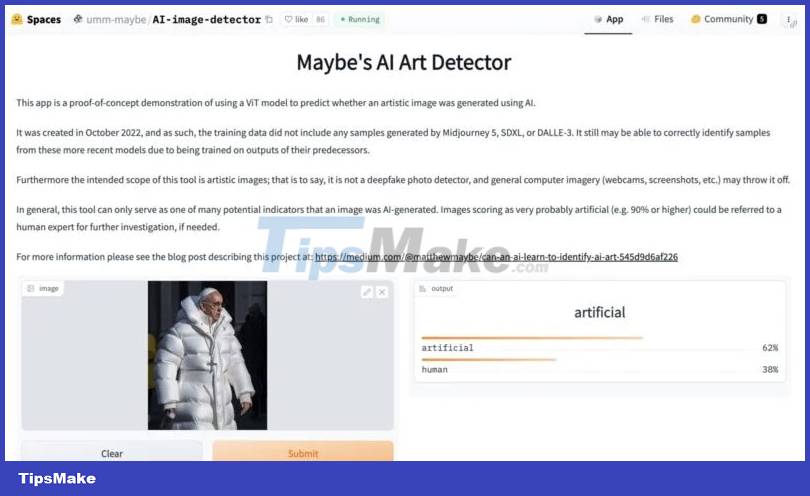
Maybe's AI Art Detector is a free tool available on HuggingFace that shows the potential of using the Vision Transformer (ViT) model to detect whether an artistic image is created by AI. Launched in October 2022, it is not trained on images from the latest versions of Midjourney, SDXL or DALLE-3. However, training on the model's outputs beforehand gives it surprising proficiency in recognizing art from AI tools.
You should read it
- ★ Instructions for using Google Photos on Windows 10
- ★ The amazingly accurate bowling bowling video is actually CGI
- ★ Use Google Photos to store unlimited photos
- ★ Google Chrome and Edge encountered strange errors, automatically generated random debug.log files on the desktop
- ★ How to save photos to Google Photos