LCD screen technology and variants: IPS, TN, VA
When choosing to buy a TV or computer monitor, usually you only pay attention to the screen size (24, 32 or 55 inches, .) or what the resolution: HD, FullHD or 4K, . is correct no!
But have you noticed that there are very colorful displays, some are very deep black, some when watching the action scenes are very eye-catching, some are completely labeled Gaming, . Yes There are many different perceptions between a product forest.

2021 then, the display technology has made very long strides, the change is not merely from the convex CRT screen to the flat LCD screen like a decade ago.
Therefore, in this article, let you join me to learn more about revolutionary powerful display technology, associated with the legendary name 'flat screen' / flat screen: LCD!
#first. LCD screen
LCD has the full name of L iquid C rystal D isplay (liquid crystal display technology) which makes the computer screen, TV become very thin and neat.
Instead of the size of the mini-refrigerator like CRT screens (my obsession with this screen is that it displays very badly, smudges, heavy, tired eyes when used for a long time, emits harmful electromagnetic waves. And especially, if you accidentally fall, it will cause explosion => kill the glass like you guys @@).
Instead of the bulky system of CRT screens ( C athode R ay T ube) to output images to the screen: Vacuum Tube / Vacuum Tube, Electron Gun / Electron Gun Fluorescent Screen / Phosphorescent Screen, the LCD screen use Liquid Crystal / Liquid Crystal to adjust light, then give color to each pixel.
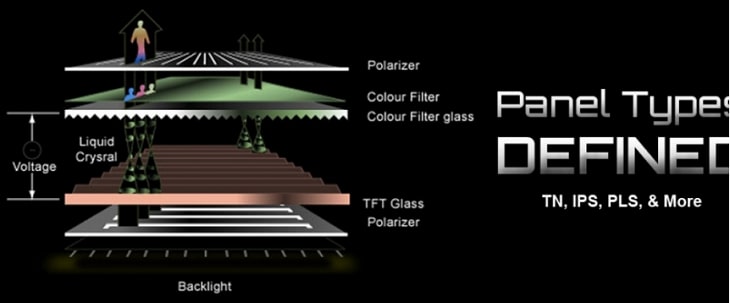
The light source that the Crystal / Crystal layer uses is made up of LEDs or fluorescent bulbs (note that these backlight bulbs are much smaller, the structure is different from the LEDs on the billboards, or your home fluorescent tube used).
LCD technology has become the norm, and it has dominated the market for a very long time because of the variety of customization options, as well as the price segments.
The core component that helps LCD to enjoy diversity is the panel / panel. And in the framework of this article, I only mention 3 main panels which are: TN, IPS, VA everyone!
#2. TN Monitor (Twisted Nematic)
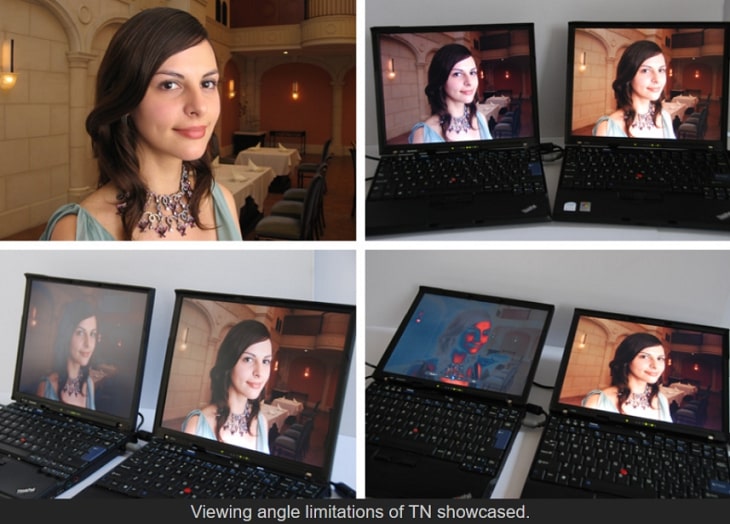
The vast majority of LCD screens on the market are using this panel thanks to the harmony between the price and quality of display that Twisted Nematic brings.
Despite the 'cheap' label, but with the characteristics of low response and input lag (~ 1ms), the TN panel is still used to make monitors with high refresh rates (100, 144Hz, . ) suitable for gamers who are not too fastidious.
The biggest weakness of the TN panel is the color accuracy as well as the inferior viewing angle than the IPS, VA panels.
# 3. IPS (In-Plane Switching) Display
The IPS panel takes LCD screens to a new level, trusted by the Content Creator world for its perfect color accuracy, ultra-wide viewing angle.

Due to possessing these preeminent features, the IPS panel has a much higher price than the panel TNand VA.
At the time of its inception, gamers must have disliked this background because of the high delay and response time, causing image blur, 'ghosting' during game play.
However, with the advantages of color and viewing angle, IPS will definitely be a key factor in developing LCD, helping to compete with OLED, AMOLED, MicroLED, .
And Super IPS is the perfect answer for that, because the latency as well as the response time of this panel is greatly improved. The variations of IPS panels can be mentioned as: PLS, AH-IPS, S-IPS, H-IPS, e-IPS, P-IPS, AHVA .
Apple has a reason not to use expensive screens such as OLED, AMOLED on the iPhone and still believe in IPS LCD for a very long time, only starting with the iPhone X and above, they started to switch to screens. OLED / AMOLED.
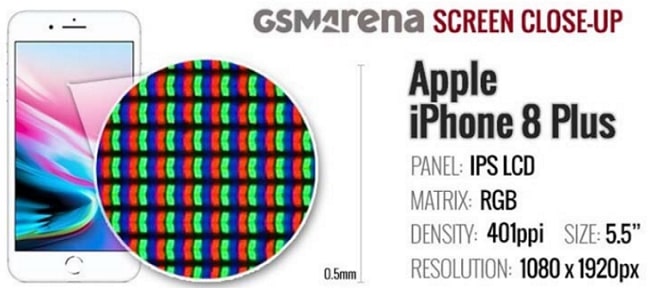
# 4. Display VA (Vertical Alignment)
The panel VAmakes it easier for you to choose when buying an LCD monitor, because the display quality, viewing angle, contrast, color reproduction, the price of VA is in the middle, above the TN but below the IPS one. little bit.

Gamers with tight budgets can choose an LCD monitor with this VA panel to get the most affordable price, but the display quality + viewing angle is still OK.
Not too brilliant, but not too bad either. In general, at an acceptable level .
The deadly weakness of this VA panel is similar to the IPS panel, it is the high latency and response time, because it is located in the segment like this 'halfway through the mountain - halfway through the pass', so I have yet to see. is there any technology standards developed by firms that help VA to improve more.
# 5. summary
In short, no technology is 100% perfect, it is still on the market because it still has users.
Some people pay for color accuracy, wide color gamut, but there are also people who are forced to play games on low-cost LCD monitors + TN panels.

Personally, I am using a very old Dell laptop with an anti-glare LCD screen + TN panel, with basic office needs so I am temporarily acceptable.
Another regrettable thing, because my laptop is 'old', the screen background is a bit yellow, especially when it comes with anti-glare layer, it really doesn't look as eye-catching as the mirror screen.
In addition, the color is changed quite a lot when I change the opening angle of the laptop, this is a common feature of the LCD screen.
Bonus: Please note, if you want to replace the screen for the old laptop, you need to know the resolution that the BIOS / Firmware that the machine supports, the connection standard 40 or 30 pin, .
And you should take it to the repair shop to replace, avoid working at home, causing unnecessary damage, especially loss of warranty stamps!
Okay, hopefully this article will be useful to you.