What is a NAS network hard drive? Features, benefits and considerations when buying a NAS
More and more people are interested in storing and sharing data. Instead of using traditional data storage methods such as hard drive , USB , memory card , or cloud, NAS is another solution used by many people.
1. What is a NAS network hard drive?
NAS hard drive stands for Network Attached Storage or simply understood as network hard drive . NAS is a device that stores all files for us to easily access from any device such as Smartphone , Laptop , PC anywhere.

The NAS is structurally similar to a computer with a CPU microprocessor and usually has an operating system that can be a stripped down Linux-based version capable of connecting over a wired or wireless network. Wi-Fi .
Typically, NAS devices are used for personal or small business storage purposes. On the other hand, when you want to use storage for large businesses, NAS can be a basic choice after SAN . At the enterprise level, NAS is used by a web server supporting web server, PHP or MySQL .
2. Features
As can be seen, NAS offers users many outstanding features. These features include:

- Centralized data : NAS allows users to access files from any device including MacBook , PC or mobile device.
- Share files : File and folder are linked simple. At the same time, everything is synchronized with Cloud Station.
- Sync with devices : Using Cloud Station can ensure that your devices are always in sync. This feature makes it easy for users to coordinate with permissions and restore version support.
- Video Streaming : Stream movies in your home using DLNA / DMA-enabled devices or mobile devices.
- Share images : Allows you to store images received by DS photo + or other Synology applications.
- iTunes Streaming : Synology NAS serves as a library similar to iTunes for streaming videos and photos stored on the DiskStation to bring to users on the same local network.
- Remote access : You can easily access anywhere thanks QuickConnect without port forwarding mechanism (port fowarding).
- Mobile applications : Use mobile devices using operating systems such as iOS , Android and Windows to enjoy data with Synology's applications.
- Cloud sync : NAS helps to synchronize your DiskStation with a public cloud service.
3. Benefits
Instead of using traditional forms of file storage and sharing, using a NAS is a great alternative. Some of the advantages of NAS bring to users such as:

- Is data managed centrally, can be accessed anytime, anywhere without limitation in terms of capacity as well as the number of devices accessed at the same time.
- In the enterprise, NAS helps to save costs for expensive server storage systems that require complicated management and maintenance at high cost. In contrast, NAS upgrades, administration is easy, the steps are simple to use and does not require advanced skills.
4. Note when buying a NAS hard drive
In order to be able to choose a suitable NAS hard drive, there are a few things to keep in mind:

- Storage : NAS supports 2 to 4 hard drives with a maximum capacity of each hard drive 3.5inch as 14TB , the NAS 2 drives for a maximum capacity of up to 28TB can accommodate capacity storage diverse. To suit different needs of each person and optimize equipment capabilities, you need to consult and select the hard drives that have been tested by manufacturers.
- Connection method : NAS can support Gigabit Ethernet interfaces 10Gb / s or even higher. Some NAS devices support the Port Trunking function on 2 Ethernet ports to help the device connect when one of the ports has problems or DHCP automatically receives an address from the network, allowing for remote device management over the LAN .
- Processor : NAS processor similar to conventional computer so you can use the processor RAM or Intel chips. However, only for storage, sharing, and streaming applications, NAS only needs to use Intel Celeron processors to meet the requirements.
- Operating system : Most NAS supports all Windows operating systems, MacOS and Linux. However, if you use an operating system other than Windows, you should find out carefully before deciding to buy.
- The advanced features : NAS supports RAID to ensure data safety. This helps to restore or backup data in case something goes wrong.
- Noise level : The noise can affect your performance, so you should check the noise level of NAS device before deciding to buy the product.
- Electric power consumption : Not a big deal because most of the NAS on the market today have a relatively low power consumption. For business NAS products, you can manage the CPU current.
- Software : OS defaults to the accompanying help we can store, share, streaming easier. Some NAS manufacturers today will integrate features into their products such as web server, FTP , BitTorrent, .
- Security : The issue is important for data should consider choosing the NAS security features, data encryption, virus scanning and firewall (a security system network monitoring and traffic control the amount of incoming and outgoing networks based on predefined security rules).
5. Some famous NAS hard drive manufacturers
On the market today, there are many famous NAS hard drive manufacturers. Some products can be mentioned such as:
5.1. ASUSTOR AS1002T 2-Bay Personal Cloud
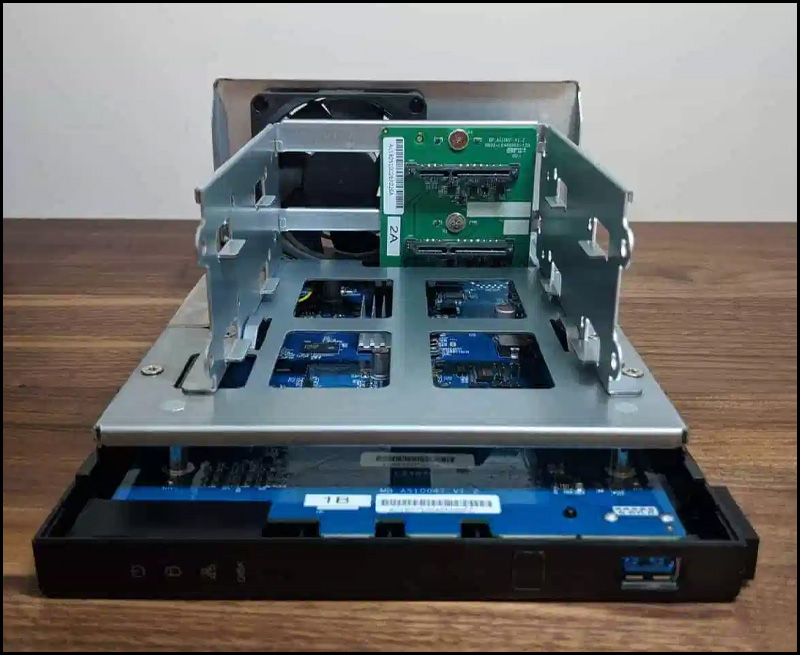
ASUSTOR AS1002T 2-Bay Personal Cloud is considered one of the best NAS devices available today for under $ 200 (equivalent to about 4,630,000 VND), although it does not provide enough memory to stream large multimedia content. but well meet the needs of small and medium storage. This hard drive is equipped with a 1GHz dual-core processor , 512GB RAM , 2 4TB drive bays and is compatible with most PC, Apple and Android operating systems .
While RAID 0 does not provide redundant protection and is slower than RAID 1, RAID 1 offers only half the storage space. Therefore, depending on the different purposes of each person, it is possible to choose the right product.
5.2. WD 4TB My Cloud Personal Network Attached Storage

Western Digital My Cloud Personal Network Attached Storage is a good choice if you don't want to own a diskless NAS and work in a company that doesn't have multiple computers sharing the same NAS.
This product comes in models like 4TB, 2TB, 3TB, 6TB, and 8TB . Depending on the needs of each person can choose different single or dual memory. Both options have Gigabit Ethernet connectivity and a USB 3.0 port. At the same time, My Cloud has the ability to automatically sync the device to the personal cloud storage.
5.3. WD 4TB My Cloud EX2 Ultra Network Attached Storage

Western Digital's standout feature is being able to choose between NAS devices that don't drive a drive or buy models that already have dedicated drives. The WD My Cloud EX2 Ultra has a variety of options that allow users to customize the NAS device upon its own setup.
The EX2 is equipped with a 1.3GHz dual-core processor and 1GB of memory to upgrade the storage capacity from 4GB to 16TB. Because of this, My Cloud can be easily controlled by software and apps My Cloud, My Cloud EX2 Ultra Network Attached Storage even comes with surveillance software that supports security cameras and parts. Other soft protectors should ensure safety and confidentiality.
5.4. Synology 2 flying NAS DiskStation DS218 +

Synology 2 bay NAS DiskStation DS218 + is a small NAS storage device with more than 113 MB / s performance when reading and 112 MB / s when writing. In particular, this device has a 20TB hard drive, 2GB RAM and Intel Celeron J3355 Dual-core 2.0 GHz CPU.
In addition, 2GB memory is expandable up to 6GB to help you store documents and media perfectly. The Synology 2 NAS storage device measures 9.14 x 4.25 x 6.5 inches to fit any space. At the same time, the three USB 3.0 ports and a dual-core processor with the AES-NI encryption acceleration and transcoding engine are plus points to attract users.
5.5. QNAP TS-251 2-Bay Personal Cloud
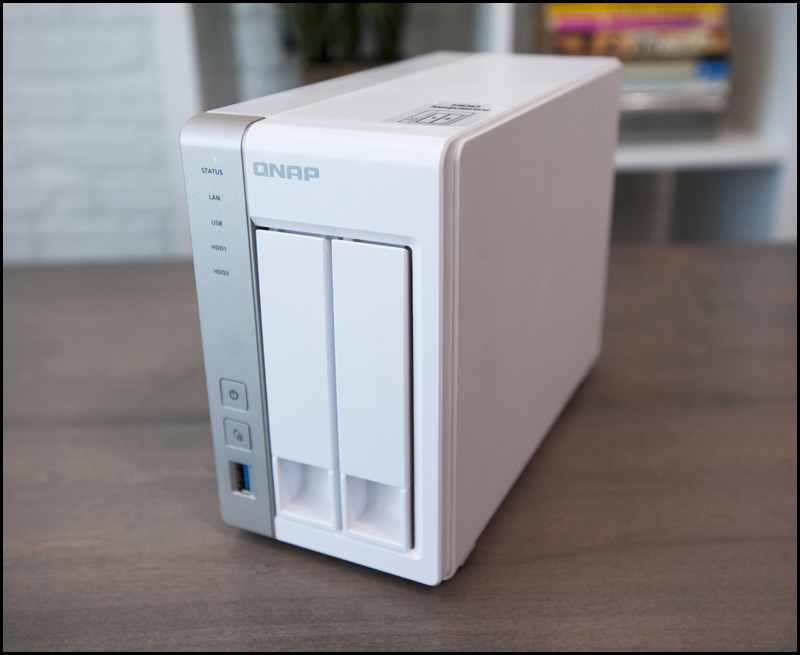
In general, the QNAP TS-251 is not much different from today's new NAS devices, with only two compartments, limiting the expandability for two separate drives. However, TS-251 has significantly improved capabilities compared to previous models to help users do more.
Besides, due to using Intel Celeron as low-end computer processor, QNAP TS-251 2-Bay Personal Cloud still provides enough power. Along with the dual core CPU running at 2.41GHz increases data transfer and file access capabilities. The TS-251 comes with 1GB of RAM and can be upgraded up to 8GB of memory.
Hopefully the information about the NAS network hard drive in the article just shared helps you to have a more specific view in choosing the right product.