The 15 most useful features will appear on iPhone and iPad this fall
The next iPhone and iPad software update - Apple's iOS 11 was announced on the second day of its annual conference for app developers. There are many important changes in iOS 11, such as the ability to use applications in practice. However, the most notable features such as the ability to send money to a friend via iMessage will make your iPhone and iPad more useful. Join TipsMake.com to list 15 most useful features in the upcoming iOS 11 version.
- Can download and upgrade iOS 11 on iPhone / iPad
- How to copy music to iPhone, iPad from computer?
- Instructions on how to download applications, games for iPhone and iPad
1. New installation features for iPhone and iPad
When you set up a new iPhone or iPad, you just need to put your device next to another Apple product you own, such as a Mac, to instantly transfer the settings.

2. Transfer money via iMessage application
You can send money to friends or relatives in the Messages application with Apple Pay. Basically, Venmo application is only for iPhone owners.

3. Customize the settings in the Control Center
You can customize the settings in the Control Center, the menu will appear when you swipe from the bottom of the phone screen. That means you can finally add a shortcut to turn on energy saving mode.

Yes, your Control Center interface will look like the image below, making it easy to manipulate without accessing Settings.
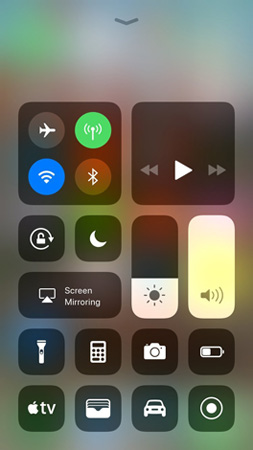
4. Application Settings with new details
The Settings application displays more detailed information about how you can save memory.
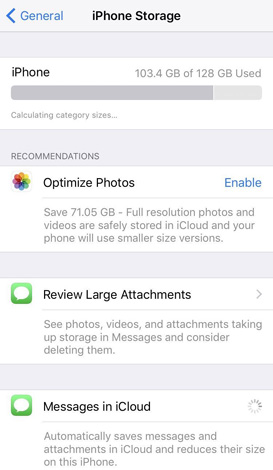
5. Delete unused applications anymore
You can also automatically delete unused applications to free up space by sliding the bar off next to Offload Unused Apps .
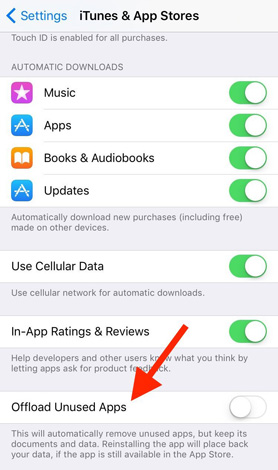
6. Keyboard type with one hand
One-handed keyboard will help you type more easily. To activate this feature, press and hold the emoji key, then select one-handed typing . Now the whole keyboard will move near the thumb.

7. Type the keyboard to interact with Siri
You can interact with Siri virtual assistant by typing, not just speaking like before. To activate, swipe the slider next to Type to Siri in the app's detailed interface.
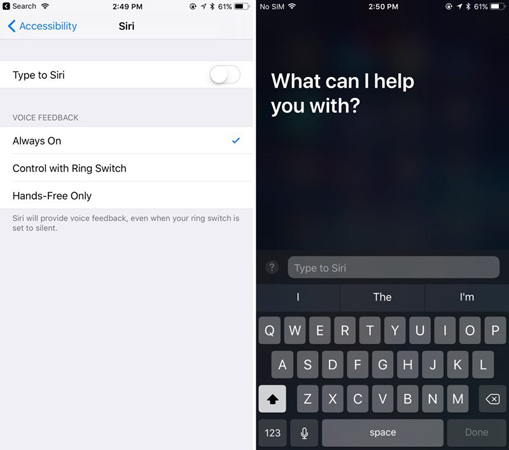
8. New features of Apple Maps
Apple Maps shows you the driving lane before you turn or into the lane.

Maps also displays indoor directions, so you don't need to waste time looking for a bathroom or any other room.
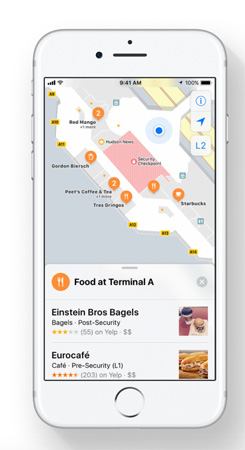
9. Integrated screen rotation feature
iOS 11 has an integrated screen rotation feature. Here's how it works.
10. Scanning QR code on camera
IPhone cameras can scan QR codes like Snapchat and WeChat apps.
11. Feature to turn off notifications when driving
The new feature - Do Not Disturb While Driving will turn off the notification sound and respond to text messages while you are driving.
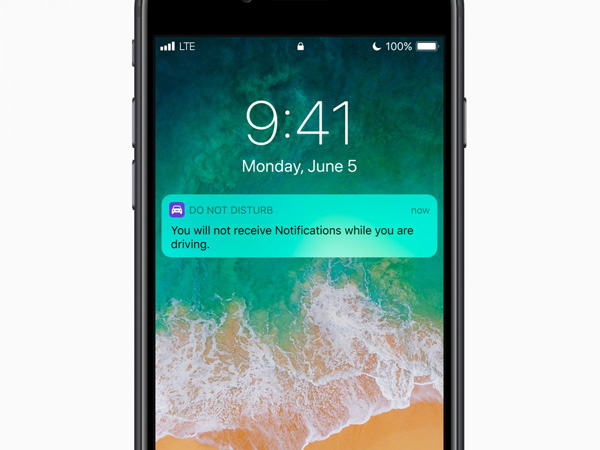
12. Transfer photos into PDF files in Notes
The Notes app has an integrated scanning function to convert images into editable (and searchable) PDF documents.

13. Share playlists on Apple Music
You can share playlists on Apple Music with friends to follow and vice versa.
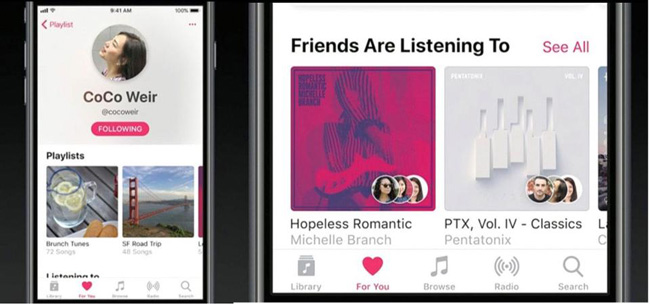
14. New application - Files
New application - Files will display all the files that you have stored in Cloud or saved locally on iPhone and iPad. This application works with iCloud Drive, Dropbox and other storage applications. It is like the Finder application on a Mac, but on iOS devices.
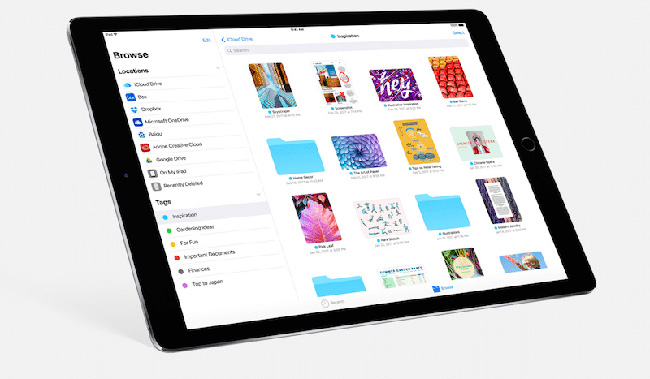
15. Features to drag and drop files in applications on the iPad
You can drag and drop files between applications on the iPad.
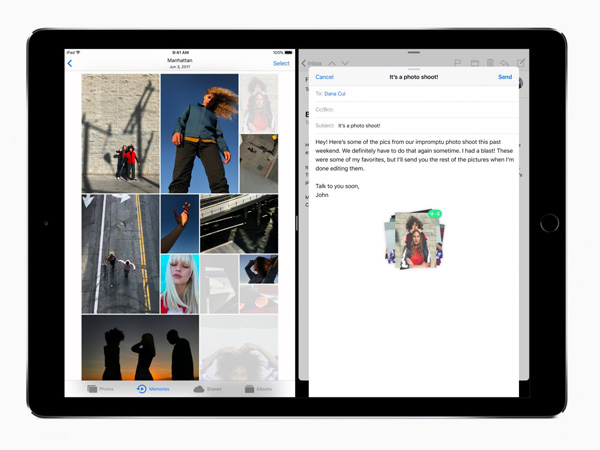
Above are the 15 most outstanding features that will appear in iPhone and iPad devices using iOS 11. This will be a free update this fall for all users. Let's wait and see what these iOS 11 devices bring us in the official version!
You should read it
- ★ Complete the Photos app on iPhone / iPad - Part 3: Face detection feature on photos
- ★ 6 features the coveted MacBook 4 of the iPhone 4
- ★ Top 10 features worth exploring on iPhone 12 Pro Max
- ★ How to upgrade iPhone, iPad to iOS 6
- ★ 14 hidden iPhone and iPad gems: Screenshots, trackpad, better battery charging