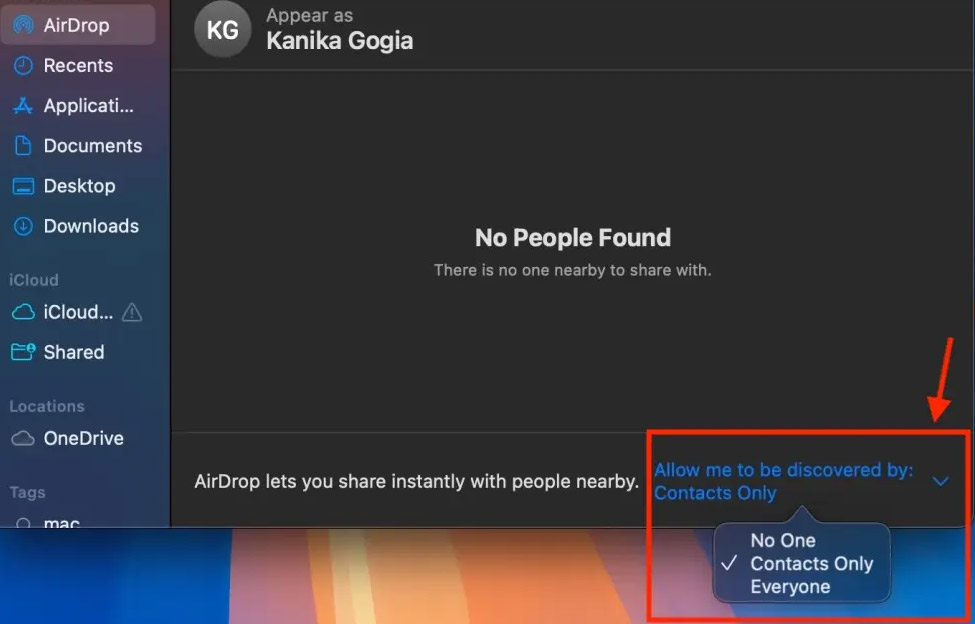Instructions to turn off AirDrop on iPhone/iPad and Mac
Instructions to turn off AirDrop on iPhone
Turn off AirDrop in Control Center
It's very simple, you just need to open Control Center then click the AirDrop icon to turn it off.


Turn off AirDrop iPhone in Settings
You access Settings on iPhone then click on General Settings . Moving to the next interface, find the AirDrop section to select it and then click Do not receive to turn off AirDrop on iPhone in Settings.



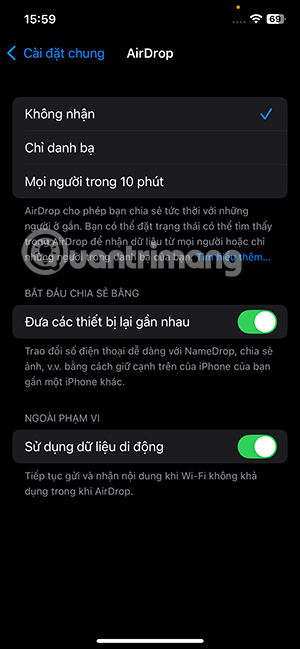
Instructions for turning off AirDrop on Mac
Turn off AirDrop on your Mac in Control Center
On your Mac, click the Control Center icon from the Menu Bar. Then we click on the AirDrop icon to turn it off .
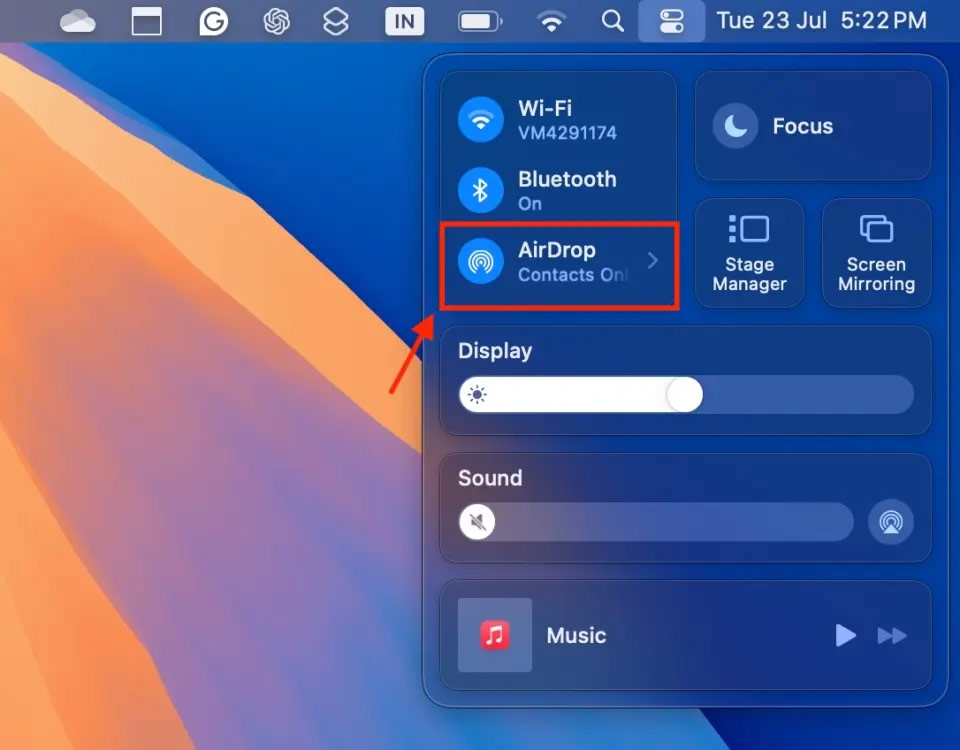
Turn off AirDrop on your Mac in Settings
First, you also access Settings and then click on General to adjust. Look at the content next to click AirDrop & Handoff .
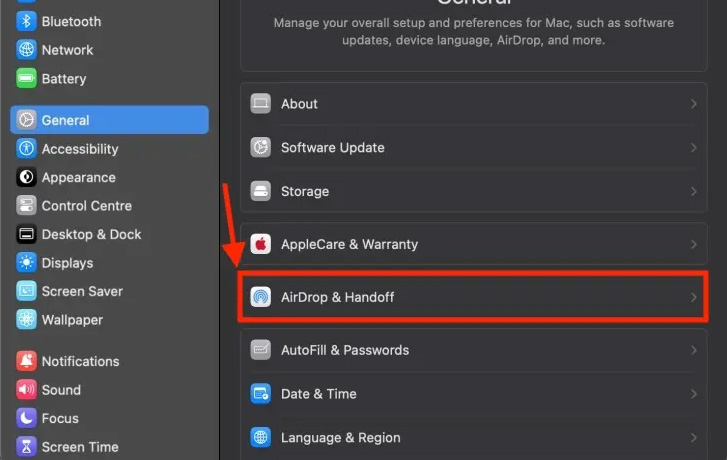
At this point, you will switch to No One mode in the AirDrop section to turn off the connection.

Turn off AirDrop on your Mac in Finder
Open Finder in macOS Dock then click on AirDrop in the left bar of the interface. At this time, users also click No one to turn off AirDrop on the Mac .