Instructions to play PUBG Mobile with friends
All matches in PUBG start with 100 players parachuting into a large island and trying to become the last survivor. You will be one of those 100 people. However, the game also allows you to team up with friends or join other teams.
If you want to play Dur or Squad matches with friends, you need to add them to your friends list.
PUBG Mobile is capable of multi-platform play?
Fornite became famous after announcing cross-platform playability in the mobile version. However, PUBG Mobile hasn't done that yet.
At this point, PUBG Mobile cannot play multiple platforms on any system. So, if you play PUBG Mobile with an iOS device, you will only meet similar people on another iOS device. This may change in the future, but there is still no accurate information for this issue.
How to play PUBG game with friends
- PUBG Mobile is capable of multi-platform play?
- How to add friends in PUBG Mobile
- How to accept friend requests in PUBG Mobile
- How to send a message to a friend in PUBG Mobile
- How to play PUBG Mobile with friends
How to add friends in PUBG Mobile
Adding friends in PUBG Mobile is quite simple. If a person is in your friend's list, you can team up for matches, send messages, even check their player profile.
- Open PUBG Mobile game from the main screen.
- Select the friend icon in the lower left corner of the screen.
- Choose A dd Friends .
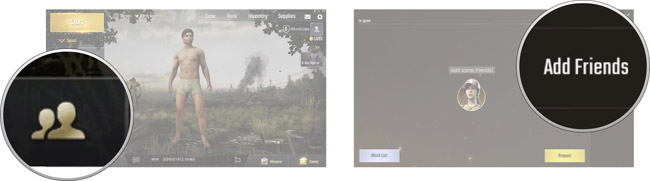
- Enter the name that displays the person you want to add.
- Select Search .
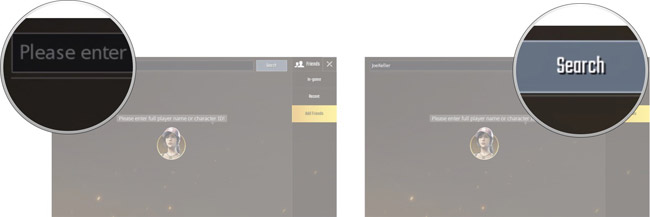
- Choose who you want to add.
- Write a brief message for that person. This step you can optionally.
- Select Send .
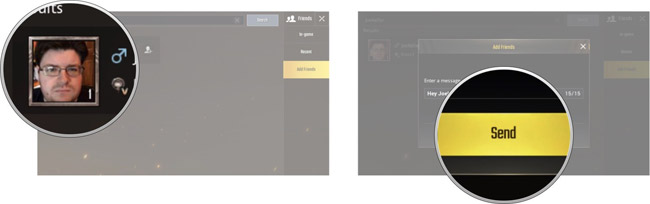
When that friend accepts the request, 2 people can play the game together!
How to accept friend requests in PUBG Mobile
If a friend says he added you in PUBG Mobile, you need to accept the friend request to play together.
- Open PUBG Mobile game from the main screen.
- Select the friend icon in the lower left corner of the screen.
- Choose Request .
- Select Accept .
How to send a message to a friend in PUBG Mobile
If you want to send messages to friends and invite them to play games with you, you can do it from your friends list!
- Open PUBG Mobile game from the main screen.
- Select the friend icon in the lower left corner of the screen.
- Choose who you want to message.
- Write the message content .
- Select send .
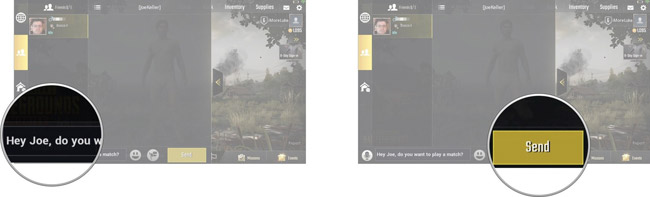
How to play PUBG Mobile with friends
If you want to play the Duo or Squad match with your friends, you need to invite them to your party from the beginning.
- Open PUBG Mobile game from the main screen.
- Select the friend icon in the lower left corner of the screen.
- Select the + icon next to the name of the friend you want to play with.
See more:
- Instructions on how to use voice chat in PUBG Mobile game
- Tips to become the last survivor in PlayerUnknown's Battlegrounds game
- Loot locations in PUBG Mobile
You should read it
- PUBG Mobile: Top accessories to support the best gaming
- PUBG Mobile: Weapons that are easy to win the TOP 1 of the game
- Tips for quick rankings in PUBG Mobile
- How to monitor remote enemies on PUBG Mobile
- PUBG Mobile: The most popular locations Vikendi
- PUBG Mobile: The best gun combos to win the TOP 1 in the game
 Things to note before buying an old Samsung phone
Things to note before buying an old Samsung phone How to find the ID of the Android phone
How to find the ID of the Android phone How to block ads on Android without rooting the device
How to block ads on Android without rooting the device The best tools for Android developers
The best tools for Android developers Unique wallpaper set for AMOLED screen smartphones
Unique wallpaper set for AMOLED screen smartphones Do you know how to convert and save files and web pages as PDF on Android?
Do you know how to convert and save files and web pages as PDF on Android?