Instructions on how to send a request to Apple to check the iPhone battery remotely, no need to go to the service center
The battery check apps on the App Store do not support Apple devices, since iOS 10 version. Therefore, want to know the status of internal batteries such as the number of charging times, number of charging cycles, current battery capacity If the battery has been discharged or not . users must bring it directly to Apple service centers to check with its dedicated tool or use 3rd party software on the computer. But there is a much more convenient way that you can ask Apple to check the battery remotely via a built-in tool on your iPhone instead of having to take it to a service center.
In Vietnam, you need to call the toll-free number 18001127 , Apple's customer care switchboard to ask them to check the battery remotely and follow the instructions.
Or you can visit the Apple support page https://getsupport.apple.com/ and leave the phone number, choose the appropriate time for Apple to call you back.

The page interface supports Apple in Vietnamese.

Schedule a call for Apple to call you back.
If your iPhone has reached the end of its warranty period, a message indicating that the device is no longer in the free technical support range may appear. At that time, you can provide a suitable reason to request an exception to conduct telephone support as usual and then continue to schedule the call by clicking on the option above left.
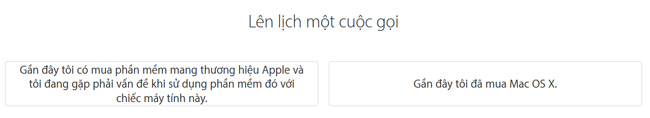
When Apple employees call you, they will instruct you to enable the remote support feature as follows: Go to Settings -> select Privacy -> click Analysis -> turn on the Share Share option iPhone to send requests to Apple.
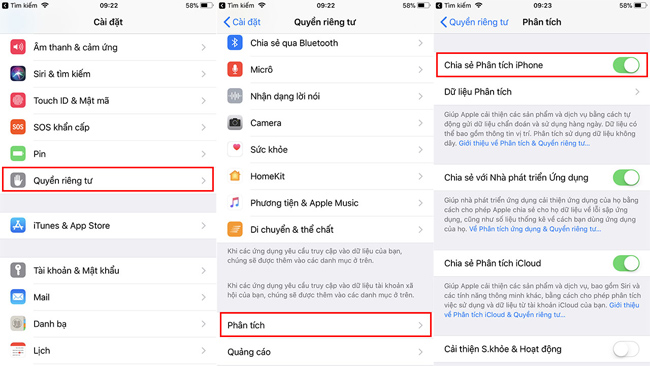
Upon receiving your request, the Apple support technician will register your iPhone during the diagnostic session and remotely activate this feature, then your phone will appear Start Diagnostic with Support. Apple support . If you do not require Apple remote support, this item will not appear by default.
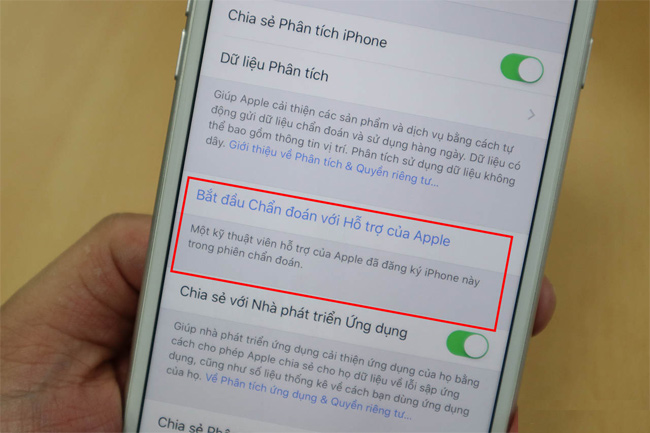
Click on Start Diagnostic with Apple Support , your iPhone will be connected to Apple support. You will see a message stating that the internal data such as serial number, device name, number and duration of calls made, information about WiFi networks, information about software usage The device will be sent to Apple and partners to perform the diagnosis.
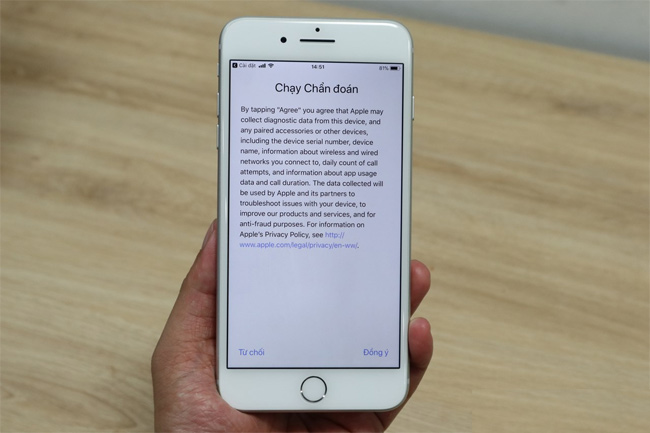
If you choose Agree , the Mobile Resource Inspector will launch to send data to Apple servers.

After sending the data (about 2-3 minutes depending on your network speed), a message Waiting for support will appear on your device and then Apple staff will notify you about the situation. battery status of the device.

Apple's announcement simply helps us know whether the battery is good or bad, whether it needs to be replaced or not. You will not be able to know the details of the battery status such as the number of charging cycles, the number of full charge times or the current battery level .
If your iPhone battery needs replacing, you can go to authorized Apple service centers in Vietnam to proceed to replace the battery at a preferential price according to Apple's policy of $ 29.
See more:
- Instructions on how to check the iPhone / iPad battery level without jailbreak
- Instructions to check cycle count of iPhone / iPad battery
- How to know Apple is slowing down your iPhone?
- Hot iPhone, cause and fix
You should read it
- ★ iPhone using non-genuine battery will not be able to check battery status on iOS 11.3
- ★ Instructions to check cycle count of iPhone / iPad battery
- ★ See only the battery status of the iPhone if you replace the original battery
- ★ How to Check iPhone battery, check iPhone battery bottle, battery charge number of old iPhone
- ★ How to check battery status and turn off iOS 11.3 performance