How to use WhatsApp camera effects
You can now use camera effects on WhatsApp to spice up your chats. No more switching between apps to add filters or effects when sending photos. Camera effects are built into WhatsApp to help you edit photos instantly. Here's how to use camera effects on WhatsApp.
How to use camera effects on WhatsApp
Step 1:
Click on the chat you want to make a video call on WhatsApp. Next, click on the camera icon below to send photos. Switch to the interface to send photos in WhatsApp, click on the stick icon as shown below.

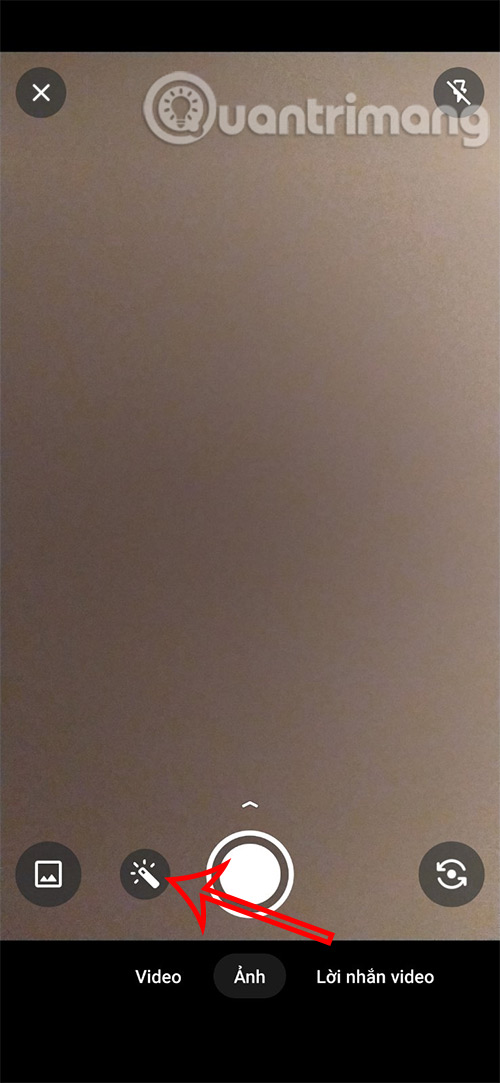
Step 2:
Switch to the new interface, the user clicks on the Effects section to use camera effects in WhatsApp. As a result, you will see the camera effects to use below to choose from.

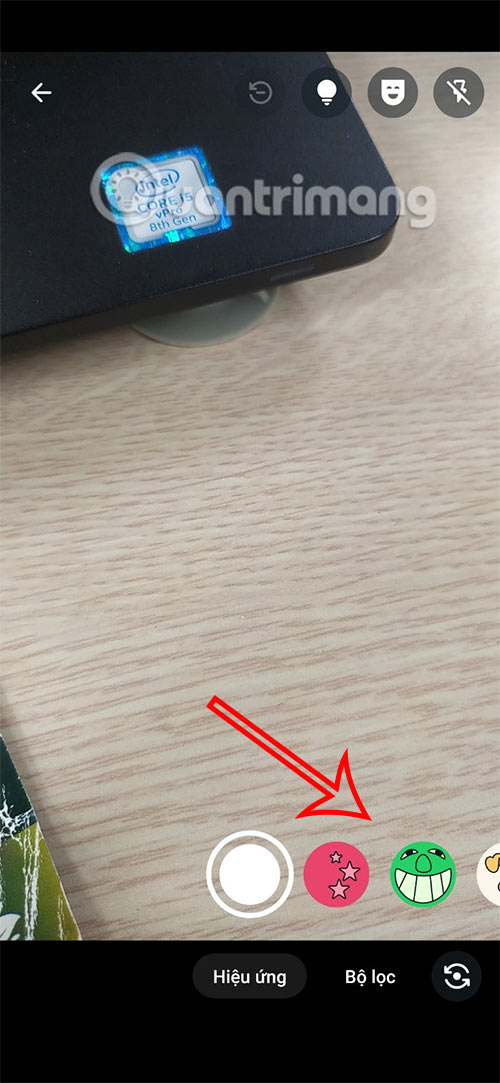
Step 3:
Display WhatsApp camera effect notification as shown, click Continue to use.
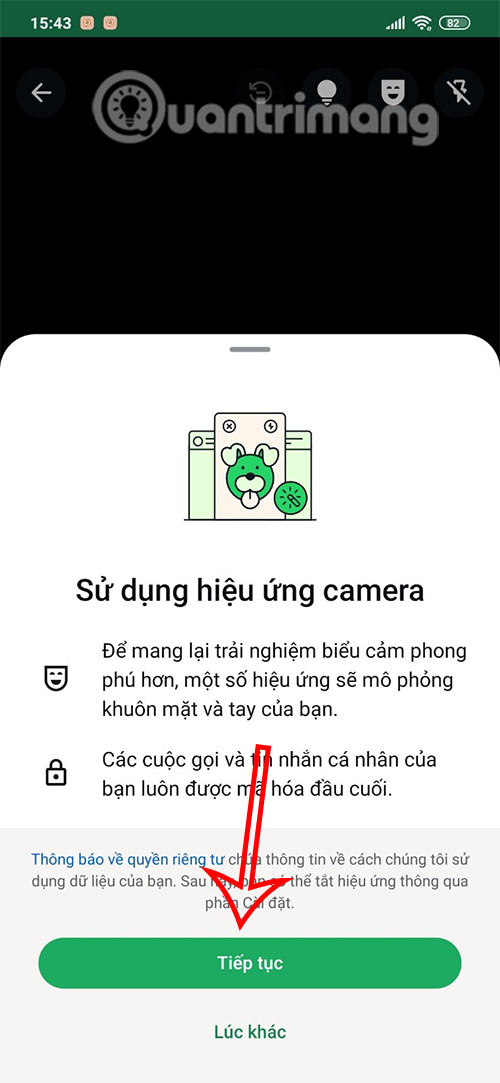
Step 4:
Now you just need to select the camera effect you want to use. We will see how our face changes when applying the effect. Press the circle icon to take a photo on WhatsApp.


The image using the camera effect on WhatsApp is displayed afterwards. We continue to edit the image sent on WhatsApp and send it as usual.

 Close-up of the faces of 12 species of ants in the world
Close-up of the faces of 12 species of ants in the world Makeup mistakes that make you look many years older
Makeup mistakes that make you look many years older Mars: Overview of the 4th planet in the solar system
Mars: Overview of the 4th planet in the solar system OpenAI Challenges Google Chrome With Its New Browser
OpenAI Challenges Google Chrome With Its New Browser How to hide last seen status Telegram
How to hide last seen status Telegram Video: Close-up of the terrifying power of the 'super rocket' that fired 100 arrows at once in the 15th century
Video: Close-up of the terrifying power of the 'super rocket' that fired 100 arrows at once in the 15th century