How to use PC cooling fan for optimal efficiency
Today, building on your own personal computer system is not something as difficult as it used to be, thanks to the abundance of the computer hardware market as well as removable devices.It can be said that the only obstacle lies in how much your budget can spend on a custom PC and how you understand each component on that custom PC system.In the components of computer systems, air cooling and circulation systems are one of the most complex parts.It is complicated not only in the way it is installed, but also in how to manage and use it to maximize efficiency.We are talking about physics, heat and dynamics.This may sound "big" but in fact there are a few basic principles that you can apply to most models of radiators to get the optimal airflow, and therefore, for Cooling will also be more effective.Here are some points you need to keep in mind when designing, installing, and operating the cooling system in your custom PC staging system.
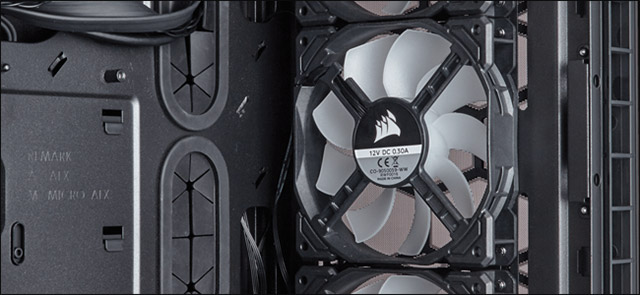
Use radiator fan
- Choose the best cooling fan for your PC
- Basics: Cool air is sucked in, hot air is pushed out
- Plan a flow of air
- Airflow should be circulated from front to back and from bottom to top
- Planning the cable route diagram and limiting obstacles
- Determine which locations may be overheated
- Balance air pressure
- Dust: The silent killer
- Have you ever thought about using liquid radiators?
Choose the best cooling fan for your PC

Standard radiator fans (located in the desktop computers of desktop computers) will have a diameter between 80mm, 120mm, 140mm, to 200mm, and are designed to fit into the space of a computer tree.Therefore, it is very important to outline appropriate cooling methods for the computer and components in the system before purchasing the appropriate radiator fan.
In fact on the market today, there are a very rich number of cooling fan models with many models, sizes and variations from many different manufacturers.But most importantly, you will need to make sure they are the right size to fit into the position of the screws on your computer tree, obviously, but in addition you will also need to consider more. Some of the following factors:
Big or small: In general, larger cooling fan models can help circulate the same amount of air as smaller models but with fewer revolutions per minute.Since small electric motors in the fan mechanism do not need to rotate too fast, larger fan models will provide quieter operation than smaller fans.In short, the crux of the big or small problem will be that the larger fan will provide a smoother, quieter operation.Therefore, if your computer has enough space, it is best to choose a slightly larger radiator fan.
Fast or slow: The speed of the radiator fan products will be assessed at the maximum number of revolutions per minute (RPM).The problem here is that if the rotor rotates at high speed, of course the air flow that it circulates is also larger, meaning that the noise generated is much higher and vice versa, when the fan rotates slowly, The ability of air circulation will be poor, but it will provide quietness and quietness.However, just using a compatible motherboard or a fan controller, you can fully adjust the speed of the cooling fan to get the perfect balance keeping the heat dissipation and noise, So this will not be too important.
- Control computer fan speed
Airflow and static pressure: Today's cooling fans often use two types of impellers designed with two distinct types of uses.One type is designed for optimum air flow, and one is designed for static pressure.The fan type is optimized for air circulation and will be quieter and more suitable when operating in areas with no restrictions on space, such as the front of a computer tree.A static pressure fan is designed to pull or push air to the auxiliary force, which is often more ideal when installed in locations with a lower airflow, such as a water-cooled radiator or Large CPU cooler with multiple propellers.From this it can be seen that some of the basic tests on these 'high pressure static' models show that the benefits they bring in standard air-cooled models are still a big question mark.
LED lights and other aesthetic features: Some models of radiator fans use the same power supply provided to the fan motor to light up the LED bulbs, or a multicolored RGB array is mounted on the fan to enhance the Beauty.These lights actually look pretty but will not add or reduce the cooling performance of the system.The problem here is only budget, if you have a need for aesthetic that budget allows, investing in radiators with lights is also a good way to help your system look cool, less boring. than.

If you do not want or do not have time to research, we recommend using Noctua fan models.These products have reasonable noise - performance ratios, although prices and designs may be slightly more drastic than products from other manufacturers.There are also many other notable models, all of which will depend on your budget and actual needs.
Basics: Cool air is sucked in, hot air is pushed out
The central concept in the air cooling process inside the computer plant is very simple.When the components in your computer work, they build up heat.Overheating can reduce performance and, worse, damage hardware components if it is not effectively controlled.The fans on the front of your computer are usually exhaust fans, which are responsible for drawing relatively cool air outside to reduce the temperature inside the computer.Fans in the back are usually ventilators, which are responsible for pushing the flow when inherently heated by the heat of hardware devices to the outer space.

This may sound obvious, but the productivity of an air cooling system will largely rely on the outside cold air being sucked into the computer plant rather than pushing the hot air inside out.Because the temperature inside the computer plant is usually quite warm, this is not really a problem, but if you use a PC in a room is also very hot (like a garage without air conditioning in the summer) You will see the cooling effect of the system is markedly reduced.If possible, move your desk and computer to a cooler room or a more airy place.
- Computer cooling solutions on summer day
Avoid placing your computer directly on surfaces such as carpeted floors or in storage tanks, generally narrow spaces, as this will contribute to preventing the amount of air being sucked and discharged, inhibiting and over load for cooling system.It is best to place the computer tree on your desk or on a small chair if you do not have a wood or tile floor.Some office desks will include a large compartment designed to "hide" the PC, don't use them.As mentioned, these cabinets will limit the available air for your radiator fans, making them less efficient.

That's all the basics of the operation mechanism of the radiator fan system.Okay, now let's talk about the location of your radiator fan for optimal airflow.
Plan a flow of air
Before you get started, you should look at your available radiator fans and decide how best to plan your airflow.
Airflow should be circulated from front to back and from bottom to top
When installing radiator fans for the computer, the air flow will flow from the airy side to the side with the protective grille, thus:

Thefan opening must be facing the outside of the computer for the suction fan model in the front or bottom, and it must be directed to the inside of the computer for the rear or top air intake model.
Most computer trees will be designed with a certain directional air flow - usually from front to back and from bottom to top.That means you should install a fan that is sucked into the front of the tree or sometimes at the bottom (if you have multiple fans or front fan mounts set up).
Exhaust fan will be located at the back or top.Air exhaust fans should not be mounted at the bottom of the computer tree because as the hot air increases, a blowdown fan will work in a way that resists physical principles by expelling slightly cooler air instead of warm air.The direction of suction and discharge should go from front to back from top to bottom.The side fan can be sucked or discharged, depending on your specific settings.

Planning the cable route diagram and limiting obstacles
In general, it is best to have as few obstacles as possible between the exhaust fans on the front and the exhaust fans on the back and top of the computer, this is not a table.It helps create faster and more efficient airflow, thus helping to cool your hardware components more efficiently.In addition, try to mount all of the long, flat-sized components such as CD drives, hard drives and GPUs horizontally, this is the default configuration on most computer trees, for the ability to Better heat dissipation.

And an example is not very well done, the original computer trees often will not provide many options to hide the cable you do not use to open, but you should still try to hide them as much. The better.Leaving it to jam the rotor leads to a fire and also to allow better air flow.
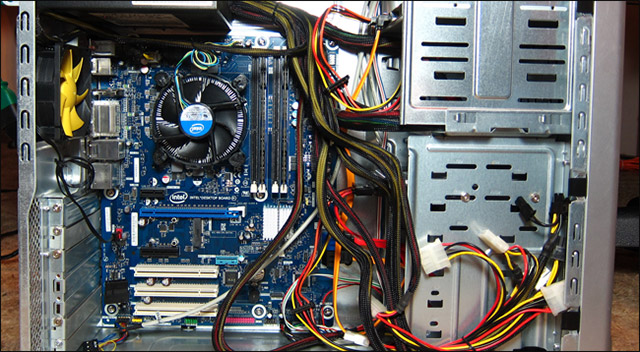
Most computer trees will include multiple points connected to the cooling fan, sometimes the number of connecting cables is more than the number of fans that can be used.If there are vents, use them.It seems that these holes are created to help more hot air escape, but it's just a place where dust can get into your system.It is more effective to transfer air through an exhaust fan instead.Similarly, use all the pads that come with your computer tree to shield unused PCIe slots, as well as 5.25 khoang chambers and other empty locations.
Determine which locations may be overheated
Your CPU has its own fan and cooling system by default from the manufacturer, which is the only fan directly attached to the motherboard component.This fan pushes heat directly from the CPU into the 'circulation lane' of the main air in the computer tree.Ideally, you should place a fan near the CPU as much as possible to quickly expel this hot air from the system space.An external fan (expelled or air-oriented in a direction perpendicular to the motherboard) may be useful here, but not all computer trees support this.

If you have a large CPU cooler, it may have one or more fans of its own.Try to specify the airflow direction of these fans to match the flow of one of the exhaust fans of the plant, thereby pushing the heat directly from the CPU to the outside of the case.Most CPU coolers can be mounted in any direction to help optimize the machine space.Remember, the radiator fan will direct the air on the open side and expel the air on the grille surface.
Balance air pressure
Imagine a computer CPU as a closed box, and the air coming in or out of each fan position is the same (in fact, no computer tree is designed completely closed. , and the air flow is generally unbalanced, but we are generally here).Assuming all fans have the same size and speed, you have one of three options for air pressure inside the cabinet:
- Positive air pressure (positive air pressure): This is when more fans are sucking air into the computer than blowing air out.
- Negative air pressure: When more fans are pushing air out of the computer than sucking in air, causing a slight vacuum effect.
- Balanced air pressure: When there is the same number of fans blowing in and out air, creating equal air pressure inside and outside the computer.
Because the way internal components are installed will create blocks in the flow of air, we will not be able to achieve really balanced air pressure in a CPU tree.You want to have at least one exhaust fan and one exhaust fan.But suppose the amount between the exhaust fan and the suction is unbalanced, is the positive air pressure or negative air pressure better?

Both cases offer certain advantages.Negative air pressure will create a slightly cooler environment (at least theoretically), because we have many fans working to expel hotter air.But as mentioned, the downside is that a slight vacuum created in the computer tree tends to suck air from all unshielded areas, such as vents, PCIe slots. use, or even metal seams on the case.Positive air pressure will also not help to cool much, but will limit dust from entering the engine compartment because the vents and seams will be the place to emit air instead of suction.
Comments on positive and negative pressure sometimes get mixed up.Most people often choose a more balanced approach, slightly tilting towards negative air pressure (for better cooling theory) or positive air pressure (to less accumulate dust), and we It is best to balance between these two factors.In fact, the computer tree is a closed environment whose difference with the outside is probably negligible.If you find too much dust accumulating, move one of your exhaust fans to the suction position.If you are concerned about the temperature issue, regularly check the CPU and GPU thermostat with management software and try using a number of different configurations.
Dust: The silent killer
Even the most carefully designed or most carefully designed and installed computer plants will still be able to accumulate dust from the surrounding environment, and if you live in a particularly dry environment, or you smoke , or have pets . you will need to be more cautious.Check your computer regularly and clean up if dust builds up.More dust means that the cooling capacity will be less efficient, not to mention the loss of aesthetics, or worse, harm your own health.
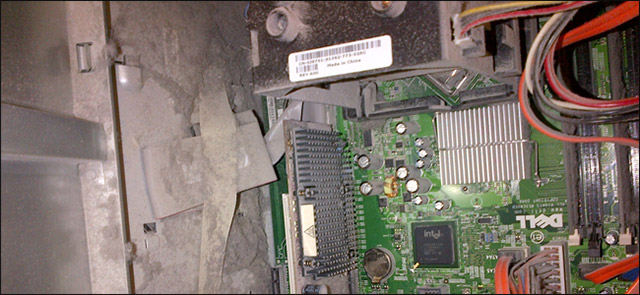
Clean up your computer system every six months or longer, or more often if you live in a particularly dusty area.Open your computer, check each corner and use a cheap wiper or compressed air blower to clean dust according to the specific situation.In addition, you should also clean the radiator blades thoroughly.
To prevent dust, attach some dust filters to your exhaust fans.Clean them with water and then completely dry them every few months to keep dust from getting into your computer tree (again, positive air pressure can help in this case). ).Most plants sold to build companies have dust filters, but if you need more, you can buy more fan-sized dust filters.
- 8 things to do when cleaning the computer
Have you ever thought about using liquid radiators?
If you're wondering if you should invest in a liquid cooling system directly from your CPU or GPU, there are the following factors you need to consider.

Liquid cooling system uses a pump, radiator and radiator fan.The pump will be connected to the heat sink through water pipes or coolant.These substances will run from the pump to the heat sink and vice versa.The difference of this cooling technology is that it allows users to cool down certain parts of the computer more.The system when operating also causes less noise and occupies less area in the machine.However, very high installation costs will be the biggest thing you have to keep in mind.Moreover, to equip computers, users must also have detailed plans.The CPU of the machine should have slots suitable for the size of the cooling system, including the size of the pipes, pumps, containers, radiators, radiators .
After all, the choice will still depend on your actual needs.If you are a regular computer user, everyday working only with light tasks, air-cooling is a economical and efficient option.On the other hand, if you are a gamer or an advanced developer, requiring a lot of complicated operations on a PC, liquid cooling systems will be the best option.
Wish you build yourself a computer system like the best!
See more:
- What is CPU heat sink and how does it work?
- 5 ways to cool down, cool, laptop radiator simple and effective
- Top good heat sinks for laptops
- You have to use thermal paste properly?