Should you stream or download your favorite content?
Internet speeds and availability of online media content today are very different from what they were just a few years ago. Whether it's movies, music, games or anything else, streaming content has become simpler and more accessible to common users. But the streaming versus downloading debate is about more than just simplicity or convenience. Let's address some concerns about streaming versus downloading your favorite content in the following article!
Stream and download
First, let's review the basics.
Streaming is the process of accessing audio, visual or textual content (movies, TV series, music, video games, books) via a server and playing it in a media player or browser. When you stream TV shows, movies or songs over the Internet, you are transmitting parts of the show. You can start playing streamed content without waiting for the finished content to appear on your device. But when the stream ends, you do not have ownership of the file.

Downloading is the process of accessing online content by taking a copy of the file and storing it in your local storage. This can be a computer, smartphone, TV, etc. When you download a YouTube video, you have unlimited access to that video. You can stream it as many times as you want without having to worry about spending extra Internet bandwidth or money buying content (unlike streaming).
While you may have a good understanding of how streaming and downloading differ on a basic level, there are other factors to consider when choosing either method.
1. Legality
Before considering anything else, you should understand the position of streaming and downloading from a legal standpoint. When you download a file online, it is your responsibility to ensure that you have the rights to store that file permanently on your local device.
Usually, when we talk about streaming, we think of sites like Netflix or Amazon Prime Video, music apps like Spotify or Apple Music, Youtube or apps like Plex Media Server, or one of many alternatives. Plex. As you would expect, these platforms are completely legal. Whether it's free or requires a paid subscription, you can rest assured that you're not violating any digital rights.

Downloading is more complicated when it comes to intellectual property rights. When you download a file online, it is your responsibility to ensure that you have the rights to store that file permanently on your local device. Many license agreements require users to use files only for personal purposes and not to redistribute them by copying or uploading them for others to download.
Many users don't know or don't care about these license agreements and what they entail. They freely download copyrighted content using torrent clients, illegal platforms and from friends or other users.
2. Quality
In the case of streaming, the quality of the video or audio file depends greatly on your Internet connection. If you want instant and uninterrupted access to your favorite content on your TV, computer or phone (especially in 4K), your data plan and speeds will be maxed out. Typically, a 50Mbps (megabit, not megabyte) connection is enough for a small family.
Streaming almost always means you're watching a compressed version of the original file, even if it's a 4K stream. Another limitation or unavoidable reality of streaming movies on platforms like Netflix is the quality of the stream. For many titles, streaming sites sometimes only offer 1080p versions. In other cases, they will stream 4K through a higher tier subscription. Regardless, streaming will have certain compromises when it comes to quality. You need to follow the streaming platform's rules.
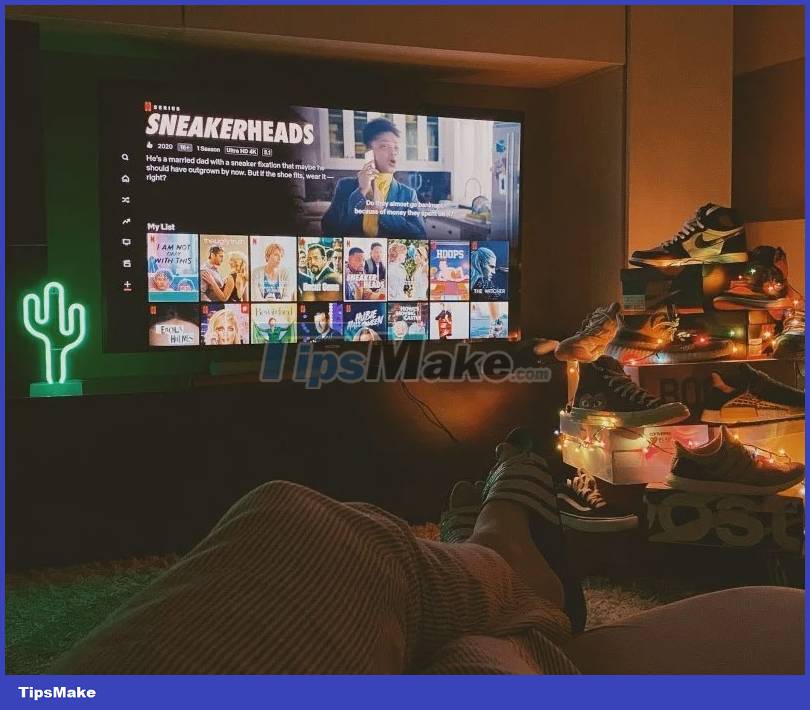
On the other hand, downloading does not require an Internet connection once you have downloaded the file to your device. As long as you have a connection that's fast enough to download the file once, you can access that file as many times as you like. Netflix, Prime Video, YouTube and other services let you download videos for offline use (in-app only), allowing you to watch them on a plane or when you don't have WiFi at home.
Plus, these days, you can download the Blu-ray version of any movie you want (after its digital release). You are not limited to low resolution files. Instead, you can buy 4K versions of any movie or TV show you want to watch. But remember that you need to pay for every title instead of accessing a huge library of titles with just one subscription.
3. Use data
Data usage is less of a concern today than it was in years past, as most home Internet plans offer unlimited data. But if you're a frequent traveler and want to take your content with you, the amount of mobile data you need becomes much more important.
Stream consumes data every time you need to access a file. Except for some special cases where your browser cache stores videos temporarily, you always need to use your Internet bandwidth to stream video or audio files.

On the other hand, downloading only requires Internet access once, i.e. during the download process. You don't need to think about data usage because you can play files offline as many times as you like.
The amount of data consumed when streaming versus downloading is usually similar if factors such as resolution are the same.
4. Storage
Besides data usage, you also need to think about device storage. This may be more concerning on mobile devices with 128GB or 256GB total storage capacity.
Because the streaming feature only accesses content from online servers and doesn't store files on your device (except for temporary caches), it doesn't consume much space, other than the size of the streaming app itself. .

Downloading requires physical storage space on your computer or smartphone. With more movies, TV series, music, etc., this quickly adds up and you may be forced to delete some of your content to make room for more (or simply is to avoid slowing down your device). With the popularity of 4K content, downloads require more space than ever if you want to maintain a huge offline library.
5. Availability
This might be a minor issue for most people, but movie enthusiasts can get upset if they see the title they want to watch isn't available on the streaming app they've subscribed to.
Licensing agreements and countless other issues have led to a fragmented streaming world. Your favorite movies might be on Netflix, while the TV series you want to watch is on Prime Video, Hulu, Apple TV+, or Max (HBO). Additionally, your favorite title can disappear from the streaming site overnight – you don't own anything because you just rented it.

Downloading isn't really different because you're still dependent on the platform where you buy the game. With platforms like Movies Anywhere, you can at least buy any movie you want without having to pay for multiple streaming platforms. Of course, this will be financially feasible, only if you buy movies occasionally and not every movie you want to see.
The decision to stream or download depends on whether you value convenience or quality more. For most of us, watching movies or TV series in lower resolutions or compressed formats isn't a problem. Maybe we don't even notice it.
However, if you are an enthusiast and want to own your media collection, downloading may be the preferred choice. Just be sure to evaluate the costs involved when purchasing multiple titles to build your offline collection, as the investment can soon get out of control.
 Why does your Apple Watch stop charging at 80%?
Why does your Apple Watch stop charging at 80%? What is AI Prompt Injection attack?
What is AI Prompt Injection attack? Instructions for canceling Copilot Pro subscription
Instructions for canceling Copilot Pro subscription Learn about Tribel: The new smart social networking application
Learn about Tribel: The new smart social networking application 26 billion users' personal records exposed in the biggest leak on the Internet
26 billion users' personal records exposed in the biggest leak on the Internet 5 best VPN software today
5 best VPN software today