How to use Code Blocks to write C, C++ programs
Because Code Blocks is software that has the function of creating other software and games, how to use it will be a bit difficult. Therefore, you can refer to how to use Code Blocks in TipsMake's article below.
How to use Code Blocks
1. How to create a C program in Code Blocks
Step 1: Open Code Blocks IDE, then access the path: File => New => File.
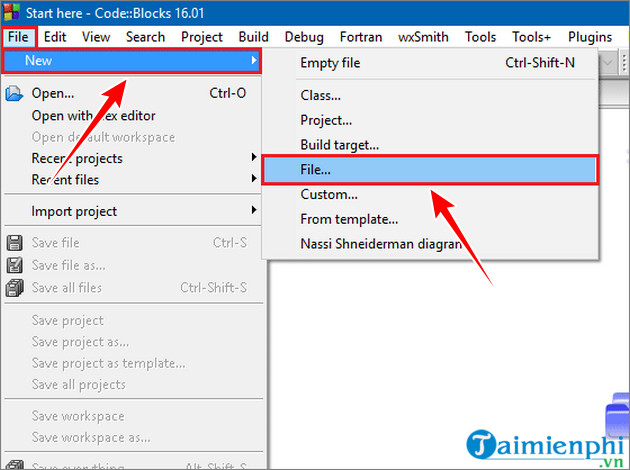
Step 2: When the New form template window appears, select C/C++ source and select Go.
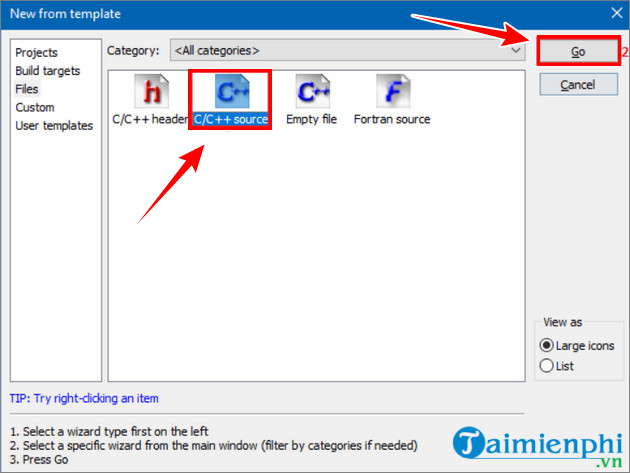
Step 3: At this time, a welcome window will appear on the screen, where you click Next .
Also, in case you do not want the window to display next time, check the box next to the Skip this page next time option .

Step 4: In this step, you can choose C or C++ as the programming language.
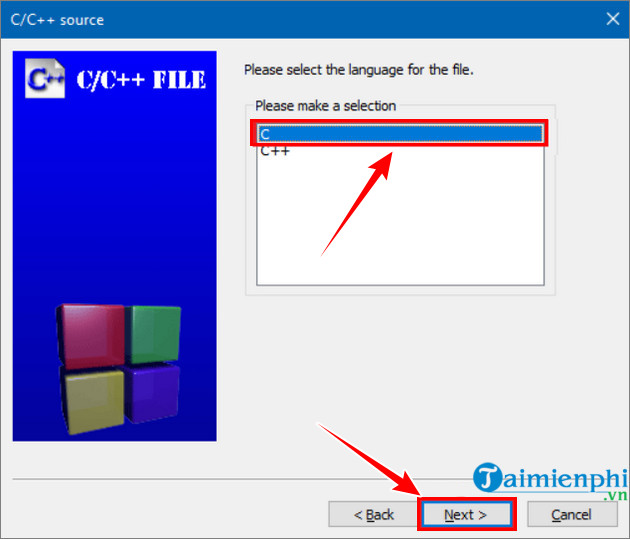
Step 5 : Name the file, and select a folder and location to save the file, then click Finish.

Step 6: After writing a program, you can use the combination Ctrl + S to save the program.
Besides, to consolidate your knowledge and self-study code, readers can refer to the top best programming learning websites here to practice your skills.
2. How to compile programs in Code Blocks
After you have created the C program, the next step you need to do is compile and run the program.
To compile and run a C program, find and click Build => Build and run or use the shortcut F9.

In case if the program has any errors or problems. Error messages will be displayed in the Build messages tab below the code editor.
The article above TipsMake has shown you how to use the most basic Code Blocks. If you have any questions, please leave a comment below.