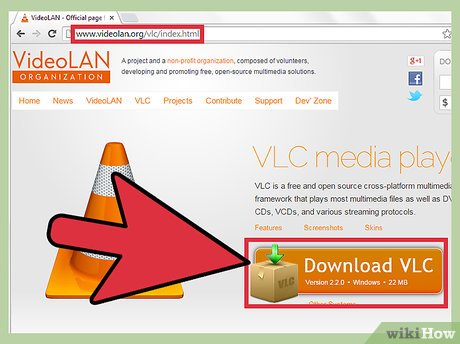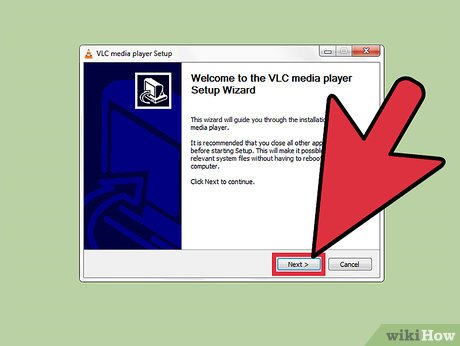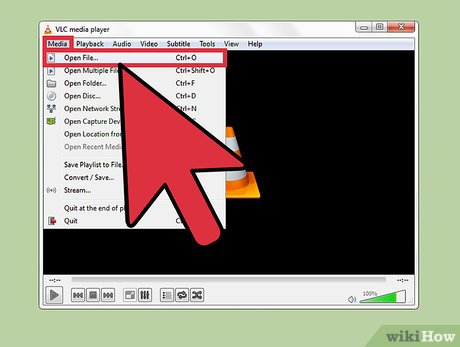How to Use Adjustment and Effects Settings in VLC
Part 1 of 2:
Installing the VLC Media Player
-
 Download VLC media player install. You can download the installer directly from the VLC website. After installation, open the program.
Download VLC media player install. You can download the installer directly from the VLC website. After installation, open the program. -
 Install the program.
Install the program.
Part 2 of 2:
Making Video Adjustments
-
 Open a media file in VLC. Click the Media button and select the file you will open, like a DVD or a video file locally saved in your computer.
Open a media file in VLC. Click the Media button and select the file you will open, like a DVD or a video file locally saved in your computer. -
 Click on the Tools menu once the video or audio file is playing. The Tools menus should be on the toolbar at the top portion of the window. This will open a pop-up menu.
Click on the Tools menu once the video or audio file is playing. The Tools menus should be on the toolbar at the top portion of the window. This will open a pop-up menu. -
 Click on 'Effects and Filters.' A new window called 'Adjustments and Settings' will open. On this window, you can make the audio and video adjustments you like. There are three tabs in this window:
Click on 'Effects and Filters.' A new window called 'Adjustments and Settings' will open. On this window, you can make the audio and video adjustments you like. There are three tabs in this window:- Audio Effects is used to edit the sound quality of the audio or video file being played. You can set the Equalizer settings here, enable or disable the Compressor feature, and use the Spatializer feature, which enables you to get a surround sound quality if your computer sound system offers the feature.
- Video Effects can change the display settings of your video file here. Just like editing photos, you can adjust the brightness and contrast, hue and saturation, crop the video itself (yes, it's possible), change the colors, geometry, and even add logos using the Overlay feature.
- Synchronization enables you to change the synchronization of your audio, video, and subtitle tracks. If you notice that your subtitle or audio plays faster or slower than the movie itself, you can opt to change the settings here to sync them together.
Share by
Marvin Fry
Update 05 March 2020