How to update Microsoft Edge extensions at once
Normally you think that updating extensions on Microsoft Edge should happen one by one. However, there is a simple way for us to easily update all Microsoft Edge extensions at once, with quick operations. Updating extensions on Edge provides you with the latest features, bug fixes, and security updates. Here is a guide to update all extensions on Edge at once.
Instructions for updating Edge extensions at the same time
Step 1:
At the Edge browser interface, users click on the 3-dot icon and then select Extensions in the displayed list.

Step 2:
Now you will see all the extensions installed on the Edge browser. Here the user continues to click on Manage extensions g.

Step 3:
Displays the interface for managing installed extensions on the browser. Here the user activates Developer Mode in the left panel of the extension management page.

Once Developer mode is enabled, look to the side and tap the Update button in the top right corner of the first listed extension.
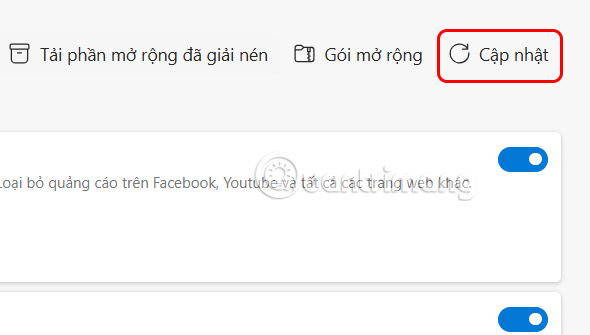
Immediately after that, the process of updating the extensions on Edge is performed at the same time. When this process is completed, you will see the notification Extensions updated as shown below.
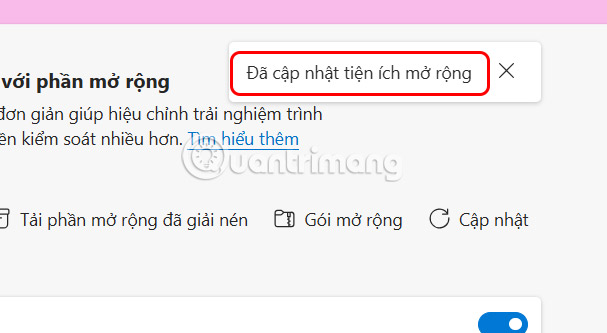
Step 4:
Once all extensions are updated, disable Developer Mode and restart Edge to be safe.
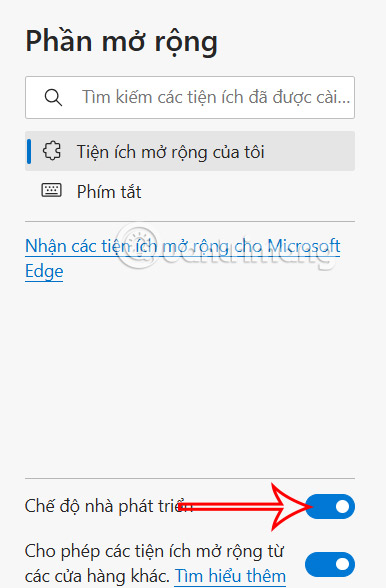
You should read it
- Disable or uninstall Edge browser extensions on Windows 10
- Microsoft encourages users to develop extensions for Edge Chromium
- How to choose an extension that appears on the Microsoft Edge toolbar
- Google: 'If you want to use secure extensions, don't use Microsoft Edge'
- Fix the error We couldn't load this extension on Edge browser
- Microsoft Edge extension store officially works with many notable changes
 How to set ChatGPT as Firefox default search engine
How to set ChatGPT as Firefox default search engine Instructions for clearing Microsoft Edge browser cache
Instructions for clearing Microsoft Edge browser cache 6 Free Incognito Web Browsers That Are Completely Private
6 Free Incognito Web Browsers That Are Completely Private Instructions to block websites from accessing the camera on Edge
Instructions to block websites from accessing the camera on Edge How to control camera access on Chrome
How to control camera access on Chrome How to Stop Chrome from Sending Crash Reports on Phone, PC
How to Stop Chrome from Sending Crash Reports on Phone, PC