Google: 'If you want to use secure extensions, don't use Microsoft Edge'
The new Microsoft Edge and Google Chrome are two web browser platforms that share many similarities in nature, because both are built on the Chromium platform with the default web rendering engine Blink. However, not so that Edge has all the advantages of Chrome and vice versa.
In fact, Edge's stability has improved significantly after switching to the Chromium kernel, but compatibility with Google services is still a problem to solve, though not so much. bad.
Recently, Google unilaterally issued a security recommendation, advising internet users to use Google Chrome instead of Microsoft Edge if they want to use browser extensions in the safest way. When you visit the Chrome Web Store on Microsoft Edge, you will see a prominent yellow banner appear on the top of the page with 'Google recommends switching to Chrome to use extensions securely. ' , roughly saying that Google recommends that you switch to Chrome to use extensions safely. Google has previously shown similar warnings when users access services such as Google Teams, Gmail, Google Docs and YouTube Music on Edge.
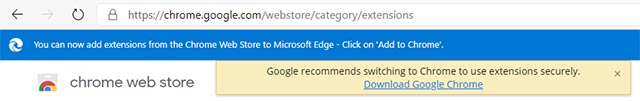
Google's warning does not really really affect the ability to use and run Edge Chrome extensions. You can still install extensions as usual, but security alerts like this can completely confuse users and stop using Microsoft's new browser platform.
What's more important is that Google didn't give enough details about what kind of security problems internet users would encounter if they used the Chrome extension on their Edge browser as a warning. Therefore, it is not excluded that this is a competitive trick from Google in the face of increasing interest of users in Edge.
On the opposite side, Microsoft did not make any comments before the warning of Google, although the actual use shows that there is absolutely no any major compatibility issues between the Chrome extension and Edge. . Is Microsoft really confident with the security of Edge?
Edge Chromium is one of the most promising new browser platforms right now, and it is even considered to be able to overtake Chrome in the future.
You should read it
- ★ Instructions for restoring Microsoft Edge on Windows 10
- ★ Microsoft encourages users to develop extensions for Edge Chromium
- ★ How to color PDF documents on Microsoft Edge
- ★ Microsoft Edge is about to add a series of features to support remote work and enhance security
- ★ New Edge is very similar to Chrome, so is there any reason to switch from Chrome to Edge?