How to Update Graphics Card
Search for the name of the graphics card

Open the Start menu. Click the Windows icon in the lower left corner of the screen.
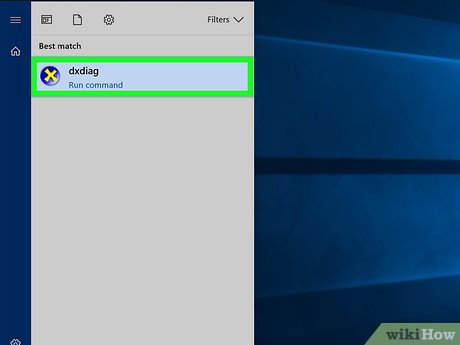
Run the DXDIAG command. Type dxdiag, then click the yellow-purple dxdiag icon at the top of the Start window.
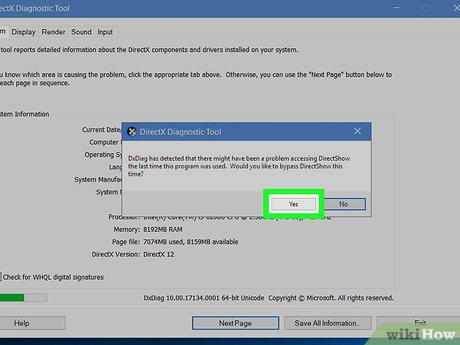
Click Yes when prompted. This step helps Windows determine the type of graphics card and open a new window.
The computer will probably try to connect to the Internet to see if your graphics card matches the others on the product page.

Click the Display tab . This tab is at the top of the window.

Search for the name of the graphics card. Look at the text written in the "Name" section at the top left of the window. This is the name of the graphics card recognized by the computer.
At this step, you can close the window.
Update your graphics card driver (Graphics Card Driver)

Open the Start menu. Click the Windows icon in the lower left corner of the screen.
You can also press ⊞ Win+ Xto open the Start context menu and then click Device Manager in the menu. If you do this, skip to the next step.
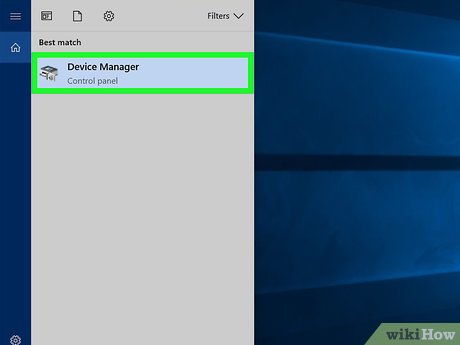
Open Device Manager. Type device manager, then click Device Manager at the top of the Start window.
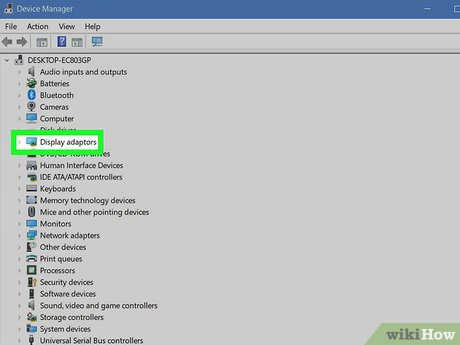
Expand the "Display adapters" section. Click the icon to the left of the text, or double-click the text. You will see many indent options appear below it.
If under this text there are many indented options that look like a screen, it means it has been expanded.
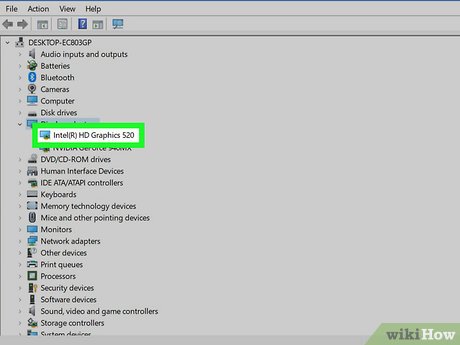
Select graphics card. Click on the letter with the same name as your computer's graphics card to do this.
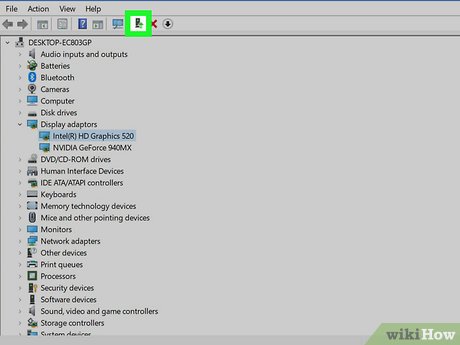
Click the "Update" button. This button looks like a black box with a green arrow pointing up at the top of the Device Manager window.
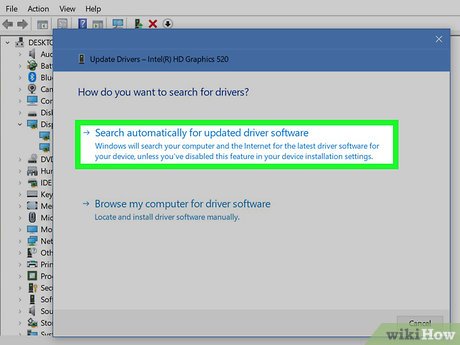
Click the words Search automatically for updated driver software . This option is at the top of the pop-up window. This is the step that requires the computer to start searching for drivers for the graphics card.
If Device Manager reports that the graphics card has been updated to the latest version, you can click Search Windows Update to see if a system update is available.
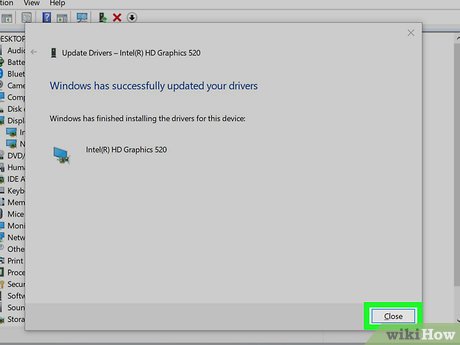
Enable graphics card updates. If a driver update is available, Device Manager will download and install it for you, but you may be asked to confirm this or click on a few options on the screen.
If you're using Windows Update, you'll need to allow the update to download, then install the update when prompted. Often this also updates other components of your computer's operating system, so you should be prepared to wait a long time for the update to complete.
You should read it
- ★ 7 things you need to know about integrated and dedicated graphics cards
- ★ Use GPU-Z to analyze graphics card parameters
- ★ How to fix the NVIDIA graphics card error is not displayed in Device Manager
- ★ How to speed up onboard graphics card on window
- ★ How does the Intel HD Graphics 520 graphics card perform?