7 things you need to know about integrated and dedicated graphics cards
You can choose from two types of graphics cards for PC: Dedicated and integrated. Dedicated graphics cards use their own hardware and are considered 'serious choices'. Integrated graphics cards borrow resources from the rest of the PC and are considered 'compromise solutions'.
Each system has its advantages and disadvantages, and it is important to know these things before deciding which one is right for you. Now let's look at these two types of graphics cards.
7 things you need to know about integrated and dedicated graphics cards
- 1. What is integrated graphics card?
- 2. What is a dedicated graphics card?
- 3. Dedicated graphics card will be better
- 4. Dedicated graphics card also uses more power
- 5. Laptop with dedicated graphics card
- 6. cheaper integrated graphics
- 7. Better dedicated graphics cards for gaming
1. What is integrated graphics card?
The integrated graphics card refers to a computer where the graphics processor (GPU) is built on the same mold as the CPU.
This has some benefits. It's compact, energy-efficient and cheaper than a dedicated graphics card. Previous integrated graphics cards have a lot of scandal, but this has been greatly improved in recent years.

Now it is good enough for the computer in general, including normal gaming and 4K video playback, but it is still struggling with other tasks. It is not suitable to play the latest high-end games or to work with intensive graphics programs.
Another important note is that the integrated graphics card shares the memory with the main system. Sometimes you will see it described as shared graphics for this reason. If your computer has 4GB of RAM and 1GB of memory shared with the graphics card, you only have 3GB of memory for general computing tasks.
Most modern processors have integrated GPUs. In computers that also have a dedicated graphics card, the software will automatically switch between these two graphics cards. It tries to balance performance and performance.
Integrated graphics card shares memory with the main system, often used as the only option on devices that prioritize compact sizes, such as laptops, tablets and smartphones. It also appears on cheap desktops.
2. What is a dedicated graphics card?
A dedicated graphics card is a piece of hardware used to manage computer graphics performance. Sometimes they are also called video cards or discrete graphics cards.
- 7 things you need to know about discrete GPUs

There are many different types of dedicated graphics cards, but all have GPU, RAM and fans for cooling.
The benefits of dedicated graphics cards are that it is powerful enough to perform any task. They do not share system memory and in most systems, they are easy to upgrade. On the negative side, they are more expensive, larger and produce a lot more heat than integrated graphics.
You will often see dedicated graphics cards in mid-range desktops. Some high-end laptops also have dedicated graphics cards.
3. Dedicated graphics card will be better
Latest dedicated graphics cards will yield better graphics performance than an integrated system. But that is only part of the story. The final choice depends on what you prioritize.
Not surprisingly, dedicated hardware is better than an integrated system, but is it much better?
The 8th generation Intel Core i7 processor has the best dedicated graphics performance. These are the Radeon RX Vega M graphics features from AMD.
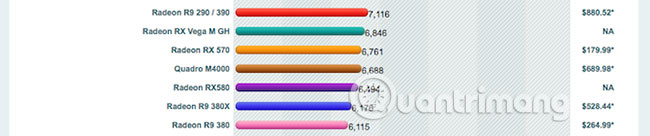
A check on videobenchmark.net website shows that Vega M provides similar performance with dedicated RX 570, a mid-range graphics card for about $ 199.
The i7, i5 and lower processors offer Intel integrated graphics cards from the mid-range Iris Pro range and basic Intel HD brands. The Iris Pro graphics system standards are best at less than one-third the level of Vega M.
In contrast, the best dedicated graphics cards, like the Nvidia Titan Xp series, offer twice the performance. But they cost you more than $ 1,000.
4. Dedicated graphics card also uses more power
There is a reason why dedicated graphics cards have integrated fans: They generate a lot of heat.
Tests show that under heavy load conditions, Titan Xp can reach 185 degrees F or more, plus the same heat generated by the CPU and other components inside the computer. It is necessary to prevent your computer from becoming too hot.
By comparison, an Intel Core M processor with integrated graphics only has a total heat of about 160 degrees Fahrenheit during game play. There is no fan anywhere and it uses much less power.
Benmark showed that the graphics performance on this setup is several years longer than a dedicated card. But if you're not a gamer or don't care about power efficiency, then that might be a better option.
5. Laptop with dedicated graphics card
You can buy laptops with dedicated graphics cards, but your options are more limited. They are larger in size and the price is also higher.

Laptops with integrated graphics such as Dell XPS 13 or Acer Swift 7 are less than half an inch (1.3 cm) thick. A Dell machine with a dedicated graphics card can add about a quarter of an inch (0.6 cm). At 0.55 inches (1.4 cm) in size, the Asus ZenBook 13 claims to be the thinnest laptop with a dedicated graphics card.
Most laptops with discrete graphics cards are laptops for gaming or high-end machines for professional users. Models with a thickness of 13 inches (33 cm) are rare, while 15-inch (38 cm) samples are more common.
Don't want a laptop that is too thick but still has the best performance possible? There is a third option, less known: An external GPU.
6. cheaper integrated graphics
Computers with integrated graphics cards are cheaper than similar machines, but with dedicated graphics cards. However, that does not mean they are a cheap option. Apple uses integrated graphics in all 15-inch (38 cm) versions of the MacBook Pro. These are the most expensive laptops in this segment of the company.
The iMac series for desktops also has integrated graphics in the basic model. But its price is still over $ 1000.
In desktops from other manufacturers, where you can freely configure and upgrade your device, the integrated graphics card is definitely the more affordable option. Adding a solid mid-range card like Radeon RX 580 will cost you a few hundred dollars.
But this does not mean that discrete graphics will be more expensive. There are some great graphics cards with reasonable prices worth considering.
7. Better dedicated graphics cards for gaming
If the integrated graphics card isn't very powerful, does that mean you can't use it to play games? Not necessarily.
- Which graphics card is good for gaming laptops
The online gaming platform Steam conducts a monthly survey showing that this hardware is used by 125 million customers. Dedicated graphics cards dominate the August 2018 list. But more than 10% of users are playing games with Intel's integrated graphics card.
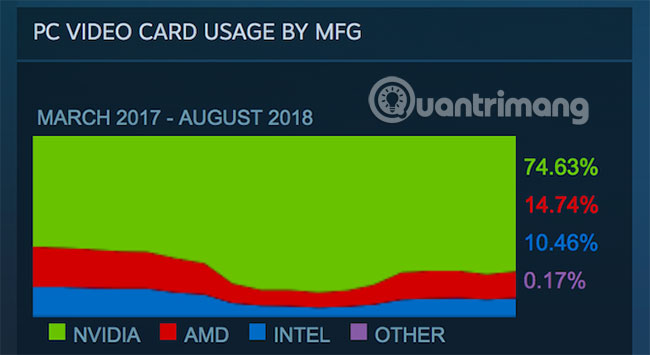
If you are choosing an integrated graphics card to play games, you will need to make some 'compromises'. Not every game is available for you and you will have to turn off the detailed settings. 4K games have no limitations in most cases.
- Top best 4K gaming monitors at all prices
To help, Intel provides instructions on its website to choose the appropriate settings for different games.
- Summary of attractive PC games without a separate video card
After comparing the integrated graphics card and dedicated graphics card, it's easy to see which solution is right for you.
You need a dedicated graphics card for serious gaming and VR. You also need to know how to work professionally with graphics software, including animation, CAD and video editing. Programs like Photoshop and Lightroom have support for modern graphics cards. This is essential for tasks like 3D design work and will help speed up RAW image editing.
Interestingly, a powerful dedicated GPU is also used to exploit bitcoin and other electronic currencies.
For others, integrated graphics cards are good enough. It can work well when playing casual games. It's good enough for most Adobe programs. And as long as you have a fairly modern processor, it will be able to handle 4K video.
Actually, unless you have specific needs, the benefits of integrated graphics, such as device size and better battery life, will outweigh the benefits of discrete graphics cards.
If you need more information, you can refer to the article: Some good ASUS integrated graphics laptops.
Wish you can choose the right graphics card for you!
See more:
- How to choose to buy a GPU for a computer
- Top CPU gaming worth buying
- How to update the driver for NVIDIA video card
You should read it
- ★ Use GPU-Z to analyze graphics card parameters
- ★ How to fix the NVIDIA graphics card error is not displayed in Device Manager
- ★ How to speed up onboard graphics card on window
- ★ How does the Intel HD Graphics 520 graphics card perform?
- ★ Is the Intel HD Graphics 620 graphics card strong? What games can you play?