How to turn off related YouTube videos?
Normally, when you share a YouTube video online, the relevant videos will show up to help viewers conveniently follow that topic. However, if you do not like it, you can turn it off in the following way.
Note : With this way you can only turn off when you insert the video into forums or blogs, but not turn off when watching on YouTube.
First, open the video you want to watch and add it at the end of the link to address the code & rel = 0
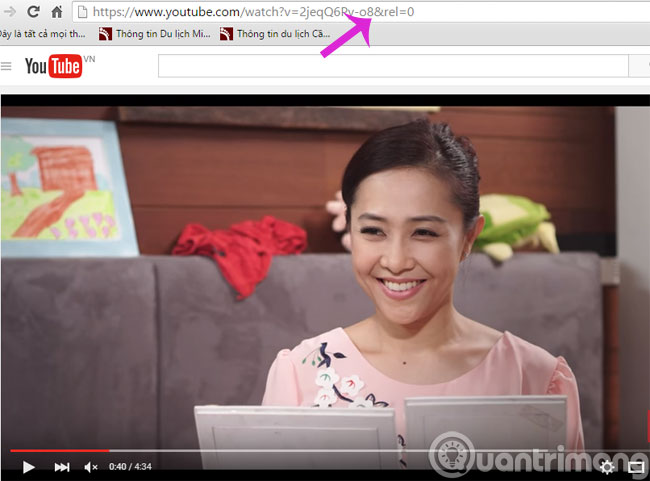
Meanwhile, the old link is https://www.youtube.com/watch?v=2jeqQ6Py-o8 and the new link is https://www.youtube.com/watch?v=2jeqQ6Py-o8&rel=0 . And anyone who clicks on that link to view it will not display the relevant videos.
- How to create 360 videos and upload to YouTube
- How to edit videos on YouTube?
- How to create a new channel on YouTube?
Hope the article is useful to you!
Share by
Marvin Fry
Update 25 May 2019