How to test standard VGA
When you first buy a new or used video card, you'll definitely want to check its specs and power to see if it's accurate and really strong. So in this article TipsMake.com will guide you how to test the video card in the most standard way. Please refer.

1. Use GPU-Z to check VGA parameter
GPU-Z is a fairly common software that people use to check detailed parameters of VGA in computers. You can download GPU-Z by the link below:
https://www.techpowerup.com/gpuz/
You download and install like normal software, then launch the software we will read all the details about the video card such as manufacturer, model, technology, product code, BIOS version, RAM, Graphics Clock speed, etc. Also, you can see the temperature of the video card, the amount of RAM used, the video card load%, the voltage used by the card. .

Another noteworthy feature is that, in the Bus Interface section marked "?", You click on it and select Star render test , run about 15 minutes via the sensors tab to see temperature, fan speed,% of GPU activity . If nothing's wrong, it's okay.

2. Test the power of VGA with FurMark software
FurMark is the software used to benmark the video card, helping us to assess the strength of that video card to where. In addition to FurMark, there is another famous software that is 3Dmark, but 3Dmark is a paid software so in this article we will use FurMark to conduct a VGA power test.
You can download FurMark here: https://geeks3d.com/furmark/
Here is the interface of FurMark, there are some features you need to pay attention:
1- GPU stress test: Test the endurance of VGA in cases of running at full load.
2- Gpu benmark: Test the score of the GPU but according to each resolution.
3- Custom preset: Test the score of the GPU according to your custom.
4- GPU Shark : See card details.
5- GPU-Z : Open GPU-Z software.
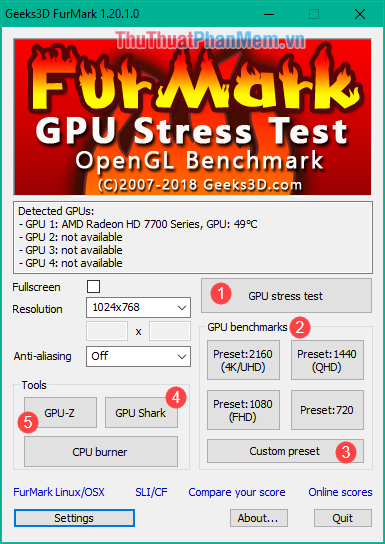
One test we need to test first is to check the benchmarks score by resolution to see how powerful the GPU is.
For example, here we choose Preset: 1080 (FHD) to see the card's processor level in full HD.
Below is the Benmark test process screen:

After the test is completed, a results table will appear:
Here the benmark point is 489 points (quite low), the most important item you should notice is the FPS section (the number of frames per second). The test below the FPS achieved is only 9 FPS is quite weak. If your card reaches 30 FPS, it is acceptable, if 60 FPS - an ideal number, your card is capable of playing full HD games. If you reach 100 FPS or higher, your card is also quite strong.
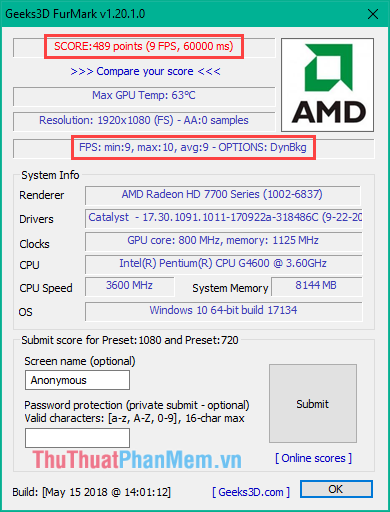
In addition, you should also test the card's endurance with the GPU stress test function . First, you choose the resolution, then press the GPU stress test button and let the software run about 15 -20p and observe whether the temperature of the GPU is too high or not.
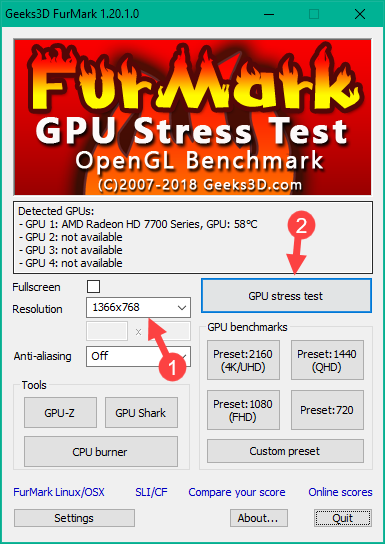
If the temperature is only about 60 - 70 degrees Celsius, the card works well, if the temperature is too high, you must stop the test immediately to avoid overheating.
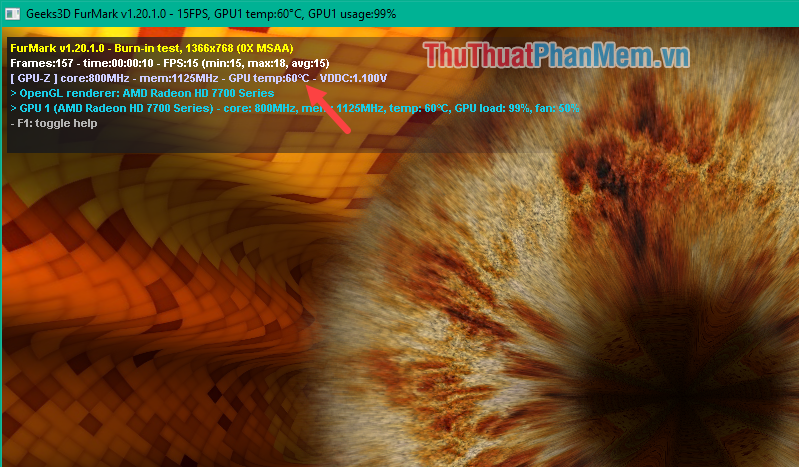
Above is the tutorial on how to test the standard video card of TipsMake.com. Hopefully through the article you can check your video card power and stability to where. Thank you for following the article. Good luck!
You should read it
- ★ How to test the standard computer screen
- ★ IQ test, IQ test, IQ test, intelligence test
- ★ How is GPT and MBR different when partitioning a drive?
- ★ New USB 4 standard specifications: 8 times the speed of USB 3.0, 5GB / s data transfer
- ★ Test keyboard online, test key online with the following 5 websites