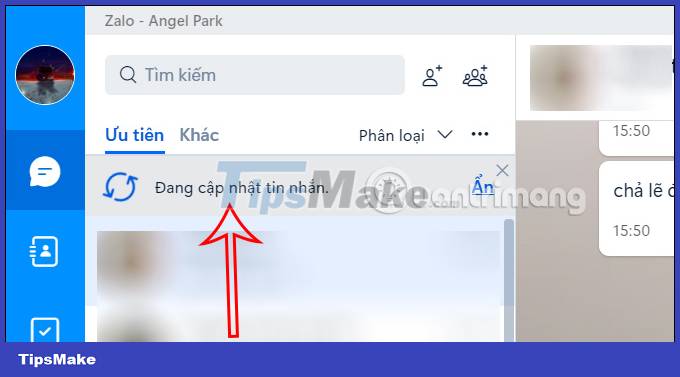How to sync Zalo messages on your computer with your phone?
When you log in to Zalo on a computer, the message will usually be missed because Zalo on the computer has not updated the content of the Zalo message on the phone in time. This affects users a lot when they cannot continue to read the content of messages received on Zalo and cannot receive messages on computer Zalo. If so, you should proceed to synchronize messages on your computer Zalo to be able to receive all Zalo phone messages on your computer, according to the instructions below.
Instructions for synchronizing messages on Zalo computer
Step 1:
At the Zalo interface on the computer, we click on the gear icon and then select Data in the displayed list.
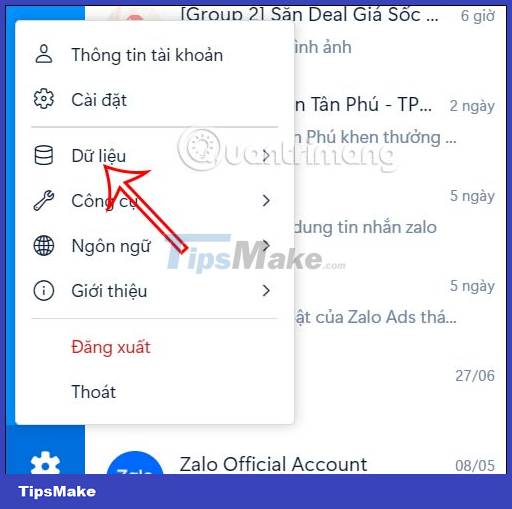
Step 2:
Then we click on Sync messages to import messages from Zalo phone to computer.

Step 3:
Immediately after that displayed on the screen the message synchronization message on Zalo phone within 3 minutes.

Step 4:
Now you open the Zalo application on your phone and receive a notification to synchronize Zalo messages on your computer. We click Sync now to proceed with the message synchronization process.
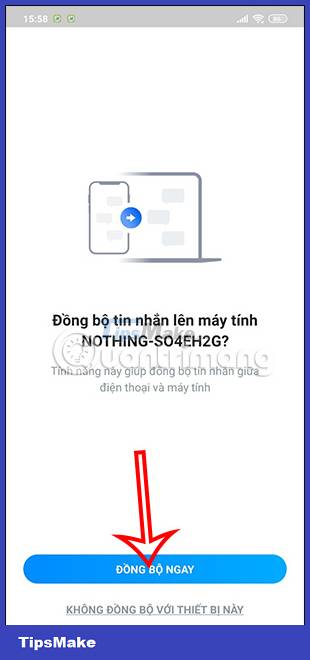
The application then prepares data to perform the message synchronization process.
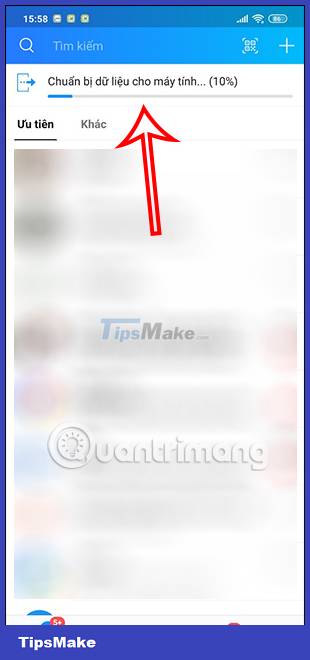
Step 5:
When the data preparation process on the Zalo application is completed, at the same time, Zalo on the computer will synchronize the messages immediately. You wait for this data update process to complete.
The results of all Zalo messages on the phone will be updated on the computer Zalo.