How to secure Facebook from hacking
Facebook in recent years has made itself the largest social network on the planet with millions of accounts and users every day. But more users means more user information, which is a good bait for hackers. There have been many scams through the acquisition of Facebook accounts. Today, Thuthuatphanmem will show you how to secure your Facebook account from hacking.

1. Add phone number and Email to your Facebook account.
Email addresses and phone numbers are the two most common addresses now and they are linked to Facebook, when someone deliberately logs into your account, there will be Mail / SMS messages.
Step 1: Go to the link: https://www.facebook.com/settings
Step 2: In the General section, find the Contact line , then click Edit . 
Step 3: You can add the phone number and email you are using here.

Step 4: After adding the Email and phone number, then press Save changes , now Facebook will ask you to enter the password again for sure.
2. Use notifications.

Step 1: Still in the Settings , you select the Security and Login . This is the most powerful place to help secure your Facebook account.
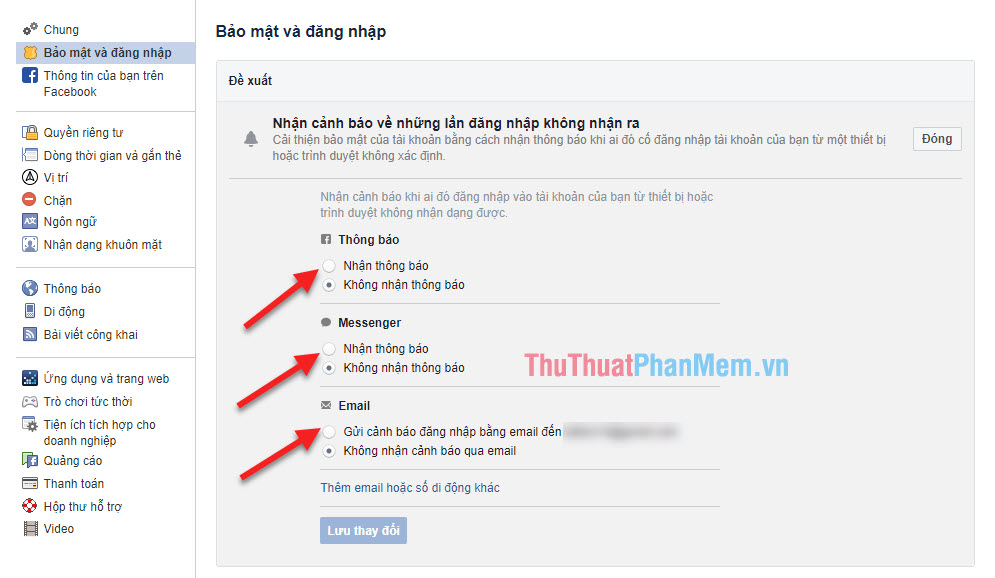
Step 2: Select Receive alerts for unrecognized logins . This means that when you log in on a new device, Facebook will notify you or someone intentionally entered your Facebook account but entered the wrong password multiple times.
Step 3: After choosing to receive notification, you press Save changes . Retype your Facebook password again and you're done.
3. Turn on two-factor login authentication.
Step 1: Still in the section Security and login , scroll back down you select Use 2-factor authentication.
(When using 2-factor authentication, you need to have a login that Facebook sends you via SMS)
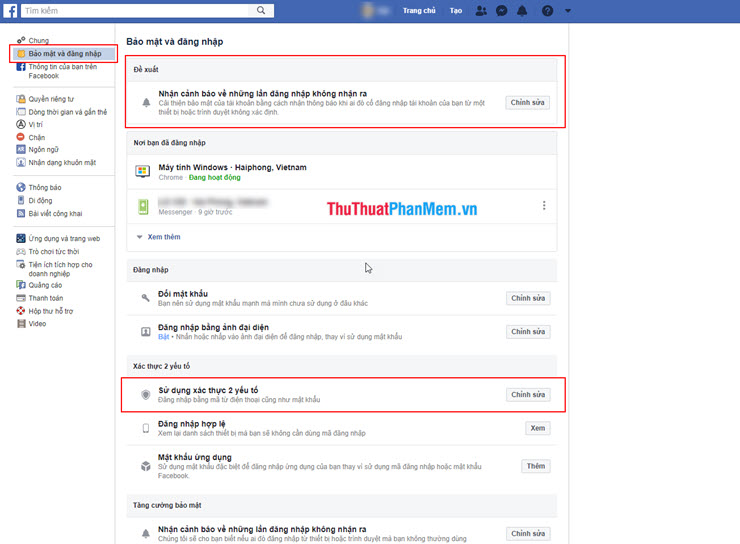
The use of 2-factor authentication is a bit inconvenient, if unfortunately you do not bring your phone with you, you can not receive SMS to access Facebook. But this is the most effective way to protect Facebook.
4. Add trusted contacts.
This is a way to help you get back Facebook when locked or hacked.
Step 1: In the Security and Login section , you find the section Security enhancement.

Step 2 : Please add 3-5 contacts. ( Note that add people you are close or family members, but do not add strangers.)

So is Thuthuatphanmem.vn introduced to you the ways to keep your Facebook account very simple but very high security. Once you have completed the steps above, you are somewhat more secure with your valuable Facebook account.
You should read it
- ★ With just one link, hacking Facebook accounts has never been so easy
- ★ Instructions to log out of Facebook remotely when hacked account
- ★ Questions that help you check your Facebook account's security knowledge
- ★ What is hardware hacking? Is it worrisome?
- ★ Some security methods for online services