Improve the security of Facebook with SSL encryption protocol
TipsMake.com - On the market today, it is difficult to have a social networking model that can catch up the continuous development and growth of Facebook. The influence of this social network is so large that it has become an indispensable 'standard' in today's life and work . You can easily promote products and find partners here, old friends meet again, the game community becomes closer . but as a rule never changes, whatever have right and left side. Synonymous with development, Facebook has become a must-have focus of hackers today. Obviously, attacking the world's largest social network with more than 500 million members is always a fascinating and interesting thing for any criminal. So how do users simply protect themselves against this attack?
In fact, many people don't know or don't notice, Facebook 's default connection protocol (as well as many other social networks) is unencrypted - HTTP :

So what about HTTP? What's the difference? Probably many people will wonder so, because as usual, access via HTTP, the connection time is very fast, you just fill in the account and password, then start using. But try changing it again by adding the letter s to the back: HTTPS, although it takes a little longer, and in return we will be more carefully protected.
After logging in to your Facebook account, select the Account> Account settings link in the upper right corner:

Go to Account security and click the Change button next to:

In the menu that appears, check the option to Secure Browsing (https) - Browse Facebook on a secure connection (https) whenever possible and click Save :

And from now on, Facebook will always use the HTTPS protocol instead of HTTP with your account:
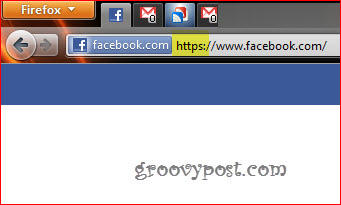
Good luck!