How to search bus routes in Hanoi and Ho Chi Minh City
Buses today are the most popular means of public transport in our country, especially for students and students, buses become the main means of transportation. And to help users get the fastest information about bus routes that need to be in the city, the BusMap application on the phone will bring the necessary information to meet the user's bus search needs.
BusMap application is now fully updated with bus routes for 2 cities Hanoi and TP. Ho Chi Minh. In the following article, we will guide you how to use BusMap application to look up bus information in Hanoi and Ho Chi Minh City. Ho Chi Minh.
1. BusMap looks up buses in Ho Chi Minh City. Ho Chi Minh:
- Download the BusMap app for Android
Download the iOS BusMap app
Step 1:
After downloading the BusMap application to the device, we start the application. In the first interface, users will be asked to update the location so that the application can be easily operated, click Yes.
Next, if you want to receive notifications from BusMap , click Yes.

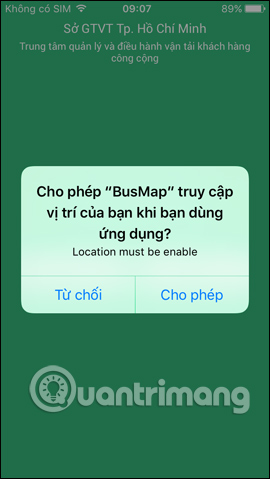
Step 2:
Switch to the new interface, choose the language used in Vietnamese and English. Then, wait for the application to launch and search for your current location.
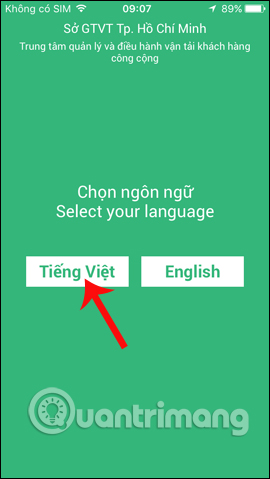
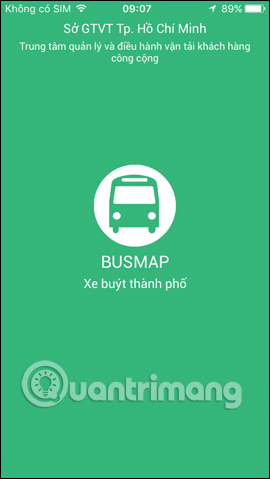
Step 3:
In the main interface of the application, click on the blue plus symbol . You will see two items are Lookup and Path Search. Click the Search button first. A list of active bus routes appears in the city. Ho Chi Minh. We can enter keywords about the location in the Quick search box to get the bus route, based on the search term.
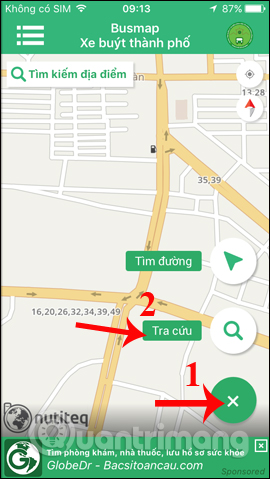
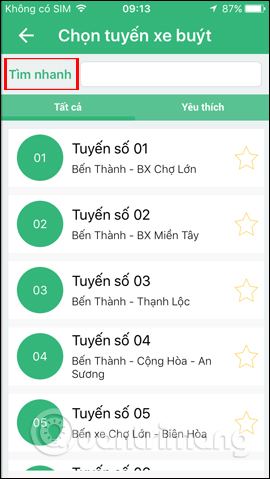
Step 4:
Each bus stop will have an instruction for each bus station, for example I will choose Route 24. The detailed route of Line 24 will appear shortly thereafter. The bus has the first station is Mien Dong Bus Station and the end is Bus Station 19/5. The Information section will be an overview of the bus route.
We just need to follow the points in the list to find the right station and need to pick up the bus.


Step 5:
Go back to the bus map interface, click the plus icon and click on Find a route . In the Find route interface, we will see two positioning marks for the Start and Destination locations. Or you can enter the starting point and destination directly in the frame.
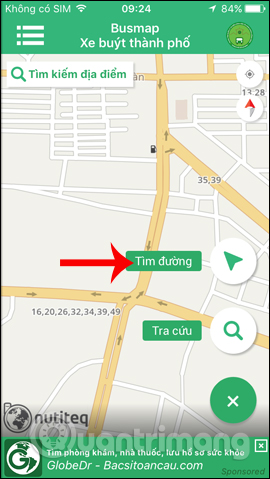
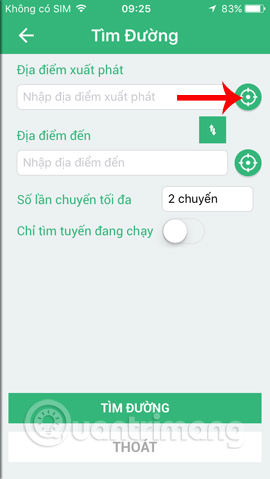
Enter the address name in the Search area. For example, I will choose the starting point of 1018 To Ky, District 12 and the destination is the Hang Xanh Church. Once you have obtained the location, click Find a road below.
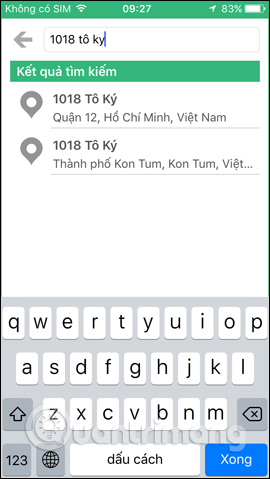
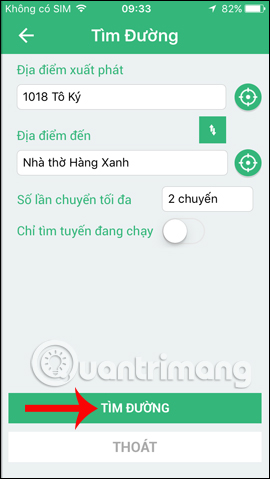
Step 6:
Wait a few seconds for the application to search for information and return the results to you. At the instructions, there will be different bus routes for you to choose from.
How much is the walking route with the distance from the current location to the pen station. When you click on a bus route, you will have detailed instructions on how to go, from the starting point to the destination.
If we use positioning, the interface will appear green circle. When the green mark matches the green path in the map, you are on the right track.
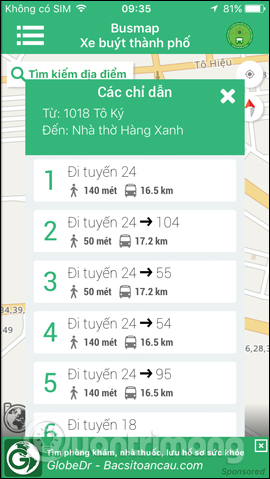
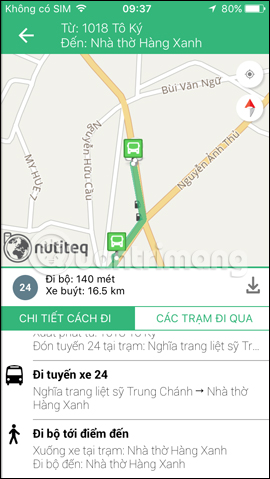
So, you know how to find bus routes in the city. Ho Chi Minh is based on the starting point at the destination.
2. How to use BusMap to find buses in Hanoi:
Currently BusMapHN bus search application for Hanoi only version for Android. IOS version will be updated in the future.
- Download the BusMapHN Android app
Step 1:
We download the BusMapHN application according to the link above and then proceed to start. In the first interface, we will also be asked to select the language to use , click Vietnamese. Then wait for the startup application to complete.
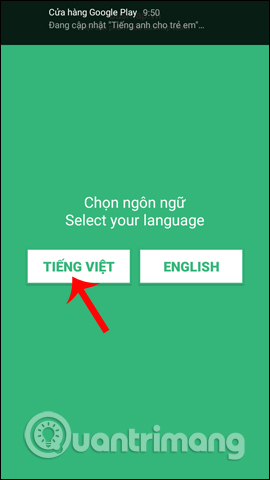

Step 2:
Next, click on the checkmark to skip the application introduction interface. At the main interface, we will see a general map of bus routes in Hanoi. Here, you also click on the blue plus icon , then click Search .

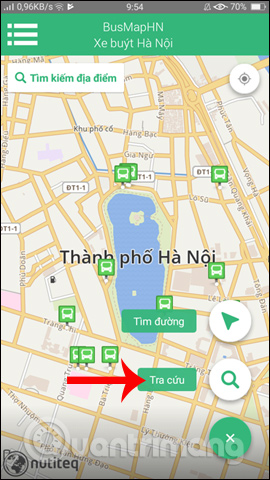
Step 3:
Switch to the interface Select the bus route , enter the location in the frame Quick search or click the bus route in the list. When you click on the bus route, for example, line 20 will see detailed information about the bus stops, the start and end points of the route.
When clicking on the points in the list, the bus map will transfer to the specific bus station for users to understand.
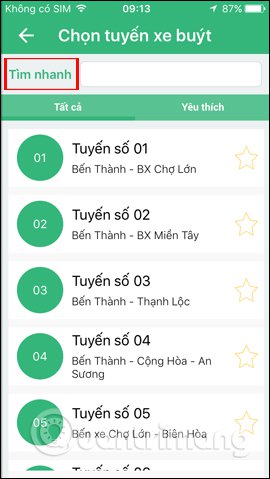
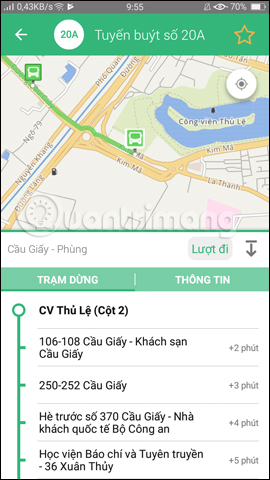
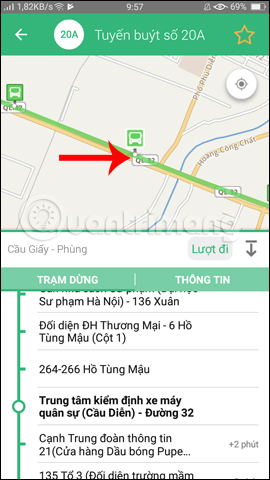
Click the Go button to switch back and forth with Turns . Information about bus stops will be automatically exchanged for Turns and Turns. The Information section will outline the vehicle's route, along with the fare for each ride.
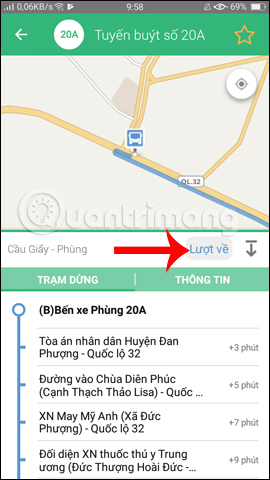
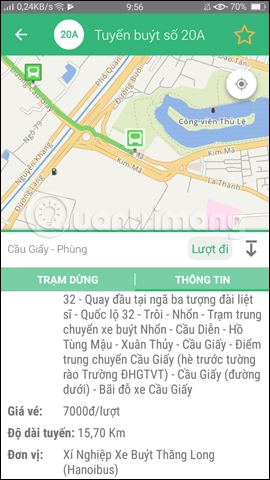
Step 4:
Go back to the main interface and click the Find route button . The interface appears so that we can enter the starting and ending points information. You can click the positioning icon to show your current Coordinates.
Or users can enter a name for each starting point and destination. Then click Find a way to find the route.
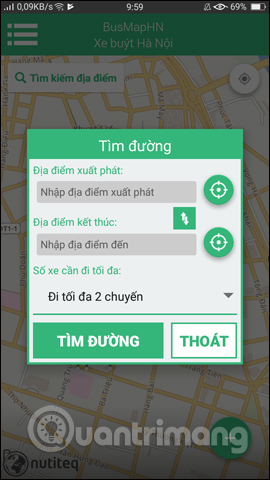
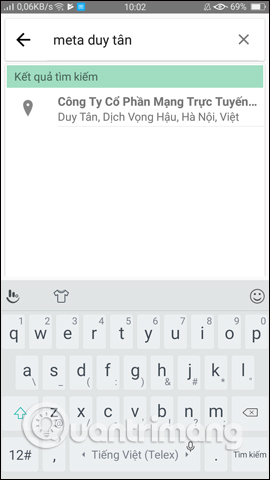
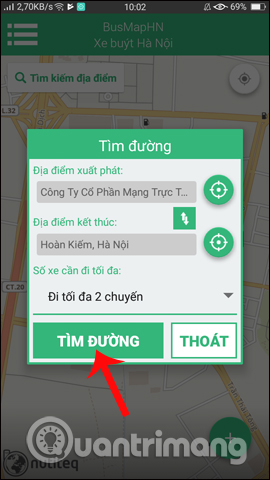
Step 5:
Soon you will have the Instruction List . The walking icon also tells you how much we need to go to the bus stop. Interface How to go will guide the way for users. The passing stations will be stops for buses to pick up and drop off passengers.
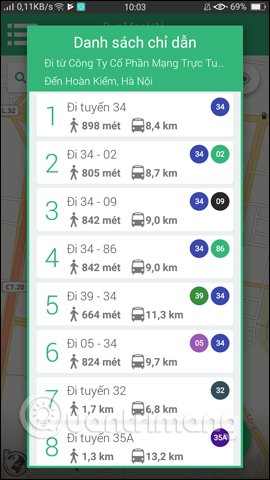
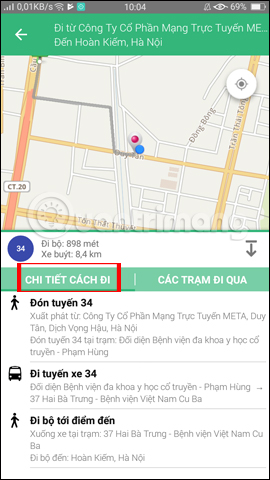
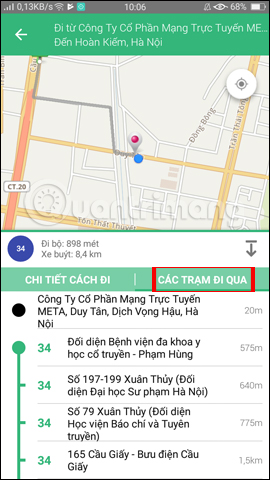
Above is a detailed tutorial on how to use BusMap application to search for bus stations in Ho Chi Minh City. Ho Chi Minh and Hanoi. Users can search for bus routes based on their travel route, then select the most suitable bus route to travel.
I wish you all success!