About Google Latitude
Last week (February 4, 2009), Google launched a relative location service, Latitude, which uses GPS hardware in smartphone systems (smart phones) ( phones like Google Android and BlackBerry or Windows Mobile handsets) to find your location on the map and share that information with your loved ones. In this article we will introduce the discovery experience in this new software.
Web registration
If you already have a Google Account, you can simply start by adding Latitude to your iGoogle page on the web. If you use this method, you can use the full-function keyboard and mouse to find your Friends list. Alternatively, you can go to google.com/latitude on your smartphone and download the latest version of Google Mobile app, which contains Latitude in it. Once this software is available on your phone, you can log in and start your journey.

Add more relatives
Before Latitude can do anything, you need to add your relatives (these are people you like to share your location with). Gmail users here already have a contact list to choose from, but you can also enter each email address yourself.
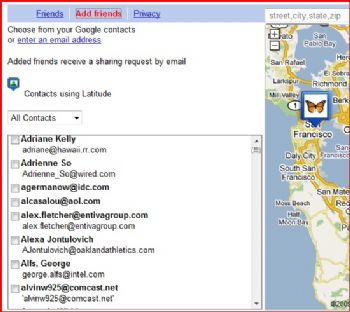
When you add a friend, their avatars will appear in your map. You can also see the time period when they last updated their location, maybe by clicking their avatar in the map or by viewing your Friends listing. . If your friends have not entered their location and have not activated GPS search on their smart phones, you only see 'Unknown Location' status with their name. In some cases, you may see a small icon like a ball with a stain on it. It is quite possible to think that means that your friends have chosen their location hiding method for you as someone else does in IM, but it is actually the opposite of that: Your relative cannot see your location. In this case, you need to select that friend and activate the location sharing level you want to exchange.

Privacy
You have three options for sharing your location: Use Latitude to determine your location and automatically share it; manually set your location by entering the address or city; or hide your entire location. You choose the option you want in the menu called Privacy.
This menu sets priorities for sharing a common way for all your relatives. Even so if you like, you can change the sharing options for each individual relative.
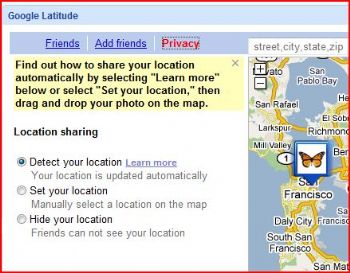
Since you can enter any address you want when setting up the location, it's easy to fool your location in Latitude.
Mobile features
You can spend a lot of time using Latitude's mobile interface. This interface is a little different, depending on the replacement device you're using, we'll show you on the BlackBerry Curve screen to show you what's in it.
Google mobile and map
On the BlackBerry, Latitude operates the app in Google Mobile App, which is an application that you can download by visiting www.google.com/mobile on your mobile device. However, if you have Google Mobile and Google Maps installed on your BlackBerry, you still have to download the latest version to get Latitude features.

In Google Mobile, select Maps from the menu. If you own an older version of Maps on your phone, then you will be prompted to download an upgrade.
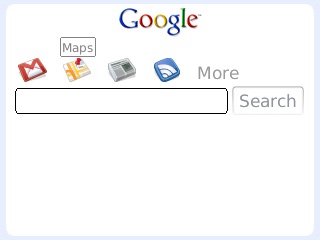
Initially Latitude will not be activated in your device. Press the menu button, then select Latitude to activate it. You need to enter the user name and password of your Google account, but then you will be able to access the features we discussed in the web interface.

List of mobile relatives
The list of relatives in the mobile version is like the Friends list on the web, except that it is cut off because of the smaller mobile screen. Instead of being placed on the left side of the map window, it will show up across the map, so you can't see what people are doing while observing their location.
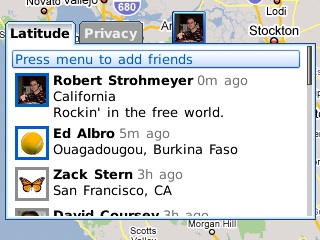
To add new ones, click Press menu to add friends at the top of the Friends menu, and you will see a screen that allows you to access all the same contact list options as the web, including There is an option to manually enter a new address. The Most Contacted option is quite a useful option in this content, as it makes you do not have to scroll through the hundreds of names that don't want to check or share resources here.
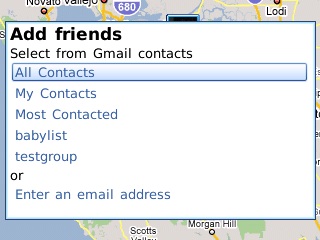
Friend option
To customize the options for a certain friend, mark the person's name in the Friends list, then press Enter to bring up the Options menu of that person. Here you can get information towards your loved one's current location, find everything near that location, adjust the level of sharing you want to activate for relatives, or dump someone Get out of your Latitude search team.
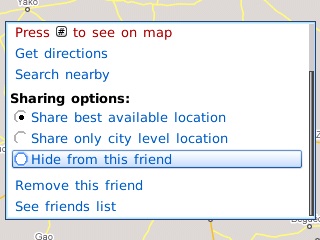
View satellites and traffic
Due to being built inside Google Maps, Latitude has all the traffic and satellite observation reports as you were when working with your phone. Activate these options simply in your menu to see the corresponding details on your maps.
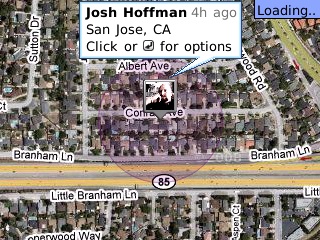
Traffic monitoring is a great feature when you want to see if your buddies making an appointment will be in time. Just search for the red line of that person's location; such as traffic signal lines are congested. If the roads are displayed on the map in blue, your relatives have no reason to rush.

The problems still exist
Latitude is a new service, it can't be without these issues. However, it is very difficult to point out how many problems of this software problem and how many errors come from your phone's GPS hardware. Mobile phones are very likely to be defective in the GPS section, thus causing very serious consequences for basic navigation features.
Latitude often reports strange issues or inconsistent locations for its users. In some cases that users may encounter, it has shown to their relatives that they are located a few blocks away from their places - sometimes a few miles away. With this problem, although Latitude represents an impressive tool to keep in touch with your relatives, colleagues or employees in real time, the accuracy you hope to find in The scope of a city is very difficult. However, this problem is good for those who like to protect their privacy.
See more:
Google launched its "locator" software